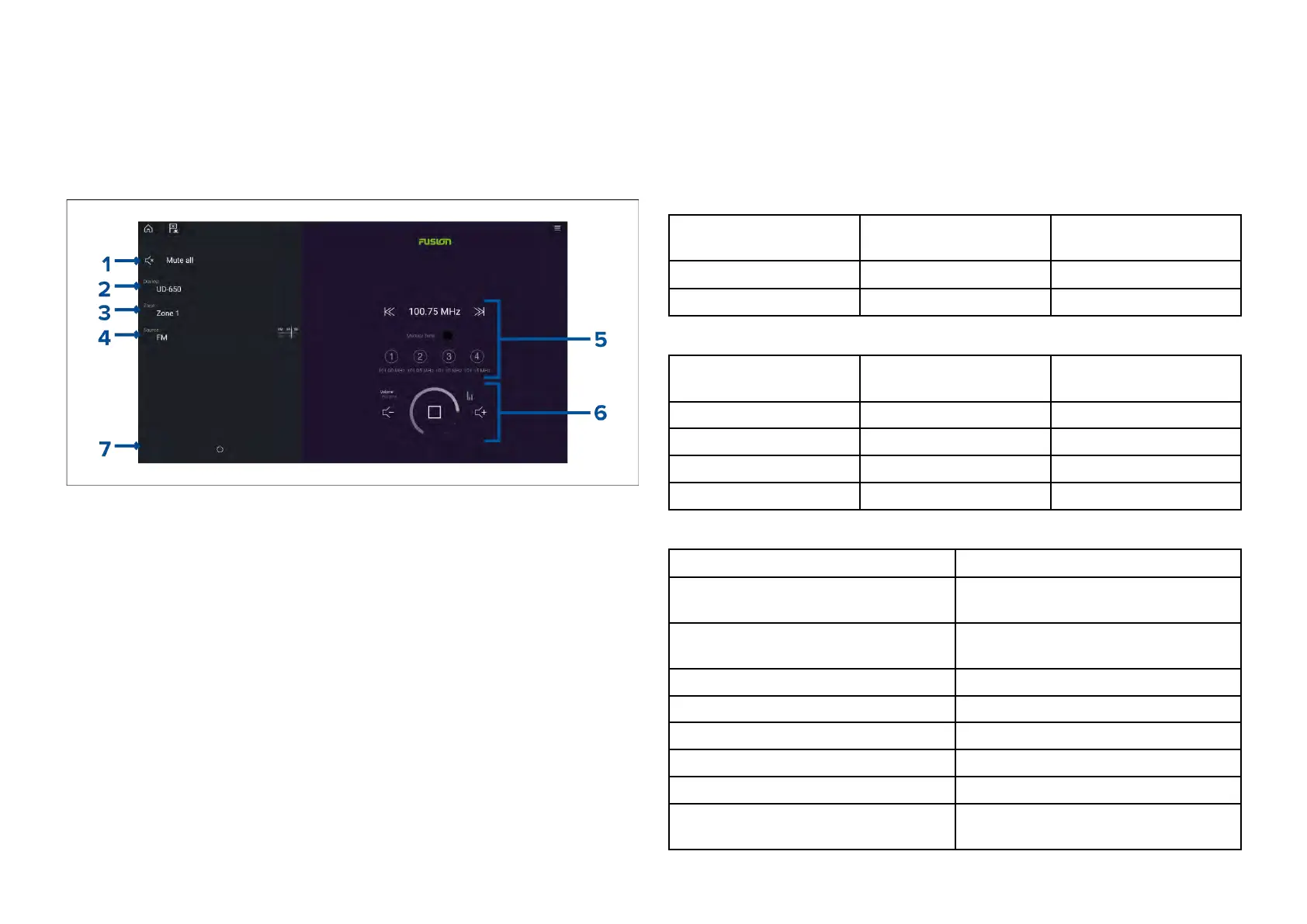27
.1Audioappoverview
TheAudioappcanbeusedtocontrolcompatibleentertainmentsystemsthat
areconnectedtothesamenetworkasyourMFD.
TheAudioappcanbedisplayedinFullscreenandhalfscreenportraitapp
pages.
1.[MuteAll]—Mutesallzonesonallconnectedentertainmentsystems.
2.[Device]—Onsystemswheremorethan1entertainmentsystemare
installedyoucanselectwhichdevicetheaudioappcontrols.
3.[Zone]—Ondevicesthatsupportmultiplezonesyoucanselectwhich
zonetheaudioappcontrols.
4.[Source]—Changethemediasourcefortheselectedentertainment
system.
5.A
udiosourcedetailsandcontrolsforcurrentlyselectedsource.
6.Volumeandplayercontrolsforcurrentlyselectedzoneormulti-zone.
7.[Power]—Poweronoroffconnectedentertainmentsystems.
Compatibleentertainmentsystems
Thetablebelowlistscompatibleentertainmentsystemswhichhavebeen
approvedforusewiththeMFDAudioapp.TheAudioappcanbeusedto
controlupto3entertainmentsystemsfromthesamemanufacturer.However,
connectingentertainmentsystemsfromFusionandRockfordFosgateatthe
sametimeisNOTsupported.
SiriusXMreceivers
Modelnumber
R
aymarinepart
number
SupportedNetwork
connection
SR150E70161
Ethernet/RayNet
SR200E70499
Ethernet/RayNet
RockfordFosgateentertainmentsystems
Modelnumber
Raymarinepart
number
SupportedNetwork
connection
RMX-2E70397NMEA2000
RMX8DHE70394NMEA2000
RMX8BBE70395NMEA2000
RMX5CANE70396NMEA2000
Fusionentertainmentsystems
ModelnumberSupportedNetworkconnection
AV750NMEA2000
Ethernet
AV755
NMEA2000
Ethernet
BB100NMEA2000
BB300NMEA2000
RA70NMEA2000
RA70NNMEA2000
RA205NMEA2000
RA670NMEA2000
Ethernet
404
