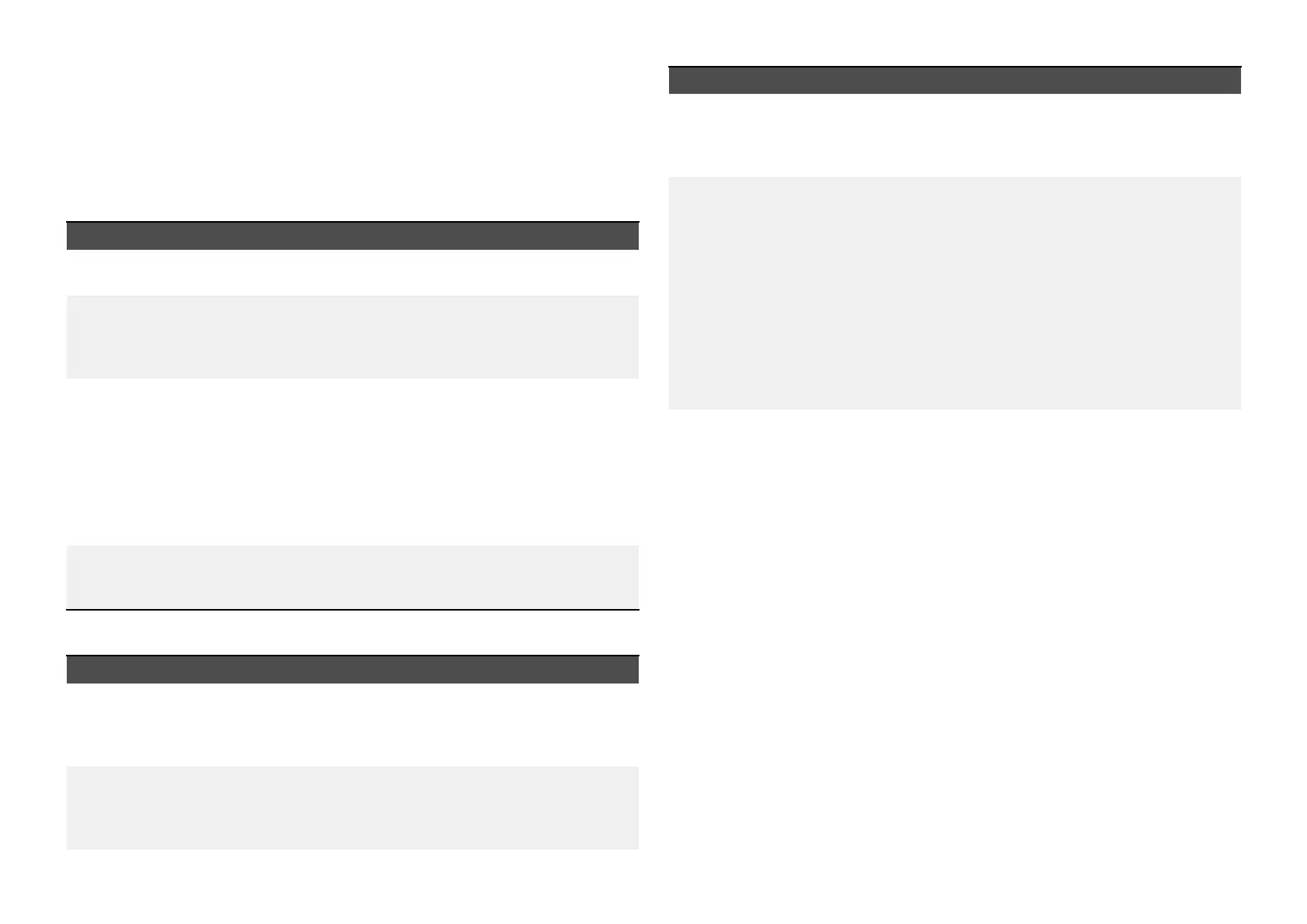33.9Wi-Fitroubleshooting
BeforetroubleshootingproblemswithyourWi-Ficonnection,ensurethat
youhavefollowedtheWi-Filocationrequirementsguidanceprovidedinthe
relevantinstallationinstructionsandperformedapowercycle/rebootofthe
devicesyouaree
xperiencingproblemswith.
Cannotfindnetwork
P ossiblecausePossiblesolutions
Wi-Finotcurrently
enabledondevices.
EnsureWi-FiisenabledonbothWi-Fidevicesand
rescanavailablenetwork s.
Somedevicesmay
automaticallyturn
offWi-Fiwhennotin
usetosavepower
.
Powercycle/rebootdevicesandrescanavailable
networks.
Devicenot
broadcasting.
1.Trytoenablebroadcastingofthedevice’s
networkusingtheWi-Fisettingsonthedevice
youaretryingtoconnectto.
2.Y oumaystillbeabletoconnecttothedevice,
whenitisnotbroadcasting,bymanually
enteringthedevice’sWi-FiName/SSIDand
passphraseintheconnectionsettingsofthe
deviceyouaretryingtoconnect.
Devicesoutofrange
orsignalbeing
block ed.
Movedevicesclosertogetheror,ifpossibleremove
theobstructionsandthenrescanavailablenetwork.
Cannotconnecttonetwork
P ossiblecausePossiblesolutions
Somedevicesmay
automaticallyturn
offWi-Fiwhennotin
usetosavepower
.
Powercycle/rebootdevicesandretrythe
connection.
T ryingtoconnect
tothewrongWi-Fi
network
EnsureyouaretryingtoconnecttothecorrectWi-Fi
network,theWi-Finetwork’snamecanbefoundin
theWi-Fisettingsonthebroadcastingdevice(the
devicethatyouaretryingtoconnectto).
P
ossiblecausePossiblesolutions
Incorrectnetwork
credentials
Ensureyouareusingthecorrectpassphrase
,the
Wi-Finetwork’spassphrasecanbefoundinthe
Wi-Fisettingsonthebroadcastingdevice(the
devicethatyouaretryingtoconnectto).
Bulkheads,deck
s
andotherheavy
structurecan
degradeandeven
blocktheWi-Fi
signal.Depending
onthethickness
andmaterialusedit
maynotalwaysbe
possibletopassa
Wi-Fisignalthrough
certainstructures
1.Tryrepositioningthedevicessothestructureis
removedfromthedirectlineofsightbetween
thedevices,or
2.Ifpossibleuseawiredconnectioninstead.
Interferencebeing
causedbyother
Wi-Fienabledor
olderBluetooth
enableddevices
(BluetoothandWi-Fi
bothoperateinthe
2.4GHzfrequency
range,someolder
bluetoothdevices
mayinterferewith
Wi-Fisignals.)
1.ChangetheWi-FiChannelofthedeviceyouare
tryingtoconnecttoandretrytheconnection.
Y oucanusefreeWi-Fianalyzerappsonyour
smartdevicetohelpyouchooseabetter
channel(channelwithleasttraffic).
2.Temporarilydisableeachwirelessdevicein
turnuntilyouhaveidentifiedthedevicecausing
theinterference.
T roubleshooting
467
