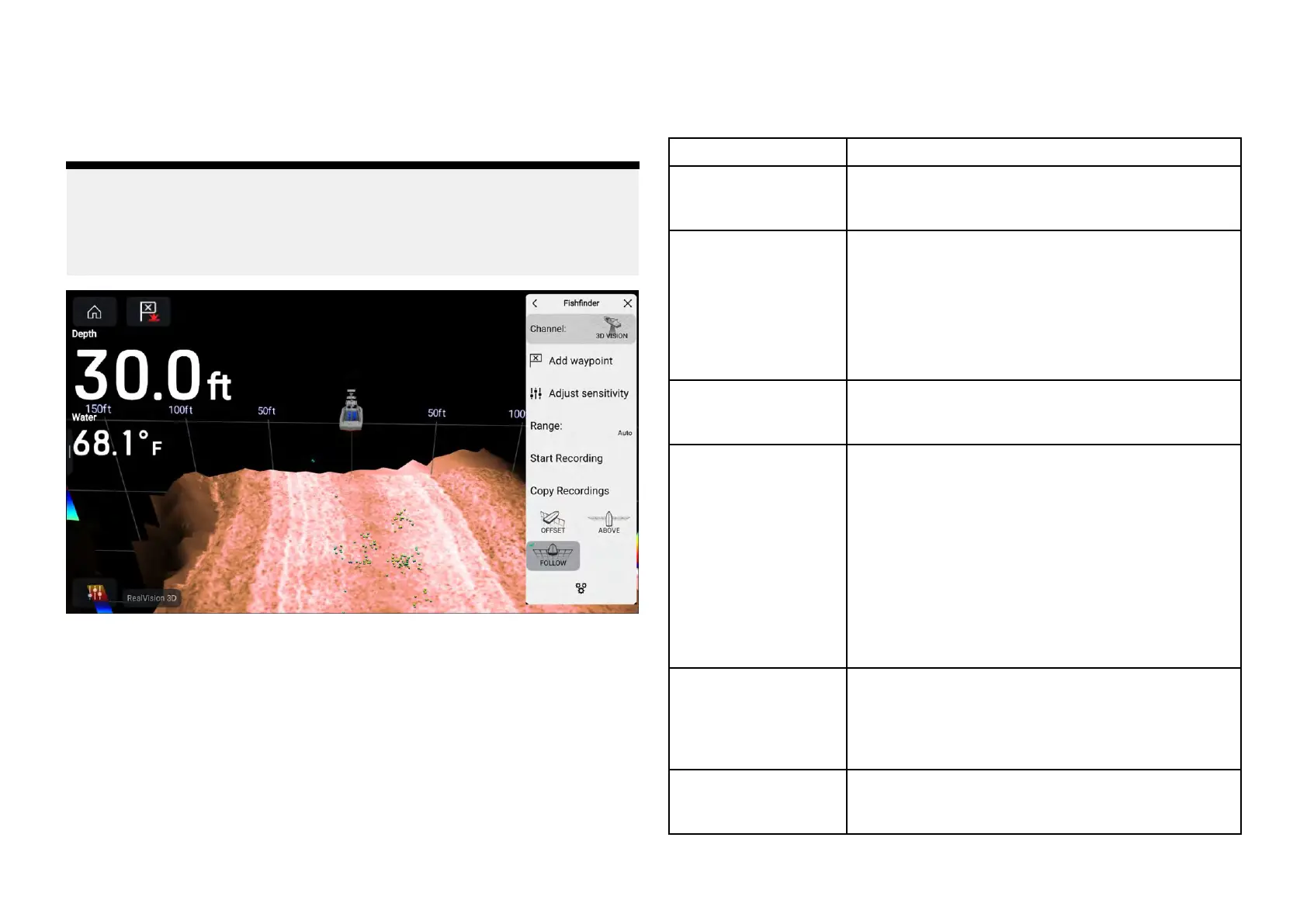R
ecordingsonarfortroubleshooting
Thefishfinderappscrollingimagecanberecordedandtransferredto
memorycardsothatitcanbesenttoRaymarinetechnicalsupportfor
analysis.Thisfeatureisintendedtobeusedfordiagnosticpurposesonly.
Note:
Therecordingoptionsshowninthescreenshotbelowareonlyavailablein
thefishfinderappwhenthe[Enablesonarrecording]optionisenabledin
theDiagnosticsmenu.Formoreinformation,referto:Diagnosticssonar
recording
1.Select[Enablesonarrecording]fromtheDiagnosticsmenu:[Homescreen
>Network>Diagnostics>Enablesonarrecording].
2.Insertamemorycardintoacardreaderslot.
3.Openthefishfinderapp
.
4.Select[Startrecording]fromthemainmenu.
5.Select[Stoprecording]fromthemainmenu.
6.Select[Copyrecording]fromthemainmenu.
7.Selecttherelevantcardreaderslot.
8.Select[Copyrecording].
A.recvideofilewillnowbesavedtoyourmemorycard.
33.7Cameratroubleshooting
Videonotdisplayed
P
ossiblecausesPossiblesolutions
Incorrectpowerup
sequence
YourMFDneedstobepoweredupbeforeyour
cameratoenabletheMFDtoprovidethecamera
withavalidIPaddress.
Cameranot
compatible
.
Ensurethecamerafeedandnetworksettingsare
compatible:
•Camerafeedshouldbesetto720pmax.
•Networkshouldbesettoobtainnetworkaddress
automatically(DHCP).
•Anonymousloginshouldbeenabled.
ToomanyIPfeedson
network.
DisplayingmultiplefeedsonmultipleMFDs
simultaneouslymaycausesomefeedstonotbe
displayed.Tryviewinglessfeeds.
Problemwiththe
cameraconnections.
1.Checktheunit’sconnectorforbrokenorbent
pins.
2.Checkthatthecableconnectorisfullyinserted
intotheunitandthatthelockingcollarisinthe
lockedposition.
3.Checkthecableandconnectorsforsignsof
damageorcorrosion,replaceifnecessary.
4.Withtheunitturnedon,tryflexingthe
powercabletoseeifthiscausestheunitto
re-boot/loosepower,replaceifnecessary.
Problemwithpower
supplytothecamera
orthermalcamera’s
JCU(ifusedasthe
primarycontroller)
•Checkthepowerconnectionstothecamera,
JCU,andPoEinjector(ifused).
•Ensurethatthepowerswitch/breakerison.
•Checkthefuse/breakerstate.
CameraisinStandby
mode.
Usethecameracontrols(eithertheCameraapp
oraThermalcamera’sJCU)to“wake”thecamera
fromstandby.
464
