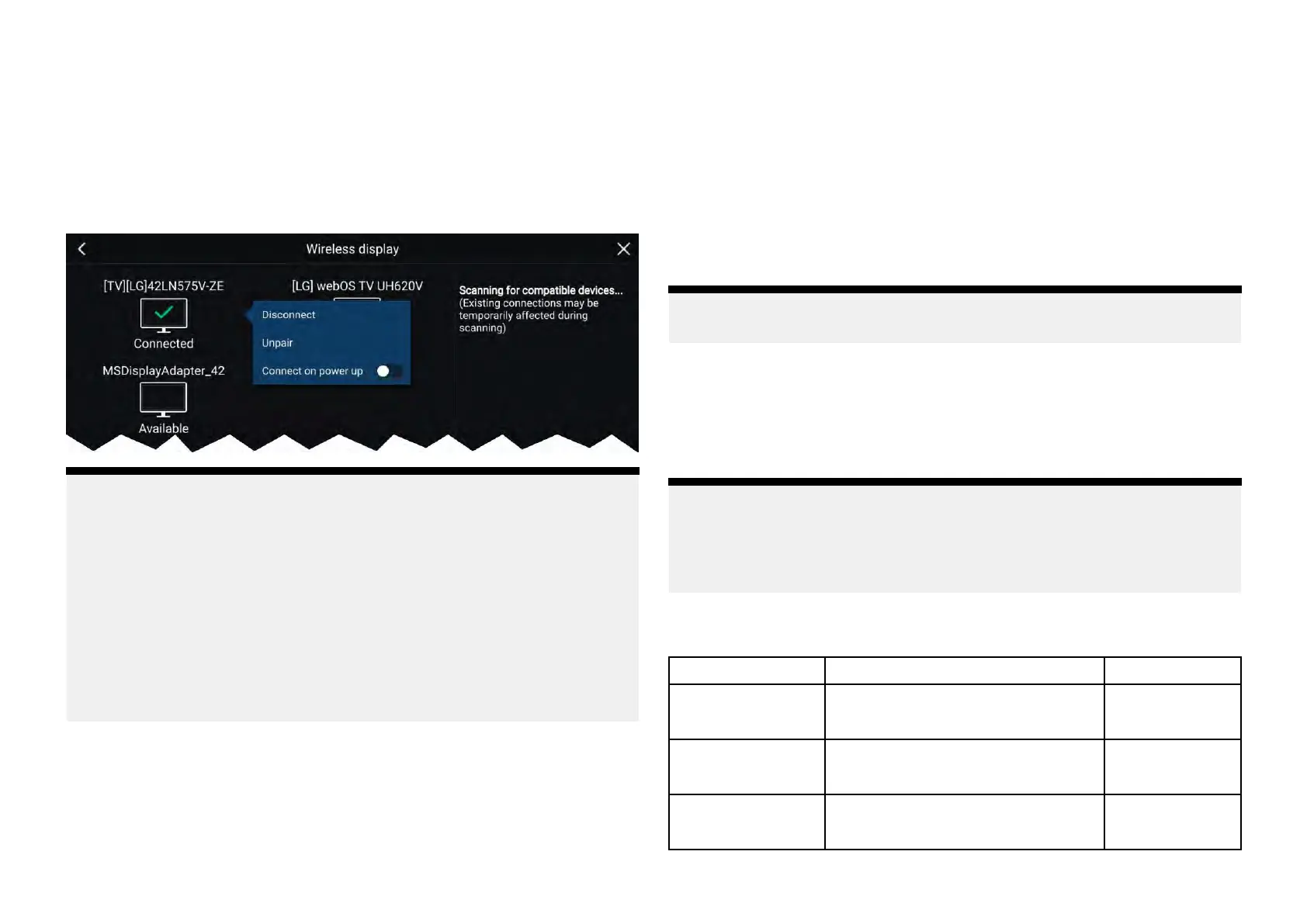5.Y
oumayalsoberequestedtoallowtheexternaldisplaytoconnect
automaticallyinfuture,select[Yes]or[No]asappropriateonyourexternal
display.
Y ourAxiom®orAxiom®2displayscreenwillnowbedisplayedonthe
externaldisplay.
6.ToallowtheexternaldisplaytoconnecteachtimeyourAxiom®orAxiom®
2displayisswitchedon,enable[Connectonpowerup]fromthepop-over
options.
Note:
1.Don ’tforgettocheckyourexternaldisplayforanyrequired
confirmations/acknowledgementsduringtheconnectionprocess.
2.SomenonMiracast-certifieddevicesmaynotbeabletoconnectwith
Wi-FiSharingenabled,inthiscasedisableWi-FiSharingandtryagain.
3.Ifyouexperienceconnectionissues,trydisablingandenablingthe
wirelessdisplayfeatureontheexternaldisplayandonyourAxiom®or
Axiom®2display,orpowercyclebothdevices.
4.Onceconnected/pairedtoanexternaldisplaydonotchangeyour
Axiom®orAxiom®2display’sWi-FiPassphrase,asoncertaindevicesa
factoryresetmayberequiredtore-establishaconnection.
Disconnectingawirelessdisplay
Withawirelessdisplayconnectionactive:
1.SelectDisconnectfromthe[ThisDisplay]tab:([Homescreen>Settings>
ThisDisplay>WirelessDisplay:>Disconnect]).
Unpairingawirelessdisplay
Withthewirelessdisplayconnectionactive:
1.SelecttheconnecteddisplayfromtheWirelessdisplaymenu:
([Homescreen>Settings>ThisDisplay>WirelessDisplay:]).
2.Selecttheconnecteddisplayfromthelistofavailabledisplays.
3.Select[Unpair]fromthepop-overmenu.
NMEA0183settings
NMEA0183devicescanbeconnecteddirectlytoAxiom®ProandAxiom®XL
displaysusingtheNMEA0183wiresontheP
ower/Video/NMEA0183cable.
Note:
NMEA0183settingsarenotavailableonAxiom®2displays.
2NMEA0183portsareavailable:
•Port1:Inputandoutput,4,800or38,400baudrate.
•Port2:Inputonly,4,800or38,400baudrate.
Thebaudrateforeachinputportmustbespecifiedinthe[NMEAset-up]
menu([Homescreen>Settings>Network>NMEAset-up]).
Note:
•ForPort1,boththeinputandoutputcommunicateatthesamebaudrate.
Forexample,ifyouhaveoneNMEA0183deviceconnectedtoPort1
INPUT,andanotherNMEA0183deviceconnectedtoPort1OUTPUT,
bothNMEAdevicesmustusethesamebaudrate.
NMEA0183settings
Thefollowingoptionsareavailablefromthe[NMEASet-up]menu.
MenuitemDescriptionOptions
[NMEAPort1]
Baudrateselection.
•4,800
•38,400
[NMEAinputport
2]
Baudrateselection.
•4,800
•38,400
[Bridgeheading]BridgeheadingdatafromNMEA
0183toNMEA2000/SeaTalkng®
•Y es
•No
Homescreen107
