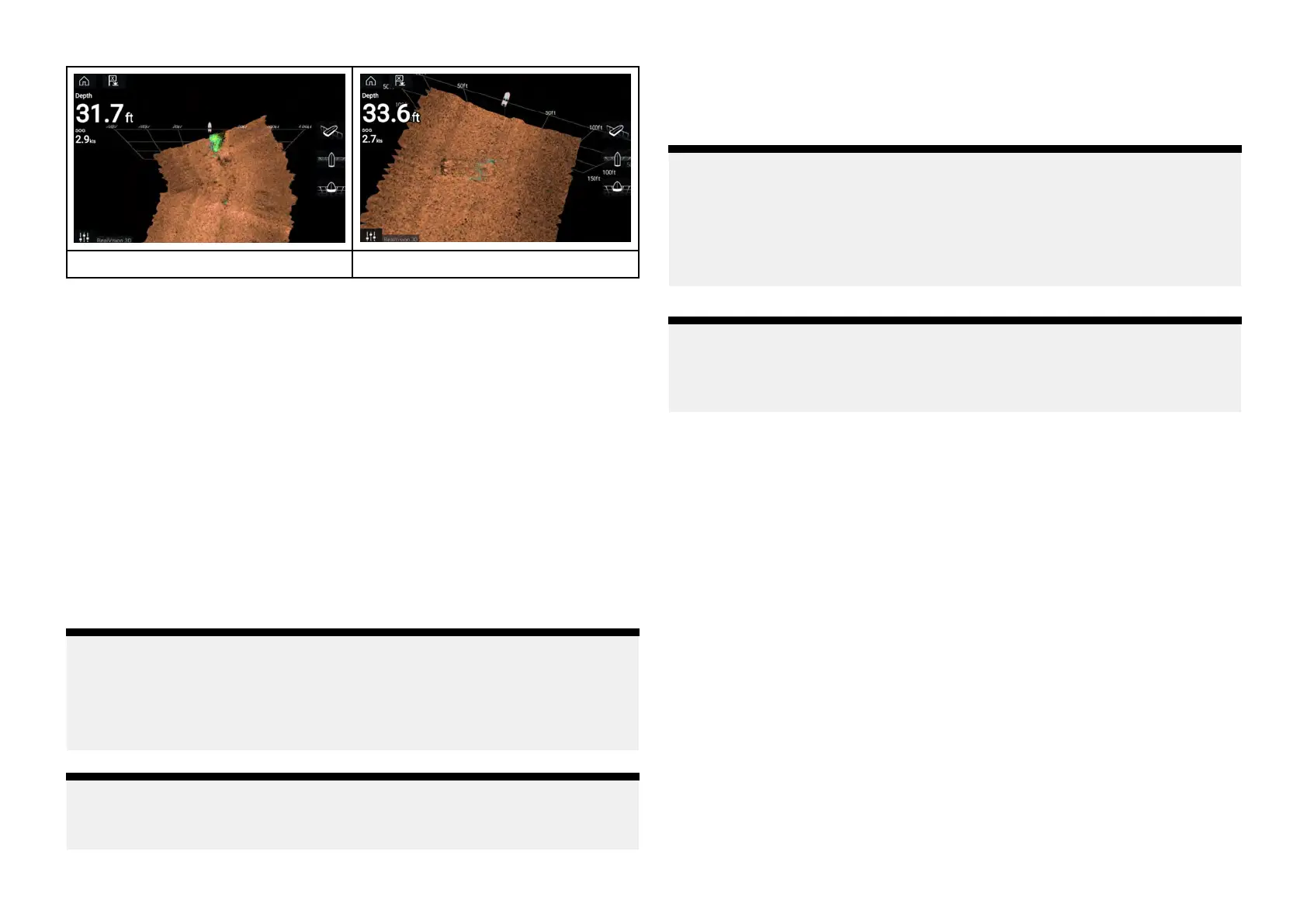Uncalibrated
Calibrated
Calibrationisanautomaticprocessandstartsafteryourvesselhasturned
appro ximately100°ataspeedofbetween3–15knots.Calibrationrequires
nouserinput,howeveratleasta270°turnisrequiredbeforethecalibration
processcandeterminethelocaldeviationandapplyarelevantoffset.
Thetimeittakestocompletethecalibrationprocesswillvaryaccordingtothe
characteristicsofthevessel,theinstallationenvironmentofthetransducer,
andthelevelsofmagneticinterferenceatthetimeofconductingthe
process.Sourcesofsignificantmagneticinterferencemayincreasethetime
requiredtocompletethecalibrationprocess.Certainareaswithsubstantial
magneticdeviationmayrequireextracirclesor“figureof8”manoeuvresto
beperformed.Examplesofsuchsourcesofmagneticinterferenceinclude:
•Vesselengines
•Vesselalternators
•Marinepontoons
•Metal-hulledvessels
•Underwatercables
Note:
Insomecircumstances,itisbeneficialtodisableR ealVisionAHRSif
localsourcesofmagneticinterferencearedistortingthesonarimage.
RealVisionAHRScanbedisabledfrom[Settings].
[Menu>Settings>Sounder>AHRSstabilization]
Note:
TheCalibrationprocesswillrequirerepeatingaftera[Sonarreset]or
[Factoryreset].
T
ransducercalibration(iTC-5)
Y oucancalibratedepth,speedandwindinstrumenttransducersconnected
toyourLighthouseMFDviaaniTC-5(InstrumentTransducerConverter).
Note:
T
ransducercalibrationrequirements:
•AniTC-5InstrumentTransducerConverter.
•AnMFDdesignatedasthedatamaster.
•LightHouseversion3.11orlaterorLightHouseversion4.0orlater.
Note:
YoucanonlycalibratetransducersthataredirectlyconnectedtotheiTC-5
youselectforcalibration.Insystemswithmorethan1iTC-5,itisimportant
torememberwhichtransducer(s)areconnectedtoeachiTC-5instrument.
SelectingatransduceriTC-5
Tocalibrateinstrumenttransducers,findtherelevantiTC-5fromthelistof
devicesconnectedtoyourMFD’snetwork.
1.Selectthe[Network]settingstab
[Homescreen>Settings>Network]
2.FindandselecttheiTC-5thatthetransduceryouwanttocalibrateis
connectedto.
Gettingstarted
63
