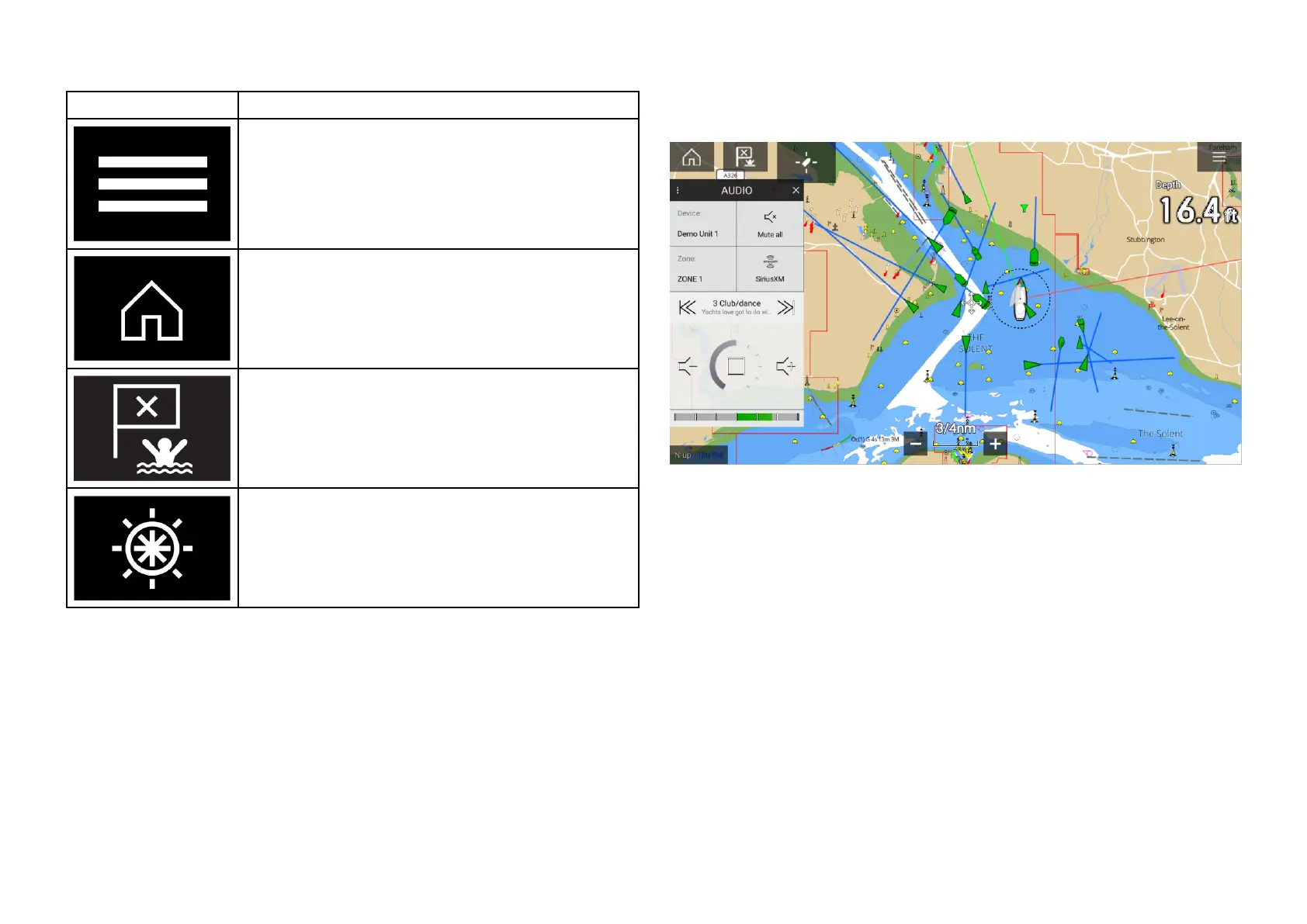S
tandardappcontrols
IconDescription
[Menu]
Openstheappmenu.
[Home]
TakesyoutotheHomescreen.
[Waypoint/MOB]
Placewaypoint/activateManoverboard(MOB)
alarm.
[Pilot]
OpensandclosesthePilotSidebar
A
udiosidebar
WithcompatibleaudioequipmentconnectedtheAudiosidebarisavailable
whichenablesyoutocontrolyouraudiosystemfromanMFDapp.
TheAudiosidebarincludesthefollowingcontrols:
•Audiodeviceselection.
•Zoneselection.
•Sourceselection
•Track/Stationselection.
•Volumecontrols.
27.2OpeningtheAudioapp
TheAudioappisopenedbyselectinganapppagefromtheHomescreen
thatincludestheAudioapp.
Pre-requisites:
1.EnsureyourEntertainmentsystem(s)arecompatiblebycheckingthe
latestdetailsavailableontheRaymarinewebsite.Ifindoubtplease
contactanauthorizedRaymarinedealerforadvice.
A udioapp
407
