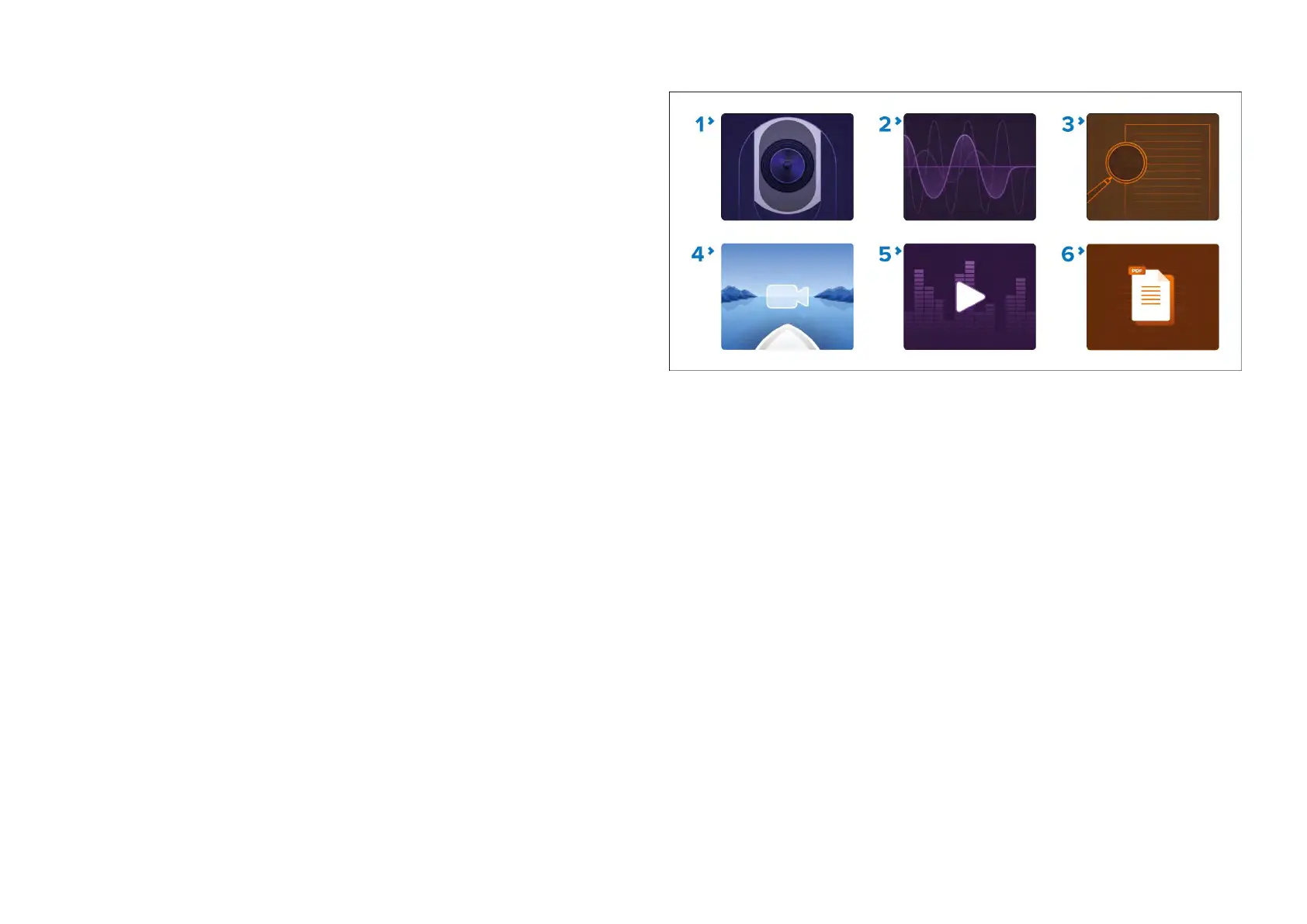2.ClassicY
amahaappicon—ThisistheiconusedforallYamahaapp
pageswhentheHomescreeniconsaresettothedefaultClassicicons.
TheYamahaappisonlyavailablewhenY amahahasbeenselectedas
theenginemanufacturerfromthe[Boatdetails]settingsmenu.Theapp
requiresacompatibleY amahagateway.
3.ClassicYamahaHDMI—ThisistheiconusedforallY amahaHDMIapp
pageswhentheHomescreeniconsaresettothedefaultClassicicons.
TheYamahaHDMIappisonlyavailablewhenYamahaHDMIhasbeen
selectedastheenginemanufacturerfromthe[Boatdetails]settings
menu.TheapprequiresacompatibleY amahaHDMIinterface.
4.Yamahamodeicon—ThisistheiconusedforboththeYamahaor
Y amahaHDMIapppageswhentheHomescreeniconsaresettothe
Modeicons.TheappisonlyavailablewhenY amahaorY amahaHDMI
hasbeenselectedastheenginemanufacturerfromthe[Boatdetails]
settingsmenu.TheapprequiresacompatibleY amahagatewayor
Y amahaHDMIinterface.
Entertainmentapps
Entertainmentappsareappsthatcanbeusedtovieworlistentoaudioand
visualsourcesonthedisplayscreen.
Thefollowingentertainmentappsareavailable:
•Audioapp—TheAudioappallowsyoutocontrolaudiofromaconnected
compatibleentertainmentsystem.Formoreinformation,referto:
p.403—Audioapp
•Videoapp—TheVideoappallowsyoutoviewandrecordfeedsfrom
connectedcompatiblevideoequipment,suchasanIPcameraorThermal
camera.Formoreinformation,referto:p.373—Videoapp
•PDFviewer—ThePDFViewerappallowsyoutoopenPDFfiles
locatedonexternalstoragedevices.Formoreinformation,referto:
p.415—PDFViewerapp
Entertainmentapppageicons
1.ClassicVideoicon—ThisistheiconusedforallVideoapppageswhen
theHomescreeniconsaresettothedefaultClassicicons.
2.ClassicAudioicon—ThisistheiconusedforallAudioapppageswhen
theHomescreeniconsaresettothedefaultClassicicons.
3.ClassicPDFviewericon—ThisistheiconusedforallPDFviewerapp
pageswhentheHomescreeniconsaresettothedefaultClassicicons.
4.Videomodeicon—ThisistheiconusedforallVideoapppageswhen
theHomescreeniconsaresettothedefaultModeicons.
5.Audiomodeicon—ThisistheiconusedforallAudioapppageswhen
theHomescreeniconsaresettothedefaultModeicons.
6.PDFviewermodeicon—ThisistheiconusedforallPDFviewerapp
pageswhentheHomescreeniconsaresettothedefaultModeicons.
YachtSenseandDockSenseapps
TheY achtSenseappisusedformonitorandcontrolofRaymarine’s
Y achtSense™DigitalControlSystems.TheDockSense™appisusedtocontrol
Raymarine’sDockSense™AlertorDockSense™Controlsystems.
DockSenseapp
Requiresafully-commissionedDockSensesystem.
•ForDockSense™Alert,refertoseparateoperationinstructions—document
number81393.
78
