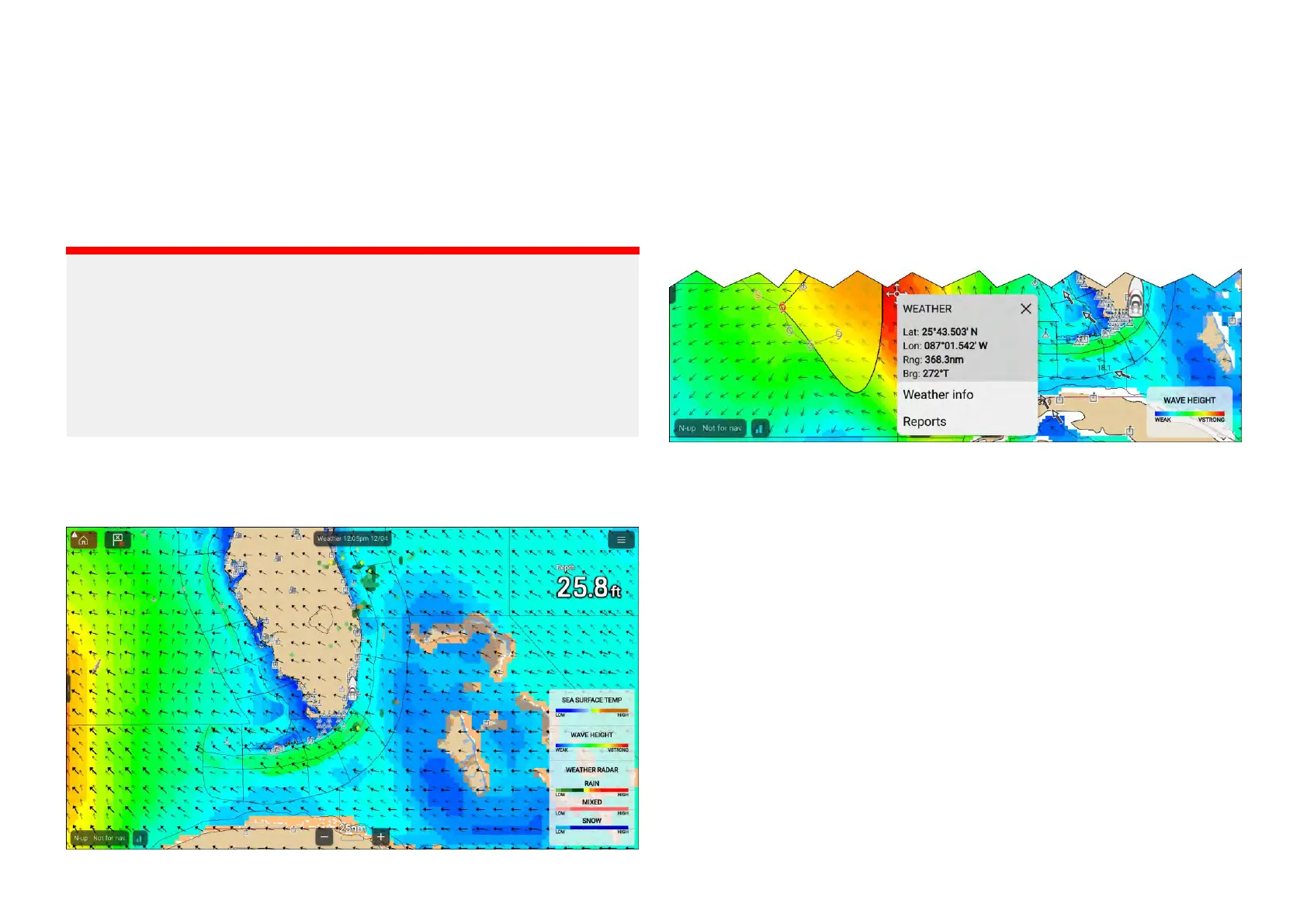17 .1Weathermode
Weathermodeallowsyoutotrackweathersystemsinrelationtoyourvessel
byoverlayinglive,historicalandforecastedweatherdatadirectlyonthe
chart.Inweathermodeyoucanalsoviewanimatedweathergraphicsand
readweatherreports.Weathermodeisavailableinthechartappifyou
haveacompatibleSiriusweatherreceiverandvalidsubscription.Switching
thechartapptoweathermodeallowsyoutooverlayweatherdataand
informationfromyourweatherreceiver.
Important:
•Useofweathermodeissubjecttoacceptanceofthedisclaimerthatis
displayedwhenweathermodeisactivated.Pleasereadandensureyou
understandthedisclaimer’ sconditions.
•WeathermodeshouldNOTbeusedfornavigation.Contoursusedfor
safenavigationandrelatedmarkingsandobjectsarehiddeninweather
mode.Activenavigationcontrolsandmenusarealsonotavailable.
•WeatherdataisonlyavailableinNorthAmericaanditscoastalwaters.
T oenterweathermode,openthechartappmenu,select[Mode:]andthen
selecttheweathericon.
Inweathermodethe[Chartorientation]isfixedin[North-Up]mode.
W
eathersymbolsareorganizedintolayers,accessiblefromthechart
menu:[Menu>Weatherlayers].Eachlayercanbeenabledanddisabled
independently.Fordetailsreferto:p.236—Weatherlayers
Weathermodecontextmenu
TheWeathermodecontextmenuprovidesthestandardlat/lonandrange
andbearinginformationrelativetoyourvessel.Thecontextmenualso
providesaccesstoweather-relateddata.
Selectinganareaonscreenwillopenthecontextmenu.
Thecontextmenuprovidesaccesstothefollowingreports:
•[Weatherinfo]—alwaysavailable.
•[Reports]—alwaysavailable.
•[Watchboxdata]—availablewhenselectingawatchboxarea.
•[Stormcastdata]—availablewhenselectingastormcastarrow.
•[Stormdata]—availablewhenselectingastormtracksymbol.
•[Forecastfor....]—availablewhenselectingacitysymbol.
17.2Weathermodemainmenu
Weathermodeincludesmenuitemsrelatedtoweatherdata.Active
navigationandtargettrackingmenussuchas[T argets],[Go]and[New]are
notavailable.
Thefollowingoptionsareavailablefromthemainmenu:
•[Findship]—Thefindshipiconwillbeavailableinthemainmenuandas
anonscreeniconanytimethatyourvesselisnotcentredinthechartapp.
Chartapp-W eathermode
235
