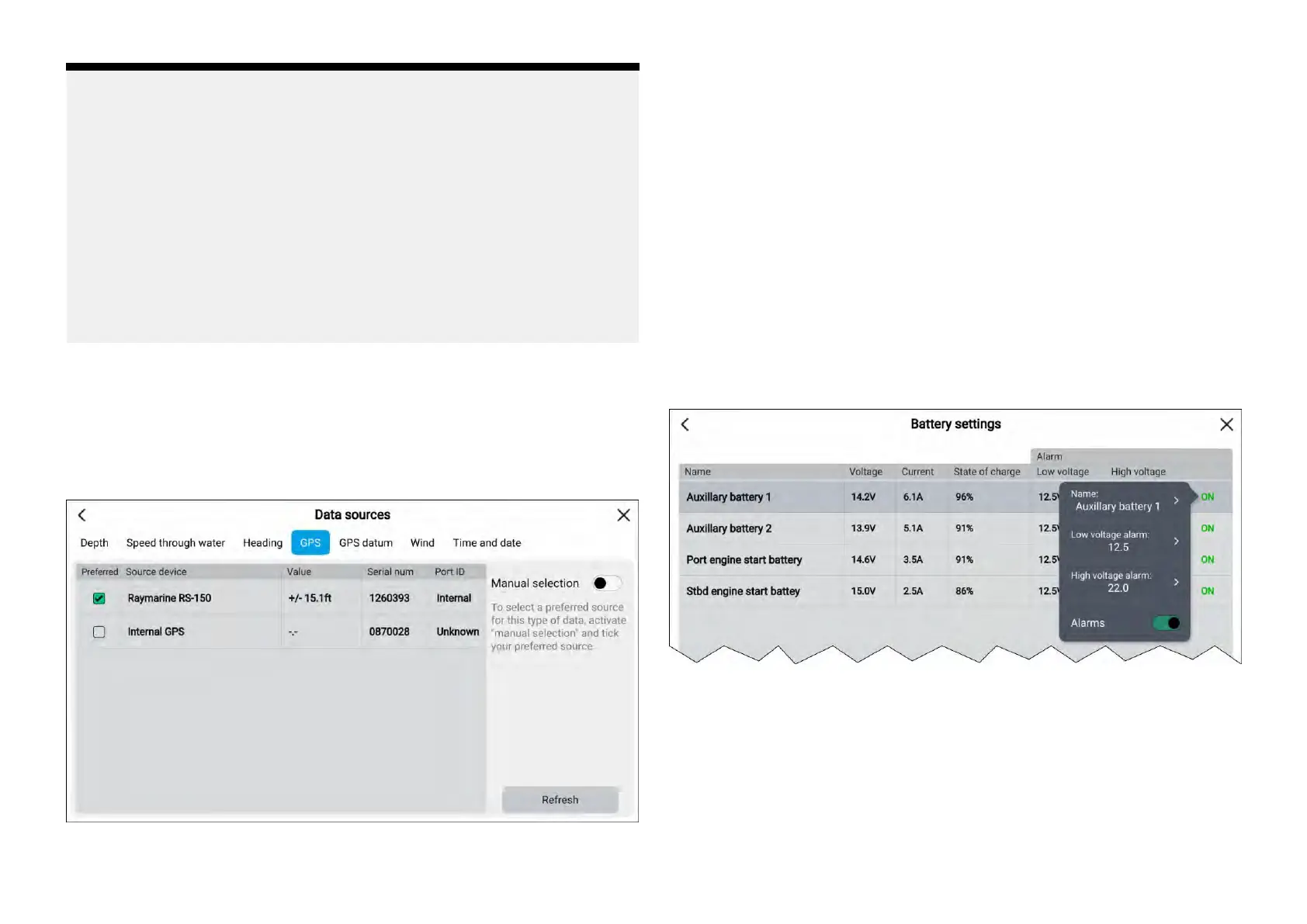Note:
ForMDStobeavailableonyoursystem,allproductsinthesystemthat
reportdatamustbeMDS-compliant.Thesystemwillreportanyproducts
thatareNO
TMDS-compliant.Itmaybepossibletoupgradethesoftware
forthesenon-compliantproducts,tomakethemcompliant.Visitthe
Raymarinewebsite(www.raymarine.com)toobtainthelatestsoftwarefor
yourproducts.
IfMDS-compliantsoftwareisnotavailablefortheproductandyoudoNOT
wanttousethesystem’spreferreddatasource,youmustremoveany
non-compliantproductsfromthesystem.Youshouldthenbeabletoselect
yourpreferreddatasource.
Onceyouhavecompletedsettingupyourpreferreddatasources,youmay
beabletoaddnon-compliantproductsbackintothesystem.
Datasourcesmenu
WhenasystemincludesmultiplesourcesofanMDScompatibledatatype
thesystemwillautomaticallychoosethemostappropriatesourceforthe
data.Ifyouprefer ,youcanmanuallyselectyourowndatasource.
The[Datasources]menucanbeaccessedonyourdatamasterMFD,from
the[Settings]menu:[Homescreen>Settings>Network>Datasources].
Eachmenutabenablesyoutoviewtheavailabledatasourcesand,if
required,manuallyselectyourpreferreddatasource
.Thecurrentlyactive
datasourcewillbetickedanddisplayitscurrentvalueinuse.
Tomanuallyselectadatasource,enablethe[Manualselection]toggleswitch
andthenselectyourpreferreddatasourcefromthelist.
NetworkedMFDswillautomaticallybeupdatedtousetheDatasources
selectedonyourdatamasterMFD.
Selectthe[Refresh]buttonatthebottomofthescreentorefreshthelist.
Batteryconfiguration
TheMFDwillautomaticallydetectthenumberofbatteriesinyoursystem
whentheinformationistransmittedusingstandardNMEA2000PGNs
127506&127508,orviaothersupportedsystems.Detectedbatteriescanbe
viewedandcustomizedfromthebatteryconfigurationtable.
Thebatteryconfigurationtablecanbeaccessedfromthe[Boatdetails]
settingsmenu:[Homescreen>Settings>Boatdetails>Configurebatteries].
Thebatteryconfigurationtablelistsalldetectedbatteriesandprovidedetails
andstatusforeach.Defaultbatterynamesarebasedondevicenameplus
batterynumber(instance).
Selectingabatteryfromthetabledisplaysapop-overmenuwhereyoucan
renameorsetupalowandhighvoltagealarmfortheselectedbattery.
Changedbatterynameswillappearinbatterydataitemsforsidebars,
Dashboardappandappdataoverlays.
Thebatteryconfigurationtablecanalsobeaccessedfromthealarms
settings:[Homescreen>Alarms>Settings>Configurebatteries].
66
