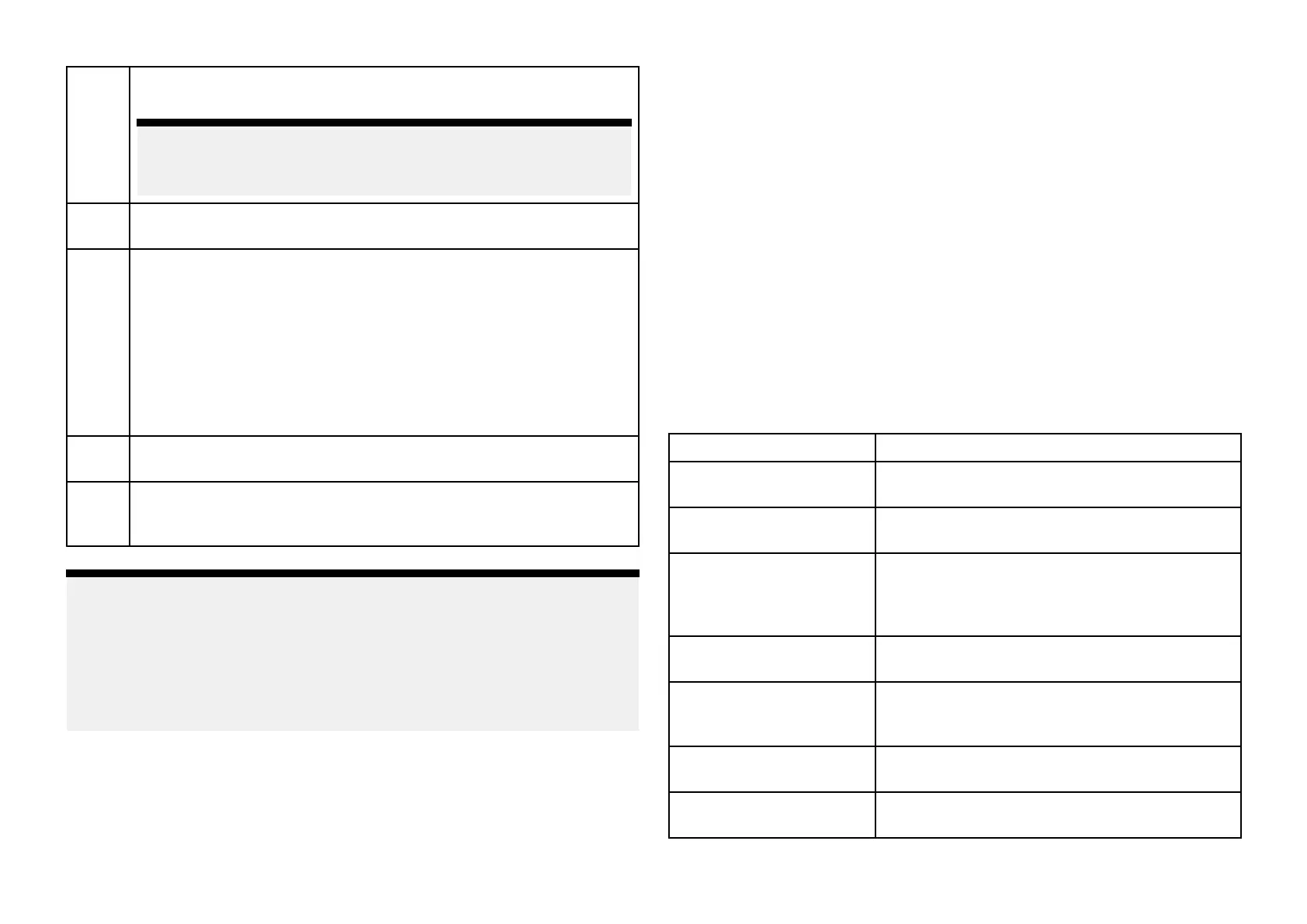5
[Flightdata]
Distance
,SpeedandHeightdataisdisplayedonscreen.
Note:
DisplayedFlightdataisspecifictotheU
AVappandcannotbe
edited.
6[Controls]
Providesaccesstotheonscreenvirtualjoystickcontrols.
7
[S tatusarea]
Thestatusareaprovidesthe:
•signalstrengthoftheUAV’sGNSS(GPS)positionfix.
•signalstrengthfromremotecontrollertoUAV.
•batterychargestate.
•flighttimeremaining.
•identificationofrestrictednoflyzones.
8[Virtualjoystick]
Provides[Up],[Down],[T urnleft]and[Turnright]controls.
9[Virtualjoystick]
Provides[Forward],[Backward],[Moveleft]and[Moveright]
controls.
Note:
•TheU AVappisnotavailableoneSSeriesandgSSeriesMFDs.
•OnanAxiomXLMFDtheUAVconnectstothesameconnectionas
aremotecardreader.Therefore,onastandaloneAxiomXLMFD
installation,electroniccartography,viaachartcard,willNOTbeavailable
atthesametimeasaconnectiontoyourUAV.Onlypre-loadedworld
basemapswillbeavailableintheChartapplication.
CompatibleU AVs
CurrentlytheUAVslistedbelowaresupported:
•MavicProbyDJI
•MavicProPlatinumbyDJI
•Mavic2ProbyDJI
•Mavic2ZoombyDJI
ConnectiontoanyotherUAVisnotapprovedandisperformedatyourown
risk.
UAVsportmode
WhenyourUAVisinSportmode(S-Mode),controlviayourMFDislimited.
InSportmodethefollowingMFDcontrolsaredisabled[virtualjoystick],
[Gimbalpitchcontrol],[Takeoff],[Returntoboat]and[Fishon]/[Circleme].
UAVappsettingsmenu
Y oushouldcheckandconfigurethesettingslistedintheAdvancedsettings
menubeforeattemptingtooperateyourUAV.
Advanced
SettingsDescription
[Initialheightafter
take-off:]
SpecifiestheheightatwhichtheUAVwill
hoveronceithastakenoff.
[Minimumsafeheight
duringUAVgoto:]
SpecifiestheminimumsafeheightoftheUAV
whenperformingaGoto.
[Actionifremotecontrol
signalislost:]
IfyourUAVlosesconnectiontotheremote
controllerthenyoucanselectwhetheryour
UAV[Hover]sinitscurrentlocationorperforms
a[Returntoboat].
[Minimumheight:]SpecifiestheminimumheightoftheUAVwhen
performingaReturntoboat.
[Returndistance:]Specifiesthedistancefromyourvesselthe
UAVwillreachwhenperformingaReturnto
boat.
[Height:]SpecifiestheinitialheightoftheUAVwhen
performingaFishon/Circleme.
[Distance:]Specifiestheinitialdistancefromyourvessel
whenperformingaFishon/Circleme.
420
