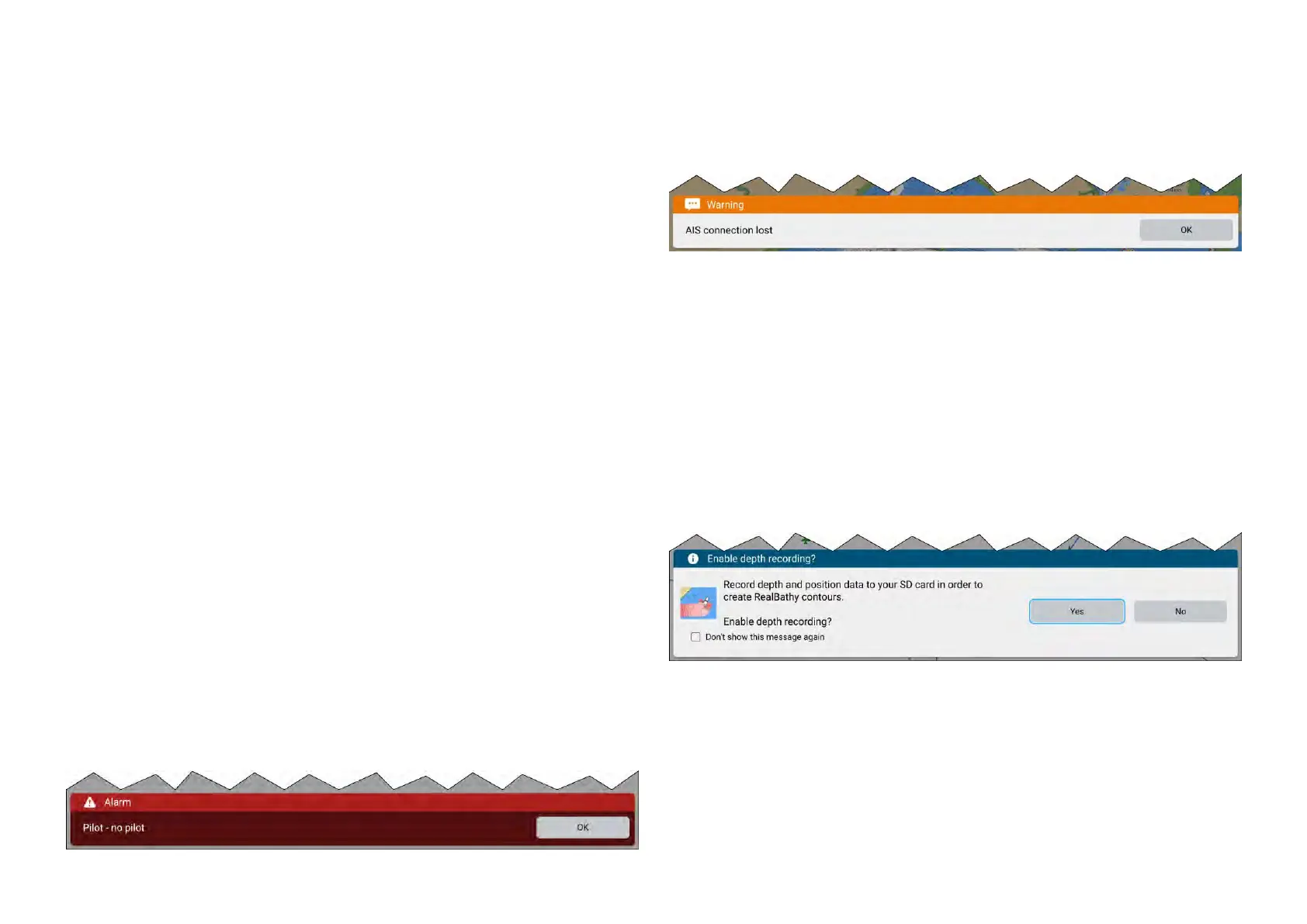1.T
oggleswitchinoffstate(i.e.:disabled).Selecttoenableoption.
2.Toggleswitchinonstate(i.e.:enabled).Selecttodisableoption.
3.Pagedownbutton—selectingthepagedownbuttonwillscrollthe
currentmenuorsettingspage(whenthepagedownbuttonisvisibleyou
canalsoswipetoscrollup/down).
4.Settingfieldnumericvalue—selectingwilldisplaythenumeric
adjustmentcontrolyoucanthenusetheupanddownarrowstoadjust
thevalue.
5.Tickboxes—whenatickisdisplayedintheboxtheoptionisenabled.
Selecttheboxtoenabledanddisabletheoption.
6.Settingbutton—selectingthebuttonwillperformtherelatedprocedure
oracknowledgeanotification.
7.Settingfieldoptions—selectingwilldisplayapop-overmenuwiththe
availableoptions,selectinganoptionwillchangeselectiontothatoption.
8.Radiobuttons—selectinganoptionwillchangeselectiontothatoption.
9.Slidercontrol—usuallyusedforsettingpercentages,selectandslide
circletoadjustvalue.
10.Settingfieldtextvalue—selectingwilldisplaytheonscreenkeyboard
youcanthenenterthedesiredtext.
4.5Alarmandinformationnotifications
Alarms,warningsandinformationnotificationsareusedtonotifyyoutoa
situationorhazardthatrequiresyourattention.Notificationsaretriggeredby
systemfunctionsandexternaldevicesconnectedtotheMFD(Multifunction
Displays).Alarmandwarningnotificationsaredisplayedonallnetworked
MFDs.
Standardcolorsareusedtosignifythenotificationtype.
Alarmnotifications
Dangerousalarms
R
ed—Arednotificationisusedtosignifyadangerouscondition.Dangerous
alarmsareusedtosignifythatimmediateactionisrequiredduetothe
potentialofdangertolifeorvessel.
Warningalarms
Alarmsareaccompaniedbyanaudibletone.Thealarmnotificationand
audibletonewillcontinuetobedisplayeduntilacknowledgedoruntilthe
conditionsthattriggeredthealarmisnolongerpresent.Acknowledged
alarmsmayremainactivewhilstthealarmconditionpersistsbutwillnot
triggerfurtheronscreenoraudiblenotifications.Activeandhistoricalalarms
canbeviewedinthealarmsmanageraccessedfromthehomescreen:
[Homescreen>Alarms].
Amber—Anambernotificationisusedtosignifyawarningcondition.
Warningalarmsareusedtosignifythattherehasbeenachangeinsituation
thatyouneedtobeawareofandthatactionmayberequired.
Forfurtherdetailsaboutalarmsreferto:p.110—Alarmsmanager
Informationnotifications
Blue—ABluenotificationisusedtosignifyinformationrequiringuser
acknowledgementandmayalsoprovideoptions.Unlesstheyrequire
userinteraction,informationnotificationsmayselfdismissafter3seconds.
Informationnotificationsarenotaccompaniedbyanaudibletoneandarenot
listedinthealarmsmanager
.
40
