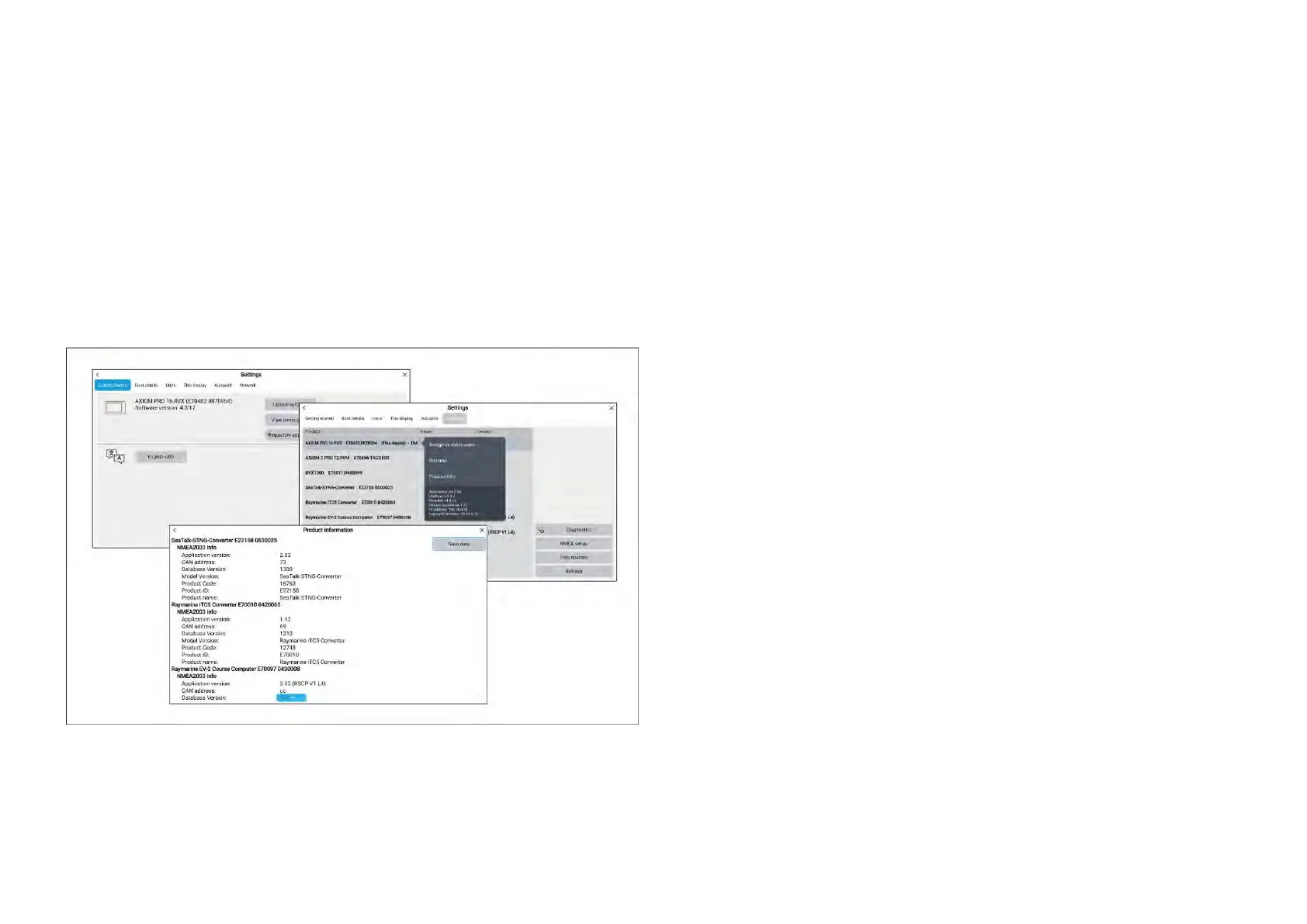•T
el:+4769264600
Denmark(Raymarinesubsidiary):
•E-Mail:support.dk@raymarine.com
•Tel:+4543716464
Russia(AuthorizedRaymarinedistributor):
•E-Mail:info@mikstmarine.ru
•Tel:+74957880508
Viewingproductinformation
Usethe[Settings]menutoviewhardwareandsoftwareinformationabout
yourdisplay,andconnectedproducts.
1.Select[Settings],fromtheHomescreen.
The[Gettingstarted]menucontainshardwareandsoftwareinformation
foryourdisplay .
2.Y oucanviewfurtherinformationaboutyourdisplay,orviewinformation
aboutproductsnetworkedusingSea Talkhs®andSeaTalkng®/NMEA
2000,byselectingthe[Network]tab,then:
i.todisplaydetailedsoftwareinformationandyourdisplay’snetwork
IPaddress,selectyourdisplayfromthelist.
ii.todisplaydetaileddiagnosticsinformationforallproducts,select
[Productinfo]fromthe[Diagnostics]popovermenu.
RemoteSupportviaAnyDesk
TheAnyDeskremotedesktopappisavailableonyourRaymarine
multifunctiondisplayfromtheapplauncher:[Homescreen>Apps].
TheAnyDeskappenablesaRaymarineProductSupportrepresentativeto
remotelyconnecttoandcontrolyourMFDoveranInternetconnection,for
thepurposesoftechnicalsupportandtroubleshooting.
Togetstarted,youwillfirstneedtocontactRaymarineProductSupport.
Iftherepresentativeconsidersthatyoursupportcasewouldbenefitfrom
aremotesession,youneedtofirstensurethatyourMFDhasanactive
InternetconnectionviaWi-Fi.Next,launchtheAnyDeskappfromyourMFD’s
homescreen,andthenprovidethedisplayeduniqueIDtotheRaymarine
ProductSupportrepresentative.Thenfollowanyfurtherinstructionsprovided
toyoubytherepresentative.
Attention
•AnyDeskisprovidedfortroubleshootingandsupportpurposesonly,and
isNOTintendedtoperformremotefunctionsonyourvessel.Raymarine
willNOTbeheldliablefordamageorinjurytoequipmentorpersons
causedbytheuseofaremoteconnectiontoyourMFD.
•DonotdiscloseyourAnyDeskIDtoanyoneotherthanauthorised
RaymarineProductSupportpersonnel.
•DonotusetheAnyDeskapptoremotelyactivateconnecteddevices
suchasAutopilot,RadarorSonarhardware.
34.2Learningresources
Raymarinehasproducedarangeoflearningresourcestohelpyougetthe
mostoutofyourproducts.
Videotutorials
RaymarineofficialchannelonYouTube
T echnicalsupport
473
