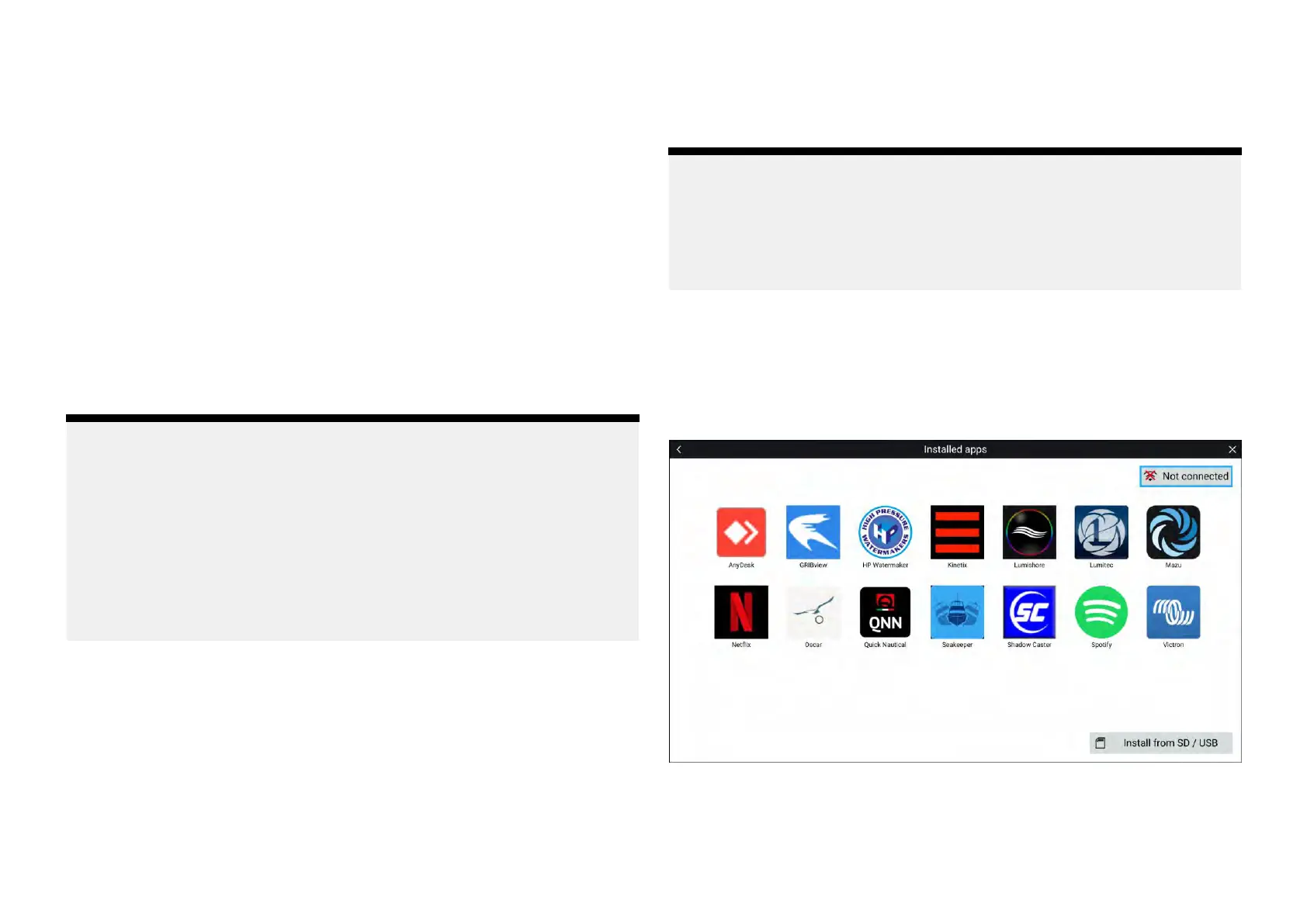31.
1Partnerintegration
Raymarineallows3rdpartyhardwaresupplierstointegratetheirhardware
withRaymarineAxiom®andAxiom®2displays.
IntegrationallowsInterfaceshortcutstobeavailableonthedisplaywhich
provideaccesstoHTMLbaseduserinterfacesonintegrationpartner’s
hardware.
Thehardwaremustbeconnectedtothedisplayusinganethernetconnection.
InterfaceshortcutscanbeaccessedfromtheApplauncherandcanalsobe
includedinapppagesonthehomescreen.
DetailsofcurrentintegrationpartnersisavailableontheRaymarinewebsite:
http://www.raymarine.com/multifunction-displays/lighthouse3/lighthouse-
apps/
Raymarinealsopartnerswiththirdpartyhardwaresuppliersthatuseandroid
APKappstocontroltheirhardware.TheseAPKsareapprovedandinstalled
thesamewayasLightHousethirdpartyapps.
Note:
•ForpartnerswhointegratedafterthereleaseofLightHouse™3version
3. 16theinterfaceshortcutsareonlydisplayedwhenthedisplaydetects
partnerhardware.
•ForpartnerswhointegratedafterthereleaseofLightHouse™4the
interfaceshortcutsareonlydisplayedwhenthedisplaydetectspartner
hardware.
•Raymarinedoesnotwarrantorprovidesupportforthird-partyuser
interfacesorrelatedthird-partyhardware.Pleaserefertotherelevant
partnerforassistanceandtroubleshooting.
31.2LightHousethird-partyapps
LightHouse™third-partyappsareAndroidAPKapps,developedbythird
partiesandapprovedforuseonR aymarinedisplaysrunningtheLightHouse™
3orLightHouse™4operatingsystem.
AndroidAPKappsmustbedigitallysignedbyRaymarine.SignedAPKs
canthenbebundledwithLightHouse™operatingsystemupdatesand/or
downloadedfromtheRaymarinewebsiteandinstalledonthedisplays.
APKappscanbeaccessedfromtheApplauncher.
AlistofcurrentapprovedAPKscanbefoundontheRaymarinewebsite:
DetailsofcurrentintegrationpartnersisavailableontheRaymarinewebsite:
http://www.raymarine.com/multifunction-displays/lighthouse3/lighthouse-
apps/
Note:
•APK
sfromothersourcessuchastheGooglePlaystorethathavenot
beensignedbyRaymarinecannotbeinstalledonRaymarinedisplays.
•Raymarinedoesnotwarrantorprovidesupportforthird-partyappsor
anyrelatedthird-partyhardware.Pleaserefertotherelevantthirdparty
appdeveloperforassistanceandtroubleshooting.
31.3Applauncher
TheapplauncherprovidesaccesstoLightHouse™thirdpartyappsand
Interfaceshortcutsfor3rdpartypartnerhardware.
Selectthe[Apps]iconlocatedatthebottomoftheHomescreentoopen
theApplauncher.
Selectinganiconwilllaunchtheapp.
Someappsrequireaninternetconnection.Y oucanconnectyourMFDtothe
internetbyselectingtheWi-Ficonnectionbuttonlocatedonthetoprightof
thescreen.Referto:p.441—Internetconnection
P artnerIntegrationandthird-partyapps
439
