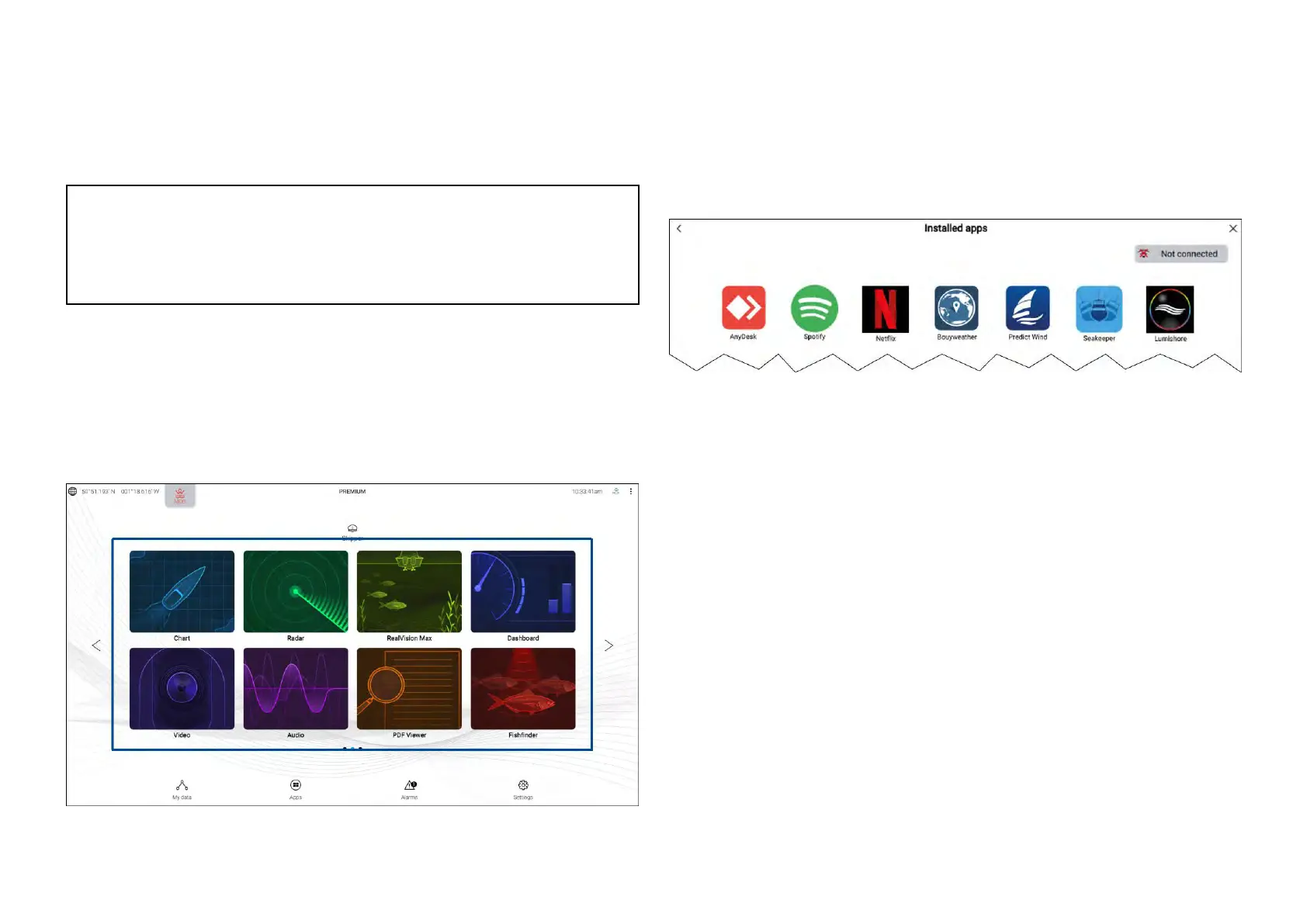3.Pullthecardfreefromthecardslot.
R
emovingexternalstorageUSBdrive
Withthecardreaderdooropenandcoverpulleddown:
1.Pullthedrivefreefromthecardslot.
Caution:Ensurecardreadercoverordooris
securelyclosed
T
opreventwateringressandconsequentdamagetothe
product,ensurethatthecardreaderdoororcoverisfirmly
closed.
4.2Applicationsandintegrations
LightHouse™4displayssupportnativeLightHousedisplayapps,approved
third-partyapps,andalsointegrationswithselectpartnerhardwareinterfaces.
MFDapps
LightHouseMFDappsareanintegralpartoftheoperatingsystemand
areaccessedusingapppageiconsavailableontheHomescreen.App
pageiconscancontainonefullscreenapp
,ormultipleappsinasplitscreen
arrangement.
FormoredetailsaboutLightHouseMFDapps,referto:p.74—MFDApps
LightHouse™third-partyapps
LightHouse™third-partyappsareappsthataredevelopedentirelybythird
parties,andareapprovedforuseontheMFDbyRaymarine.Theseappsare
accessedfromtheLightHouseapplauncherfoundontheHomescreen.
Formoredetailsaboutthird-partyapps,referto:
p.439—LightHousethird-partyapps
Partnerintegrations
TheLightHouse™operatingsystemalsoenablespartnerorganizationsto
integratetheuserinterfaceoftheirhardwaresoitcanbeaccessedusingthe
MFD.Whencompatiblepartnerhardwareisdetected,iconscanbedisplayed
ontheHomescreenandintheApplauncher.
Formoredetailsaboutpartnerintegration,referto:
p.439—Partnerintegration
Generalinformation37
