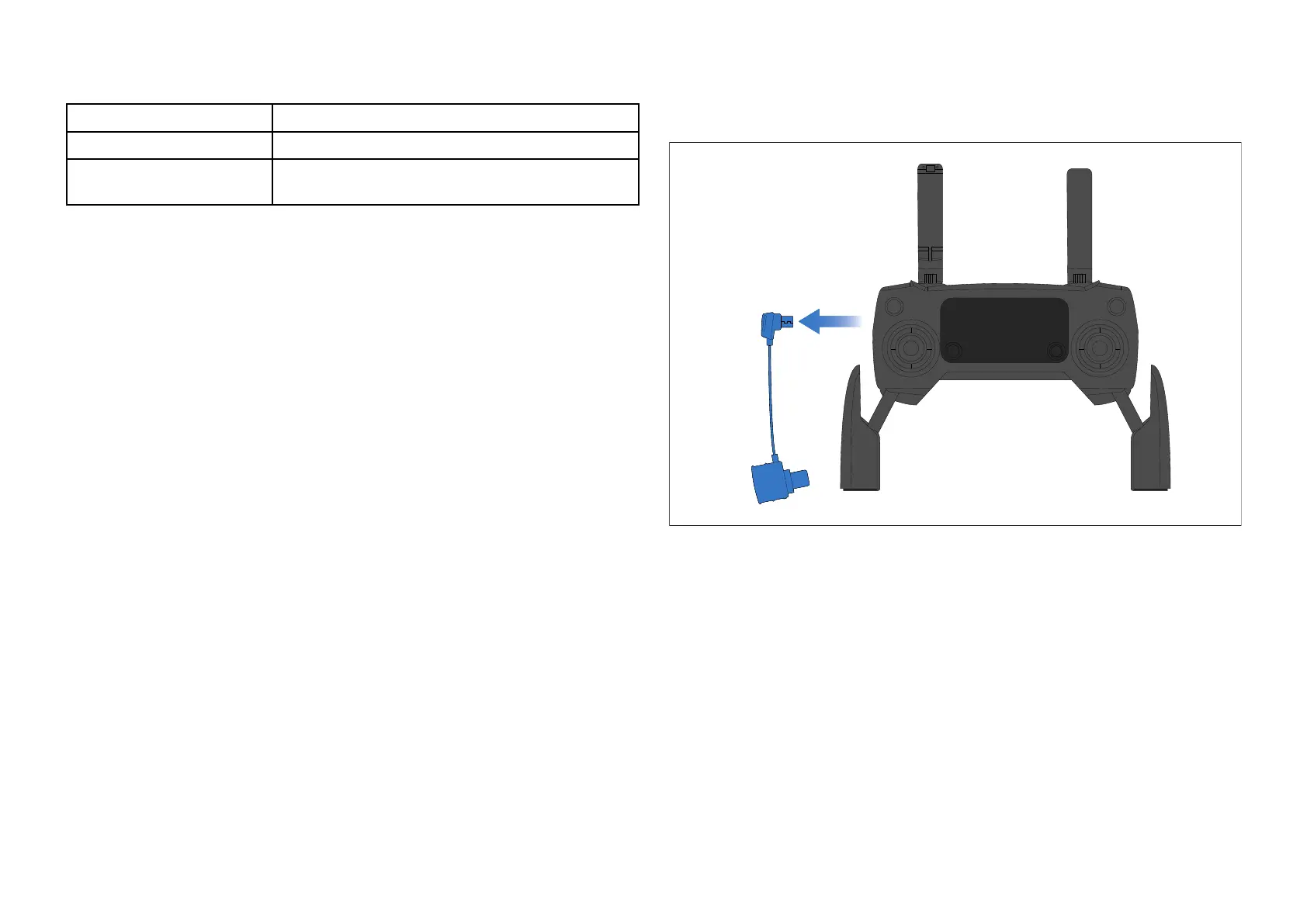P
agesettings
SettingsDescription
[DataOverlays]EnablesconfigurationofDataoverlays
[Editsplitratio]Enablesyoutocustomizethepositionofthe
partitionsinsplitscreenapppages.
DataoverlaysintheU
AVappareseparatefromtheFlightdatainformation.
29.4UAVpre-requisites
BeforeyoucanusetheMFD’sUAVappwithyourUAVyoumusthave:
•setupyourUAVinaccordancewiththeinstructionsprovidedwiththe
device.
•registeredyourUAVusingtheapplicableDJIapp(e.g.:DJIGO4)on
yourmobiledevice.
•gainedexperienceoflaunching,flyingandretrievingyourUAV.
•removedtheRCcablefromthesideofyourUAV’sremotecontroller.
•ensuredtheremotecontrollerisnotinSportmode.
•CreatedaUAVapppageiconontheMFD’sHomescreen.
RemovingtheRCcable
TheRCcableusedforconnectingtheUAV’sprimarycontrollertoamobile
devicemustberemoved,beforeconnectingthecontrollertoyourdisplay.
UAVcontrollerconnection
Y oucancontrolandviewthelivefeedofacompatibleUAVfromyourdisplay
byconnectingtheUAV'sprimarycontrollertothedisplay’sACCESSORY
connection,locatedontherearofthedisplay.TheBulkheadmountMicro
USBsocketaccessory(partnumber:A80630)canbeusedtoextend
U AV(UnmannedAerialVehicle)app
421
