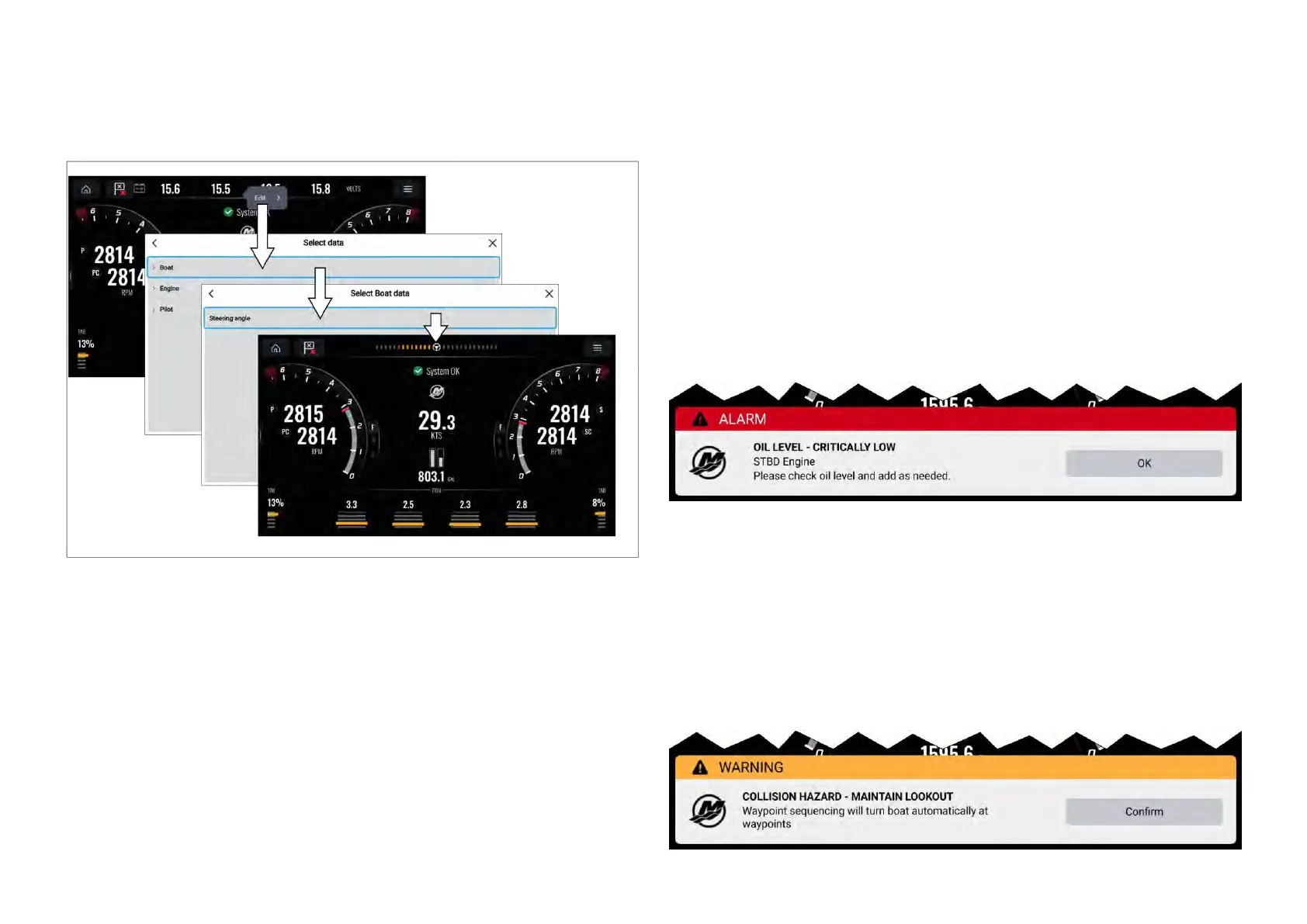Changingalternatorvoltagetosteeringangleindicator
Bydefault,thefullscreenMercuryapppagedisplaysenginealternator
voltageatthetopofthepage;thiscanbechangedtodisplaythesteering
angleindicatorinstead.
1.Selectandholdthealternatorvoltagearealocatedatthetopofthe
screen.
2.Select[Edit]fromthepop-overmenu.
3.T
odisplaythesteeringangleindicator,select[Boat>Steeringangle]
or[Pilot>Steeringangle]
Y oucanchangebacktodisplayingenginealternatorvoltageby
selecting:[Engine>AllEngines>Alternator].
ThedataitemcanalsobechangedusingtheMercuryappmenu:[Menu>
Customizepage].
Systemstatus
TheSystemstatusisdisplayedinthecenterofthepage.
WhenthesystemisstartedascanisperformedafterwhichSystemOKis
displayed.
NoCommunicationisdisplayediftheenginesareturnedofforenginedata
cannotbedetected.
Ifthesystemisrestartedafterabrieftimethesystemscanisnotperformed.
Enginewarningmessages
Enginealarms,warningsandnotificationswillbeshownonthedisplayas
theyaretriggered.
Enginewarningmessagesarecolor-codedtosignifytheirseverity:
Alarms
Alarmsarered—Alarmsareusedtosignifythatimmediateactionisrequired
duetoapotentialorimmediatedangerordamage.Alarmsareaccompanied
byanaudibletone.Thealarmmessagecontinuestobedisplayedandthe
audibletonewillcontinuetosounduntilthemessageisacknowledged,or
theconditionsthattriggeredthealarmarenolongerpresent.Acknowledged
alarmsmayremainactivewhilstthealarmconditionpersists,butwillnot
triggerfurtheronscreenoraudiblenotifications.
AlarmsarelistedintheFaultcodehistorywhichcanbeviewedfromtheapp
menu:[Menu>Settings>Faultcodehistory].
Warnings
Mercuryapp
351
