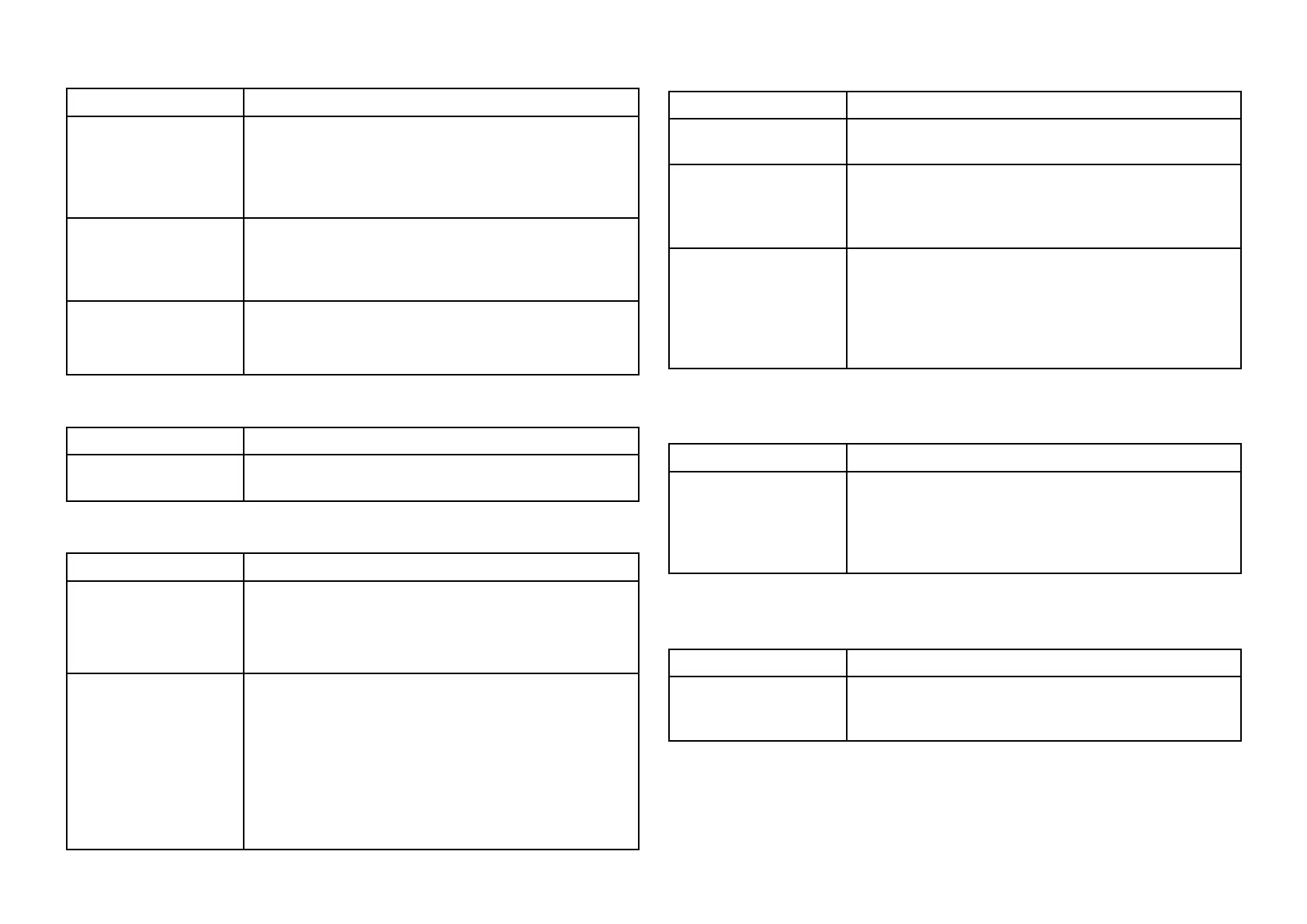PTZcameras—Erraticorunresponsivecontrols
P ossiblecausesPossiblesolutions
Networkproblem.
•Checkthatthecontrollerandcameraare
correctlyconnectedtothenetwork.
•Ifused,checkthestatusofthenetworkswitch.
•CheckthatR
ayNetcablesarefreefromdamage.
Controlconflict,e .g.
causedbymultiple
usersatdifferent
stations.
Ensurethatnoothercontrollersareinuseatthe
sametime.
Problemwiththe
controller .
•Checkpower/networkcablingtothecontroller
andPoEinjector,ifused.
•Checkothercontrollers,ifavailable.
Cannotswitchbetweencamerafeeds
P ossiblecausesPossiblesolutions
Cameraisnotadual
payloadmodel.
Only“dualpayload”(duallens)camerassupport
feedswitching.
Noisyimage
P ossiblecausesPossiblesolutions
P oorqualityorfaulty
cabling.
•Ensurecablerunsarenolongerthantheyneed
tobe.
•Useonlyhighqualityshieldedcablesuitablefor
themarineenvironment.
Cableispicking
upelectromagnetic
interference(EMI)
fromanotherdevice
.
•Ensureyouareusingahighqualityshielded
cable.
•Ensurepropercableseparation,forexampledo
notrundataandpowercablesincloseproximity
witheachother.
•Incertainconditionsitmaybenecessaryto
fitsuppressionferritestocablingtoeliminate
interference.
Imagetoodarkortoolight
PossiblecausesPossiblesolutions
Brightnesssettoo
low
.
CheckMFDbrightnessandadjustifnecessary.
Thecontrastand/or
brightnesssettingsin
theCameraappare
settoolow
.
CheckCamerabrightnessandcontrast,adjustif
necessary.
TheSceneMode
isnotappropriate
forthecurrent
conditions.
Whenviewingathermalcamerafeed,aparticular
environmentmaybenefitfromusingadifferent
SceneModesetting.Fore
xample,averycold
background(suchasthesky)couldcausethe
cameratouseawidertemperaturerangethan
appropriate.AdjusttheSceneasappropriate.
Imagefreezesmomentarily
PossiblecausesPossiblesolutions
FFC(FlatField
Correction).
AThermalcamera
’simagewillpausemomentarily
onaperiodicbasisduringtheFlatFieldCorrection
(FFC)cycle.JustpriortotheFFC,asmallgreen
squaremayappearintheupperleftcornerofthe
screen.
Imageisinverted(upsidedownormirrorimage)
PossiblecausesPossiblesolutions
VerticalorHorizontal
flipcontrolincorrectly
set
Checktheimageflipcontrolstoensuretheyare
setcorrectlyforyourinstallation.
T roubleshooting
465
