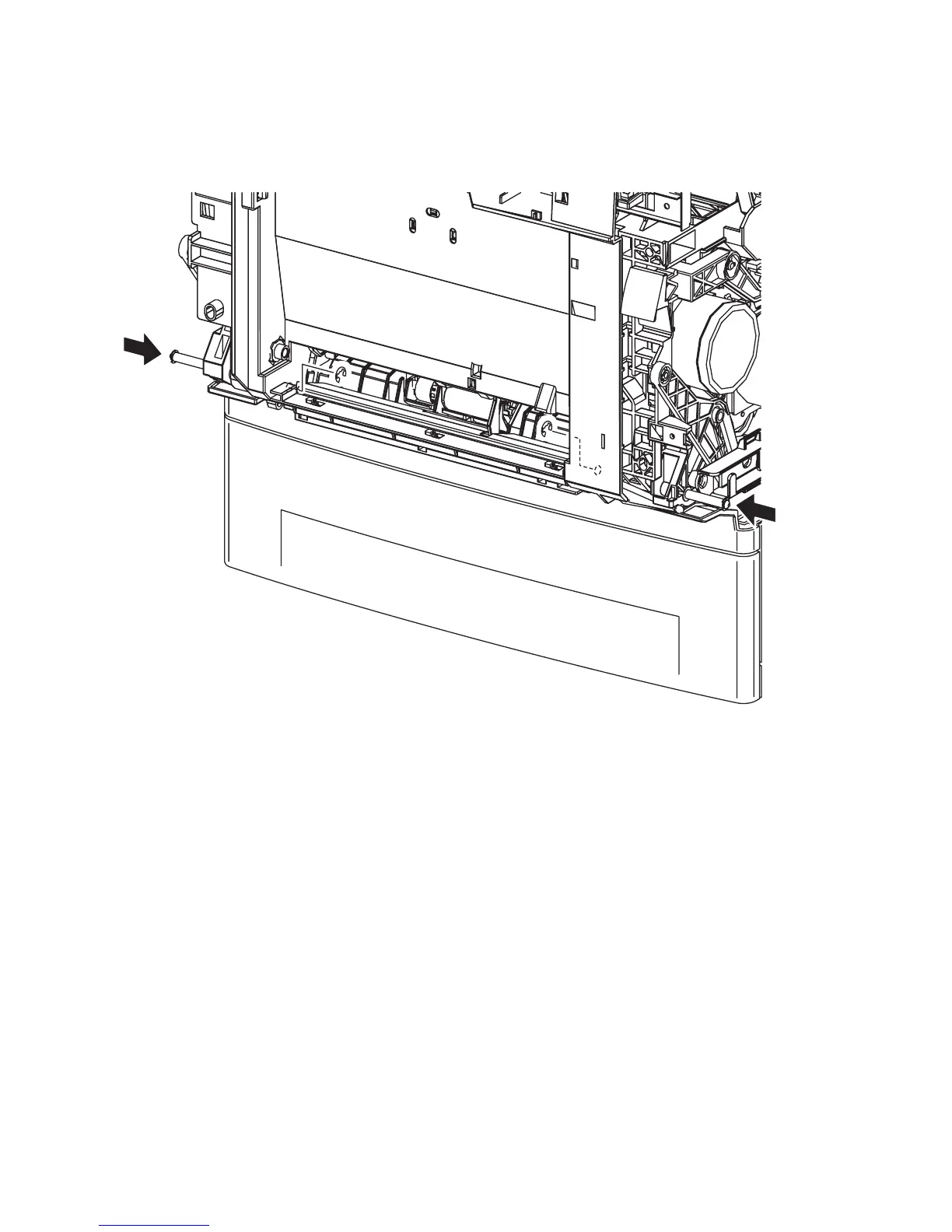8-64 Phaser 6300/6350 Color Laser Printer Service Manual
17. Remove 2 E-rings that secure the Right and Left Pivot Shafts from the underside
of Chute Assembly Out.
18. Close Door A if open.
19. Holding the Chute Assembly Out, push the Right and Left Pivot Shafts in by
approximately half their length.
Replacement Note
Install the shorter of the two pivot pins into the left side of the printer.
s6300-191