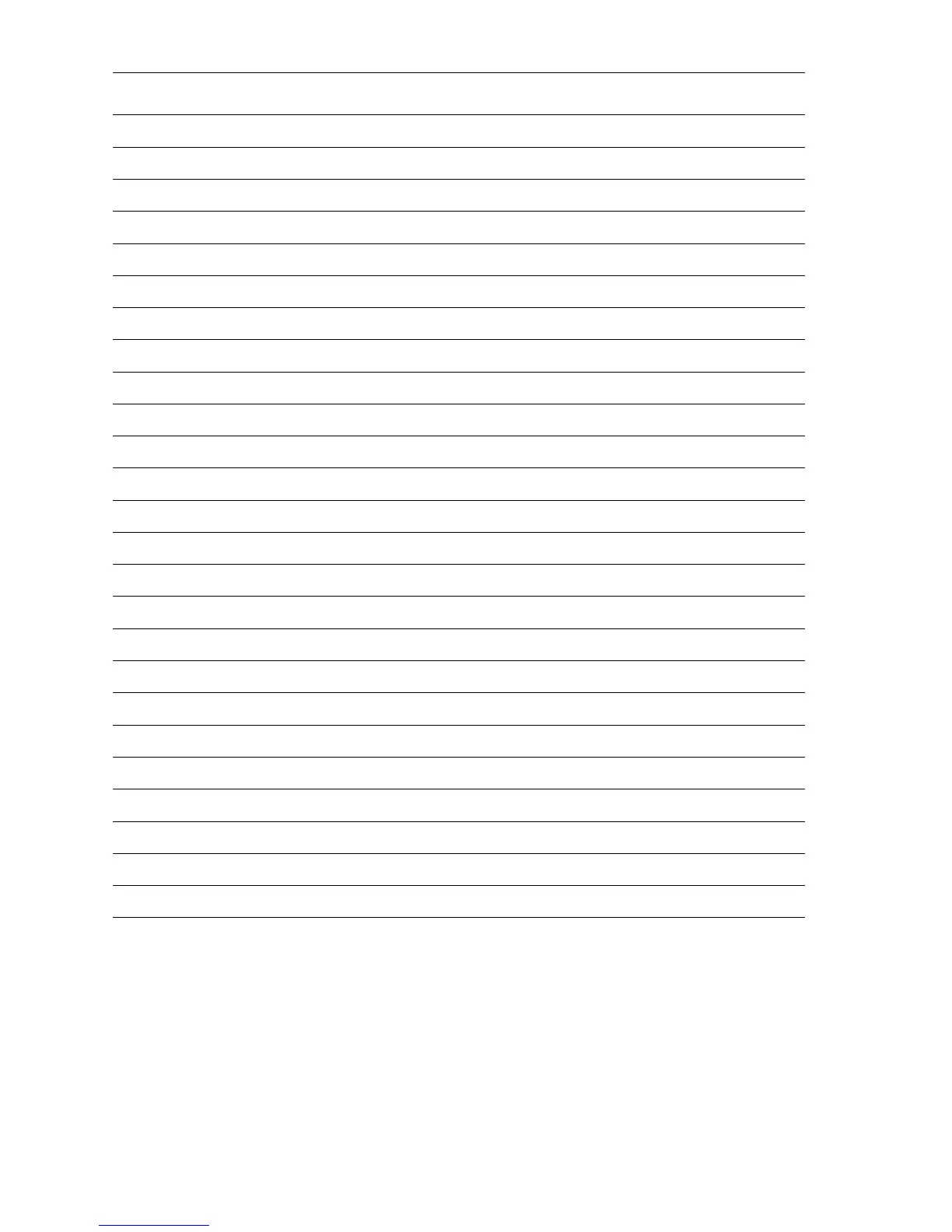10-4 Phaser 6300/6350 Color Laser Printer Service Manual
341 1 E-105 Connects the CRUM Antenna and RFID2 Harness.
342 1 E-105 Connects the CRUM Antenna and TNR Harness.
361 2 F-122 Connects the Fuser and FSR/ADC Harness.
471 4 H-154 Connects the Paper Size Switch and FDR Harness.
472 4 G-153 Connects the No Paper Sensor and FDR Harness.
473 4 F-153 Connects the Low Paper Sensor and FDR Harness.
474 4 G-153 Connects the Feed Solenoid and FDR Harness.
481 2 G-123 Connects the Main Motor and FAN/PHD/MOT Harness.
482 1 E-107 Connects the Fuser Fan and FAN/PHD/MOT Harness.
484 2 E-119 Connects the PHD2 Harness and FAN/PHD/MOT Harness.
491 2 H-123 Connects the Developer Motor and FAN/PHD/MOT Harness.
501 1 C-107 Connects the Duplex Motor and FRONT/DUP Harness.
511 1 H-106 Connects the Toner Motor (Y) and TNR Harness.
512 1 I-106 Connects the Toner Motor (M) and TNR Harness.
513 1 I-106 Connects the Toner Motor (C) and TNR Harness.
514 1 J-106 Connects the Toner Motor (K) and TNR Harness.
521 2 F-123 Connects the Fuser Motor and TNRFULL/FSR Harness.
701 1 G-106 Connects the No Toner Sensor (Y) and TNR Harness.
702 1 H-106 Connects the No Toner Sensor (M) and TNR Harness.
703 1 H-106 Connects the No Toner Sensor (C) and TNR Harness.
704 1 I-105 Connects the No Toner Sensor (K) and TNR Harness.
710 2 D-119 Connects the CRUM and PHD2 Harness.
910 3 H-136 Serial Debug Port
920 3 I-137 Mode Select Port
3411 1 F-106 Connects the RFID2 Harness and RFID Harness.
Print Engine Plug/Jack Designators (Continued)
P/J Map Coordinates Remarks