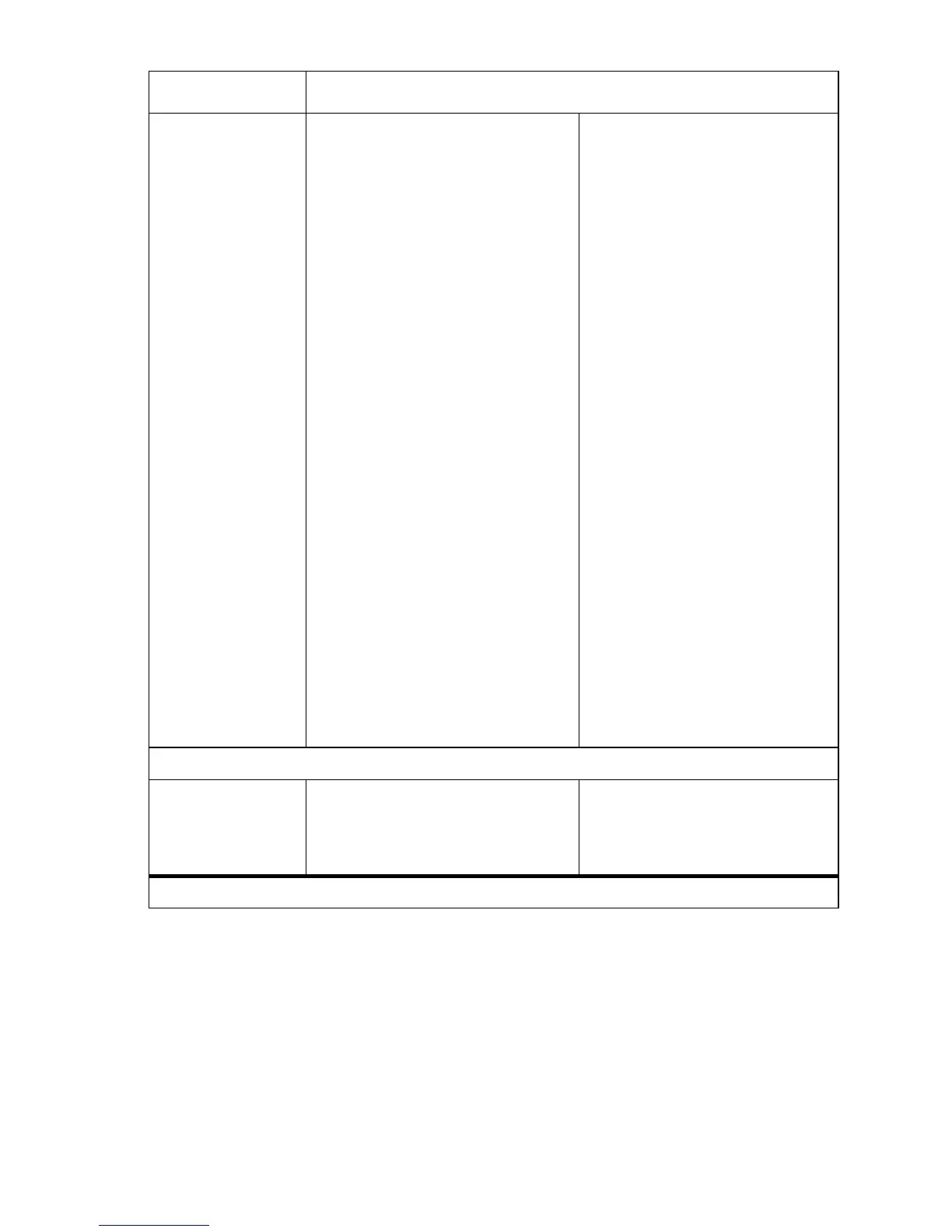Reference A-17
CRU Life Read Black Toner (K) Life
Range: 0-9001 Units: Auger turns
Cyan Toner (C) Life
Range: 0-9001 Units: Auger turns
Magenta Toner (M) Life
Range: 0-9001 Units: Auger turns
Yellow Toner (Y) Life
Range: 0-9001 Units: Auger turns
Transfer Roller Life
Range: 0-35100 Units: Pages
Read Printer Page Count
Imaging Unit
Count 1:Range: 0-38500 Units: Page
Count 2:Range: 0-257000 Units:
Rotations
Count 3:Range: 0-144189 Units:
Total Dispense Time
Count 4:Range: 0-560 Units: Toner
bottle excange
Count 5:Range: 0-8492 Units: Total
Dispense Time relative to Count 4.
Fuser Life
Range value: 0-100000 Units: pages
Black Developer (K) Life
Range: 0-1608601 Units: Rotations
Cyan Developer (C) Life
Range: 0-1608601 Units: Rotations
Magenta Developer (M) Life
Range: 0-1608601 Units: Rotations
Black Developer (K) Life
Range: 0-1608601 Units: Rotations
Accesses the various life counts
stored in NVRAM.
IP Controller Diagnostics - Tests the basic functionality of the Image Processor Board.
RAM Read/Write
Te st
Executing.....
Passed
Does an extended memory test on
the Image Processor Board.
NOTE: Cycle power to the printer
after executing this test.
Exit - Exits Service Diagnostics and reboots the printer.
Service Diagnostics Tests and Utilities (Continued)
Test Control Panel Display and Test Definition