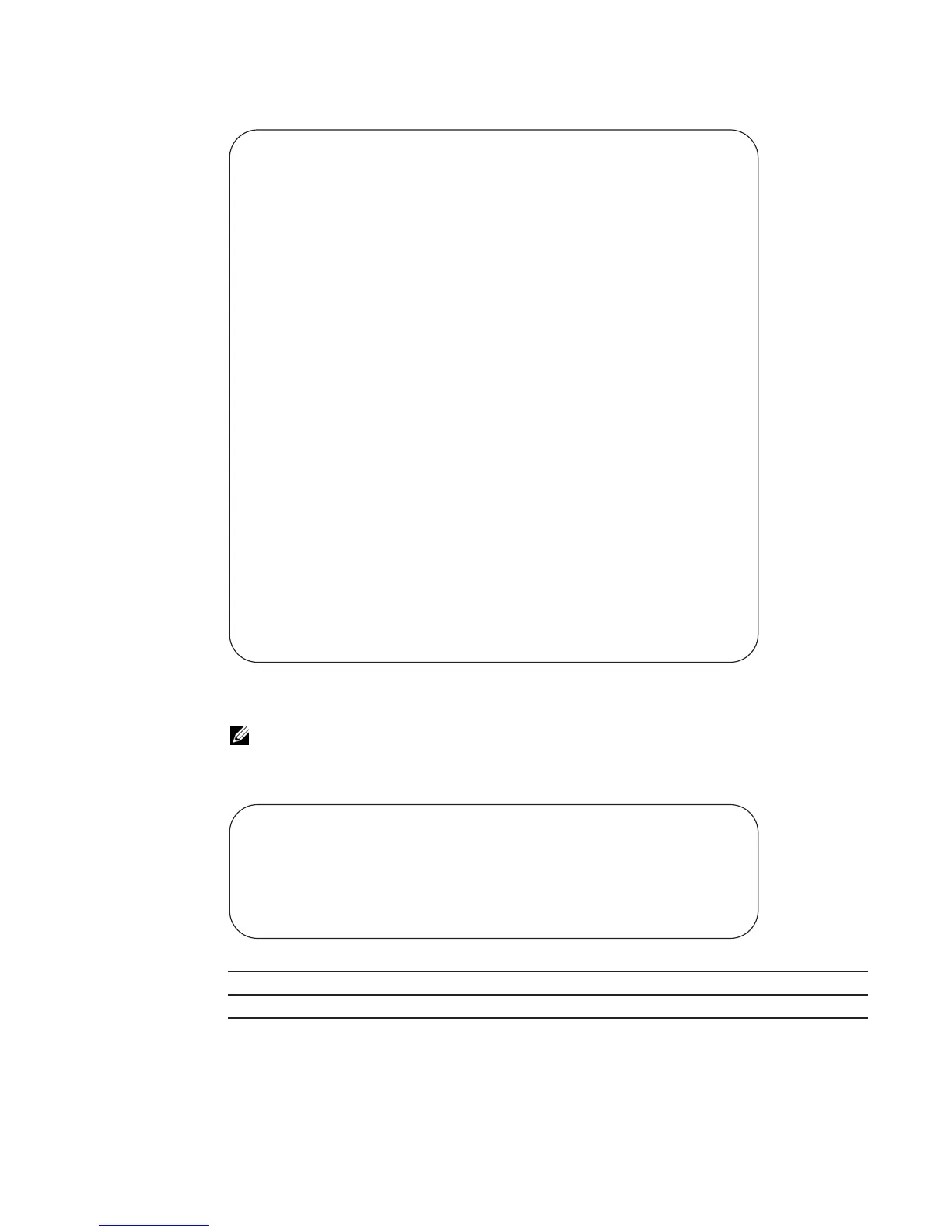Interfaces | 257
Example
Figure 14-24. Display the Tagged Hybrid Interface
Figure 14-25 is an example of unconfiguration of the hybrid port using the no portmode hybrid
command.
Example
Figure 14-25. Unconfigure the hybrid port
Related
Commands
Note: You must remove all other configurations on the port before you can remove the
hybrid configuration from the port.
FTOS(conf)#interface tengig 0/20
FTOS(conf-if-te-0/20)#no shut
FTOS(conf-if-te-0/20)#portmode hybrid
FTOS(conf-if-te-0/20#sw
FTOS(conf-if-te-0/20)#int vlan 10
FTOS(conf-if-vl-10)#int tengig 0/20
FTOS(conf-if-vl-20)# untag tengig 0/20
FTOS (conf-if-vl-20)#
FTOS(conf)#do show interfaces switchport tengigabitethernet 3/20
Codes: U - Untagged, T - Tagged
x - Dot1x untagged, X - Dot1x tagged
G - GVRP tagged, M - Trunk, H - VSN tagged
i - Internal untagged, I - Internal tagged, v - VLT untagged,
V - VLT tagged
Name: TenGigabitEthernet 3/20
802.1QTagged: Hybrid
Vlan membership:
Q Vlans
U 20
T 10
Native VlanId: 20.
FTOS(conf)#
FTOS(conf-if-vl-20)#interface vlan 10
FTOS(conf-if-vl-10)#no untagged tengig 0/20
FTOS(conf-if-vl-10)#interface vlan 20
FTOS(conf-if-vl-20)#no tagged tengig 0/20
FTOS(conf-if-vl-20)#interface tengig 0/20
FTOS(conf-if-te-0/20)#no portmode hybrid
FTOS(conf-if-vl-20)#
show interfaces switchport Displays the configuration of switchport (Layer 2) interfaces on the switch.
vlan-stack trunk Specifies an interface as a trunk port to the Stackable VLAN network.
