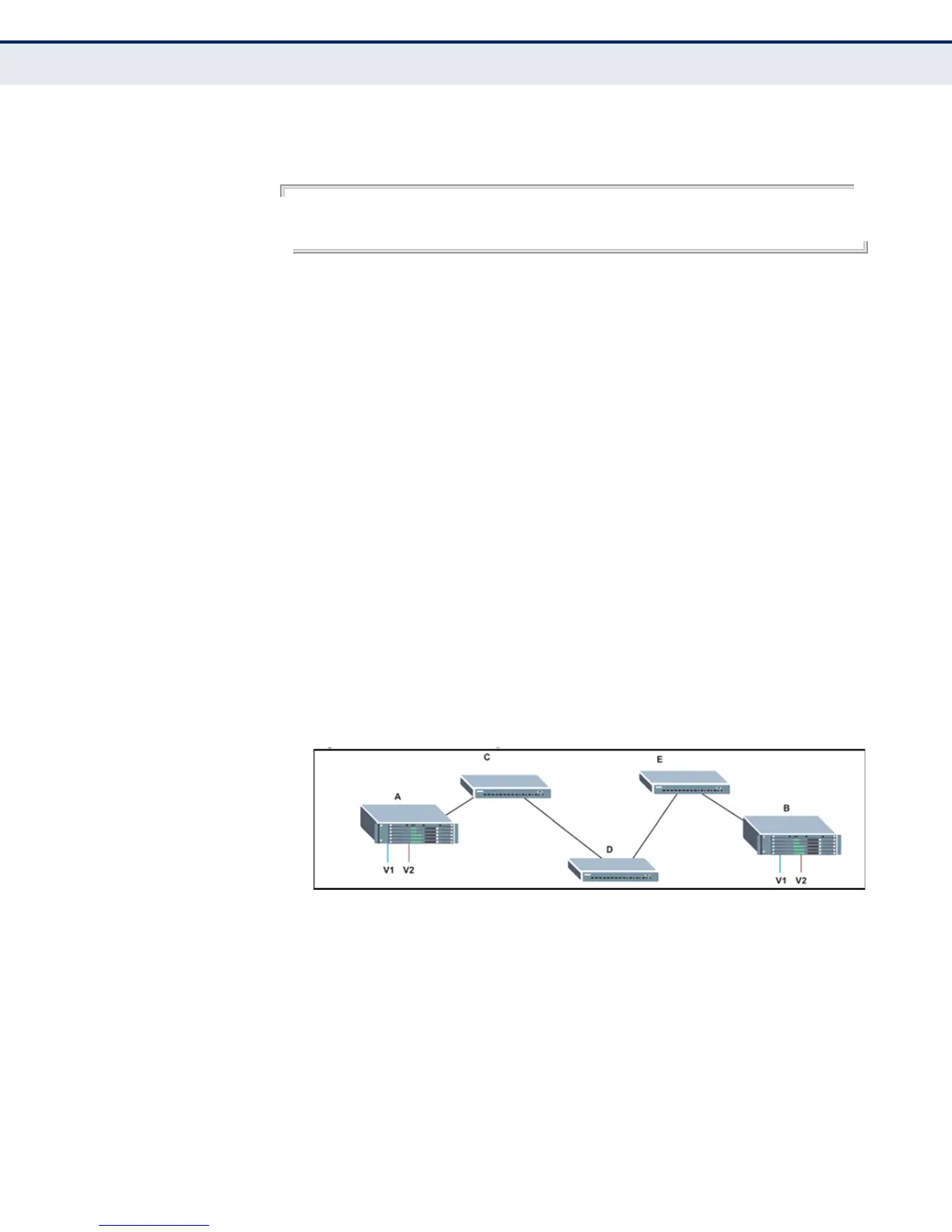C
HAPTER
36
| VLAN Commands
Configuring VLAN Interfaces
– 1138 –
EXAMPLE
The following example shows how to set the PVID for port 1 to VLAN 3:
Console(config)#interface ethernet 1/1
Console(config-if)#switchport native vlan 3
Console(config-if)#
vlan-trunking This command allows unknown VLAN groups to pass through the specified
interface. Use the no form to disable this feature.
SYNTAX
[no] vlan-trunking
DEFAULT SETTING
Disabled
COMMAND MODE
Interface Configuration (Ethernet, Port Channel)
COMMAND USAGE
◆ Use this command to configure a tunnel across one or more
intermediate switches which pass traffic for VLAN groups to which they
do not belong.
The following figure shows VLANs 1 and 2 configured on switches A and
B, with VLAN trunking being used to pass traffic for these VLAN groups
across switches C, D and E.
Figure 418: Configuring VLAN Trunking
Without VLAN trunking, you would have to configure VLANs 1 and 2 on
all intermediate switches – C, D and E; otherwise these switches would
drop any frames with unknown VLAN group tags. However, by enabling
VLAN trunking on the intermediate switch ports along the path
connecting VLANs 1 and 2, you only need to create these VLAN groups
in switches A and B. Switches C, D and E automatically allow frames
with VLAN group tags 1 and 2 (groups that are unknown to those
switches) to pass through their VLAN trunking ports.
◆ VLAN trunking is mutually exclusive with the “access” switchport mode
(see the switchport mode command). If VLAN trunking is enabled on an