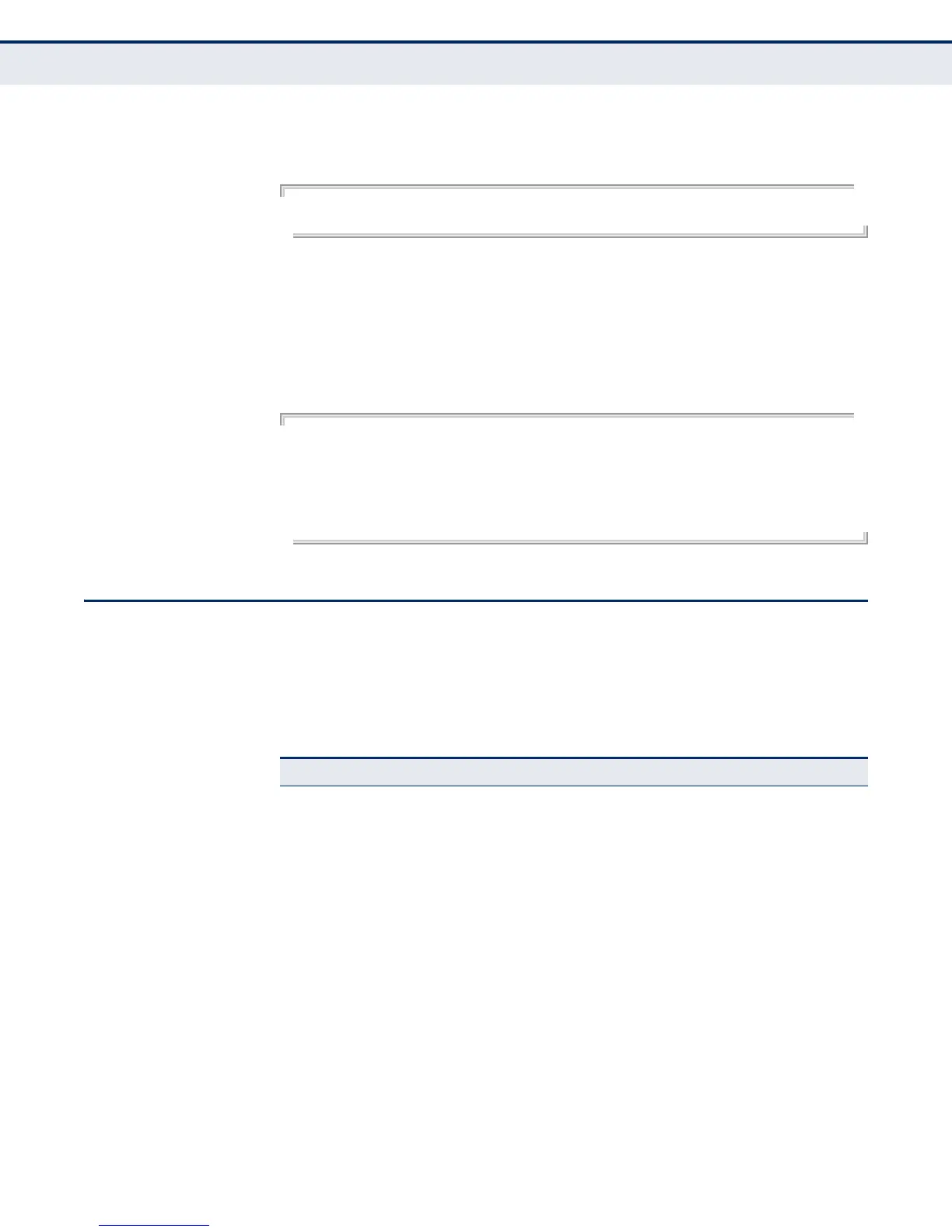C
HAPTER
20
| System Management Commands
Line
– 728 –
EXAMPLE
This shows how to specify a TFTP server where new code is stored.
Console(config)#upgrade opcode reload
Console(config)#
show upgrade This command shows the opcode upgrade configuration settings.
COMMAND MODE
Privileged Exec
EXAMPLE
Console#show upgrade
Auto Image Upgrade Global Settings:
Status : Disabled
Reload Status : Disabled
Path :
File Name : es3528mv2.bix
Console#
LINE
You can access the onboard configuration program by attaching a VT100
compatible device to the server’s serial port. These commands are used to
set communication parameters for the serial port or Telnet (i.e., a virtual
terminal).
Table 53: Line Commands
Command Function Mode
line Identifies a specific line for configuration and starts the
line configuration mode
GC
accounting exec Applies an accounting method to local console, Telnet
or SSH connections
LC
authorization exec Applies an authorization method to local console,
Telnet or SSH connections
LC
databits
*
Sets the number of data bits per character that are
interpreted and generated by hardware
LC
exec-timeout Sets the interval that the command interpreter waits
until user input is detected
LC
login Enables password checking at login LC
parity
*
Defines the generation of a parity bit LC
password Specifies a password on a line LC
password-thresh Sets the password intrusion threshold, which limits the
number of failed logon attempts
LC