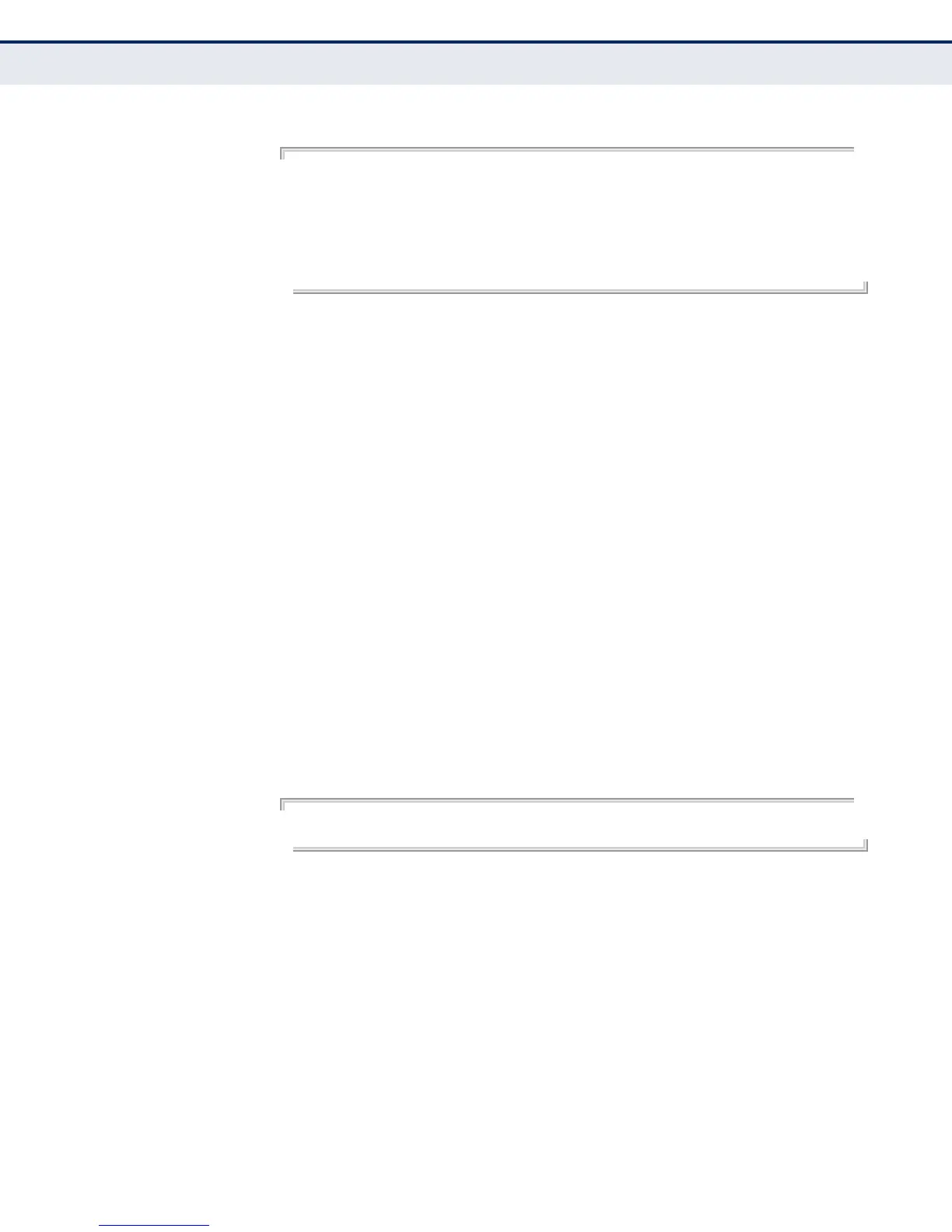C
HAPTER
20
| System Management Commands
Time
– 753 –
EXAMPLE
Console#show sntp
Current Time : Nov 5 18:51:22 2006
Poll Interval : 16 seconds
Current Mode : Unicast
SNTP Status : Enabled
SNTP Server : 137.92.140.80 0.0.0.0 0.0.0.0
Current Server : 137.92.140.80
Console#
NTP Commands
ntp authenticate This command enables authentication for NTP client-server
communications. Use the no form to disable authentication.
SYNTAX
[no] ntp authenticate
DEFAULT SETTING
Disabled
COMMAND MODE
Global Configuration
COMMAND USAGE
You can enable NTP authentication to ensure that reliable updates are
received from only authorized NTP servers. The authentication keys and
their associated key number must be centrally managed and manually
distributed to NTP servers and clients. The key numbers and key values
must match on both the server and client.
EXAMPLE
Console(config)#ntp authenticate
Console(config)#
RELATED COMMANDS
ntp authentication-key (753)
ntp
authentication-key
This command configures authentication keys and key numbers to use
when NTP authentication is enabled. Use the no form of the command to
clear a specific authentication key or all keys from the current list.
SYNTAX
ntp authentication-key number md5 key
no ntp authentication-key [number]
number - The NTP authentication key ID number. (Range: 1-65535)