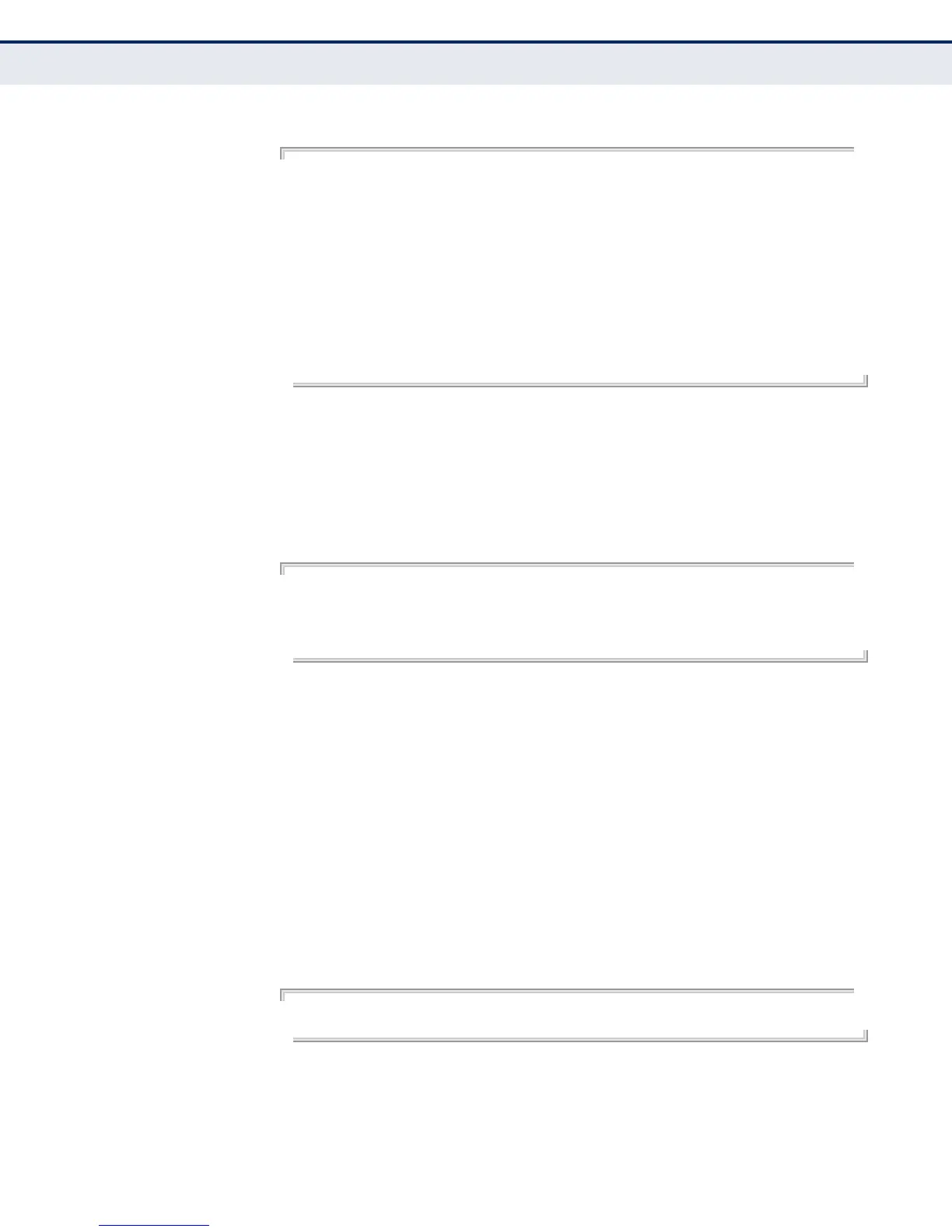C
HAPTER
20
| System Management Commands
System Status
– 716 –
EXAMPLE
Console#show version
Unit 1
Serial Number : V11149000072
Hardware Version : R0C
EPLD Version : 0.00
Number of Ports : 28
Main Power Status : Up
Role : Master
Loader Version : 1.0.0.0
Linux Kernel Version : 2.6.22.18
Boot ROM Version : 1.0.0.1
Operation Code Version : 1.4.0.0
Console#
show watchdog This command shows if watchdog debugging is enabled.
COMMAND MODE
Privileged Exec
EXAMPLE
Console#show watchdog
Software Watchdog Information
Status : Enabled
Console#
watchdog software This command monitors key processes, and automatically reboots the
system if any of these processes are not responding correctly.
SYNTAX
watchdog software {disable | enable}
DEFAULT SETTING
Disabled
COMMAND MODE
Privileged Exec
EXAMPLE
Console#watchdog
Console#