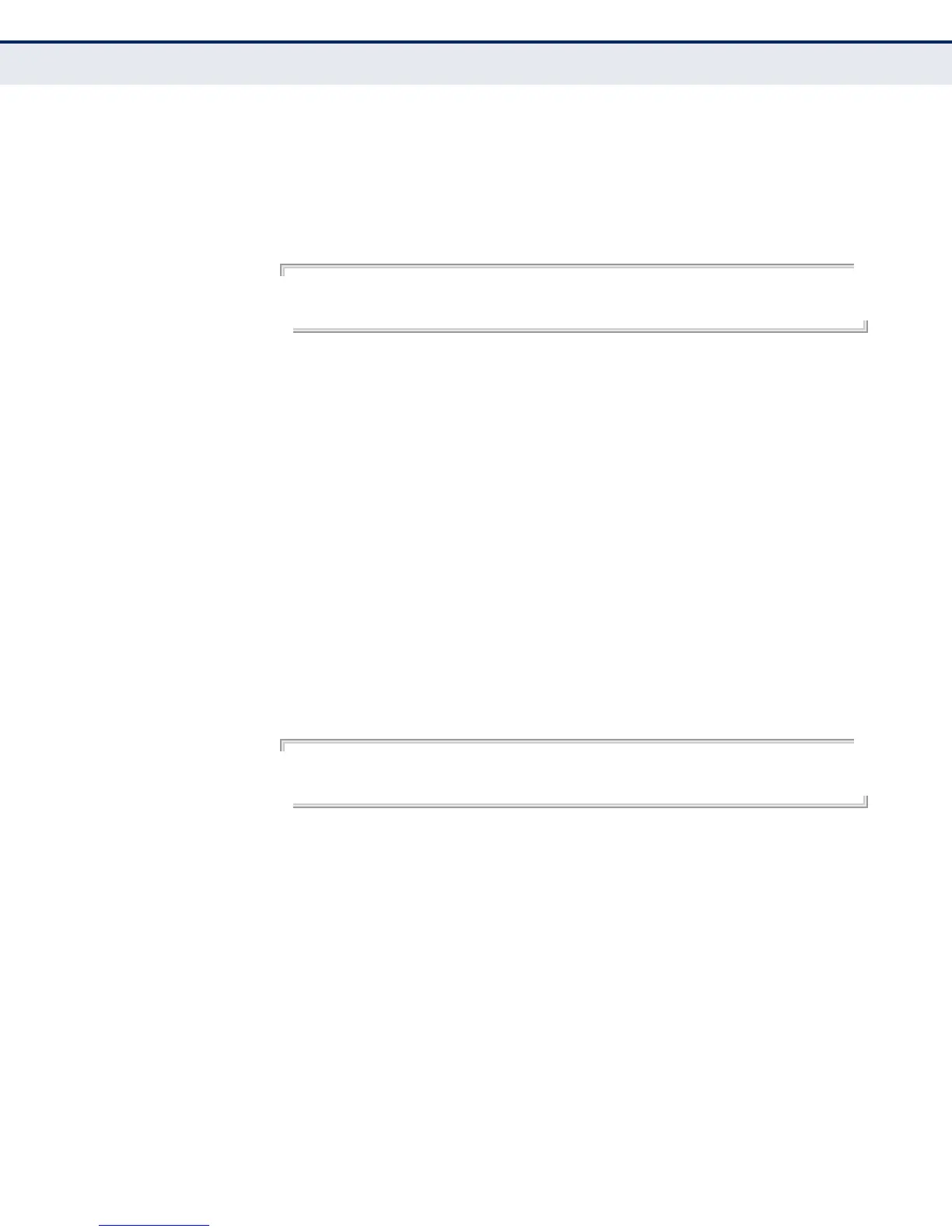C
HAPTER
24
| Authentication Commands
PPPoE Intermediate Agent
– 867 –
the source or destination MAC address of these PPPoE discovery
packets.
◆ These messages are forwarded to all trusted ports designated by the
pppoe intermediate-agent trust command.
EXAMPLE
Console(config)#pppoe intermediate-agent format-type access-node-identifier
billibong
Console(config)#
pppoe
intermediate-agent
port-enable
This command enables the PPPoE IA on an interface. Use the no form to
disable this feature.
SYNTAX
[no] pppoe intermediate-agent port-enable
DEFAULT SETTING
Disabled
COMMAND MODE
Interface Configuration (Ethernet, Port Channel)
COMMAND USAGE
PPPoE IA must also be enabled globally on the switch for this command to
tack effect.
EXAMPLE
Console(config)#int ethernet 1/5
Console(config-if)#pppoe intermediate-agent port-enable
Console(config-if)#
pppoe
intermediate-agent
port-format-type
This command sets the circuit-id or remote-id for an interface. Use the no
form to restore the default settings.
SYNTAX
pppoe intermediate-agent port-format-type {circuit-id |
remote-id} id-string
circuit-id - String identifying the circuit identifier (or interface) on
this switch to which the user is connected. (Range: 1-10 ASCII
characters)
remote-id - String identifying the remote identifier (or interface)
on this switch to which the user is connected. (Range: 1-63 ASCII
characters)
