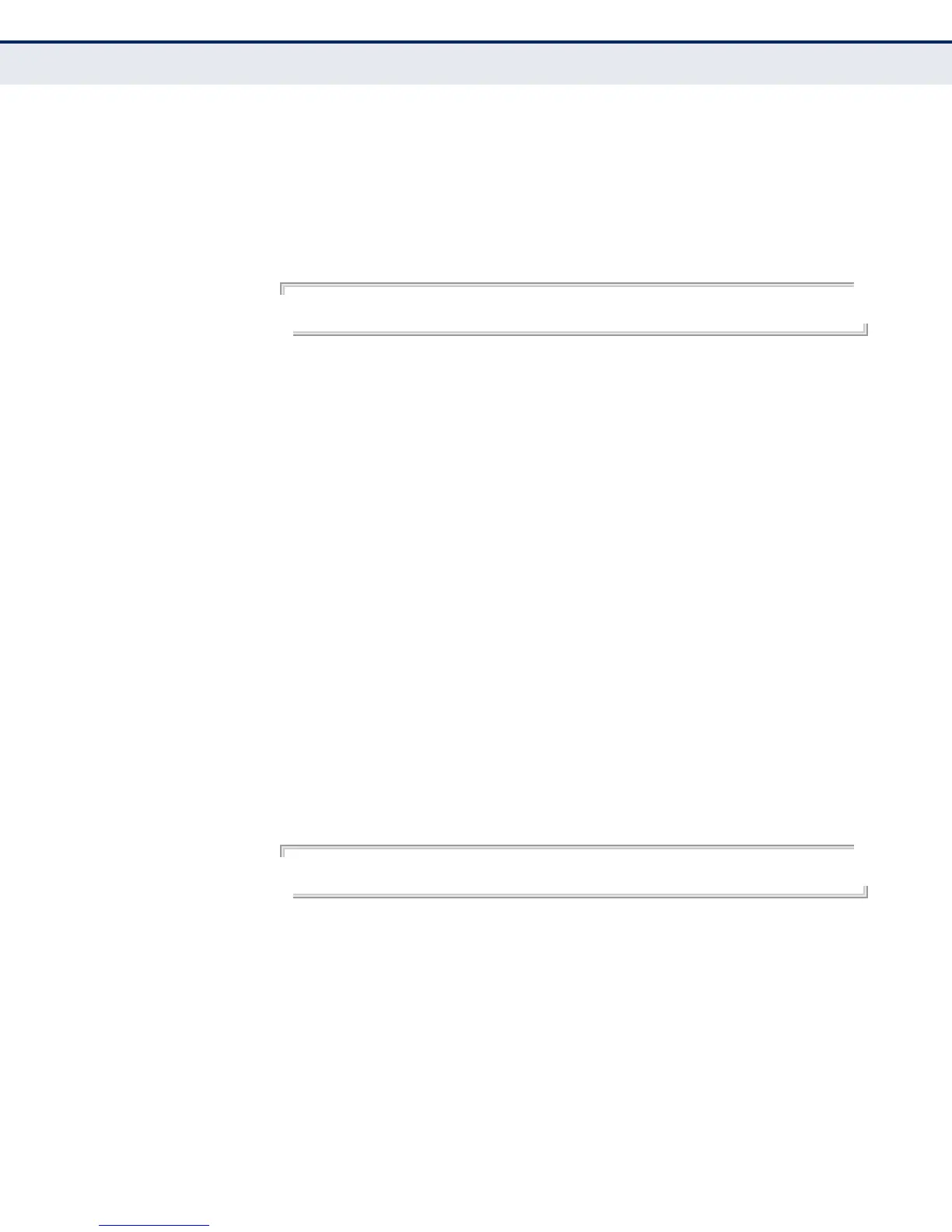C
HAPTER
41
| CFM Commands
Link Trace Operations
– 1349 –
◆ Link trace responses are returned from each MIP along the path and
from the target MEP. Information stored in the cache includes the
maintenance domain name, MA name, MEPID, sequence number, and
TTL value.
EXAMPLE
This example enables link trace caching.
Console(config)#ethernet cfm linktrace cache
Console(config)#
ethernet cfm
linktrace cache
hold-time
This command sets the hold time for CFM link trace cache entries. Use the
no form to restore the default setting.
SYNTAX
ethernet cfm linktrace cache hold-time minutes
minutes – The aging time for entries stored in the link trace cache.
(Range: 1-65535 minutes)
DEFAULT SETTING
100 minutes
COMMAND MODE
Global Configuration
COMMAND USAGE
Before setting the aging time for cache entries, the cache must first be
enabled with the ethernet cfm linktrace cache command.
EXAMPLE
This example sets the aging time for entries in the link trace cache to 60
minutes.
Console(config)#ethernet cfm linktrace cache hold-time 60
Console(config)#
ethernet cfm
linktrace cache size
This command sets the maximum size for the link trace cache. Use the no
form to restore the default setting.
SYNTAX
ethernet cfm linktrace cache size entries
entries – The number of link trace responses stored in the link trace
cache. (Range: 1-4095 entries)