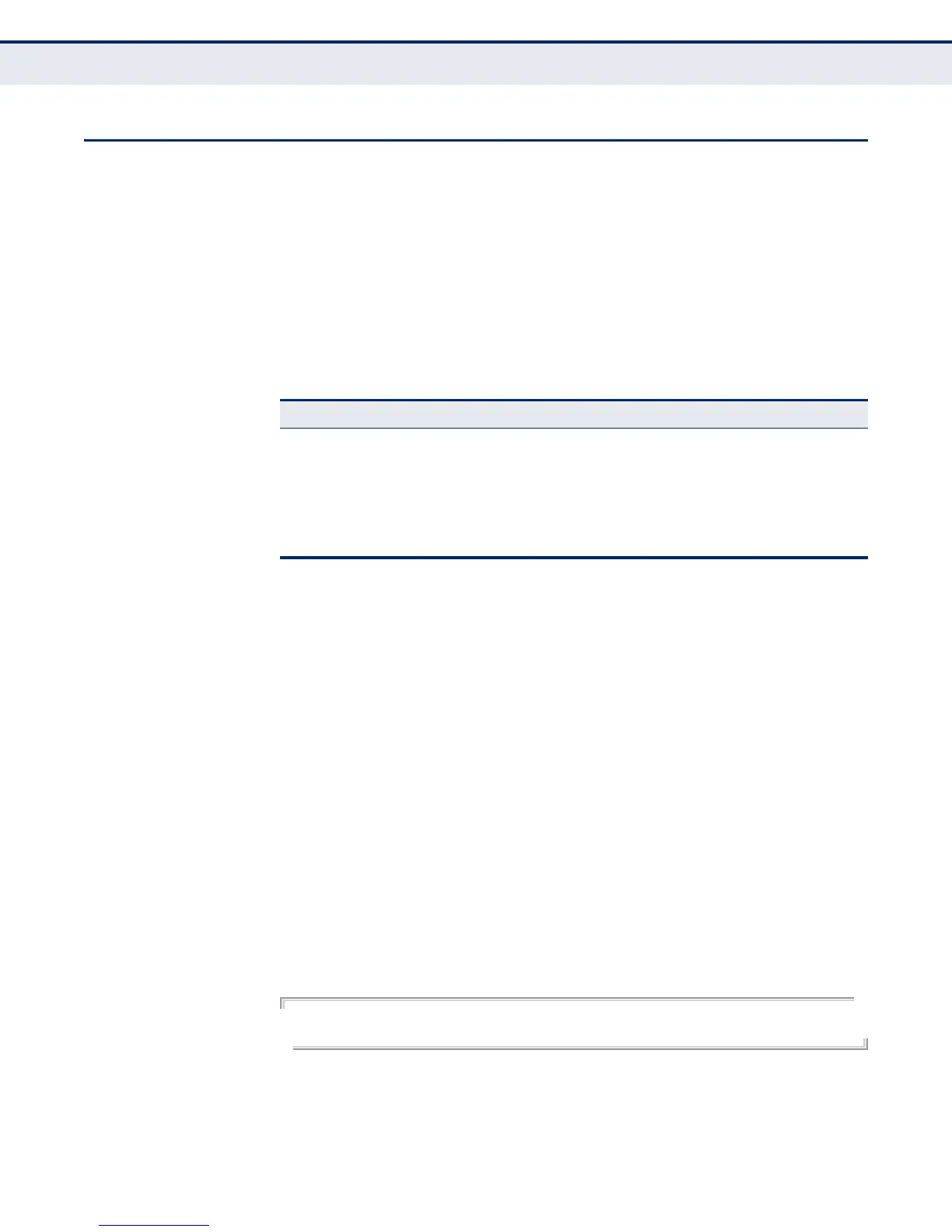C
HAPTER
30
| Congestion Control Commands
Storm Control Commands
– 1029 –
STORM CONTROL COMMANDS
Storm control commands can be used to configure broadcast, multicast,
and unknown unicast storm control thresholds. Traffic storms may occur
when a device on your network is malfunctioning, or if application
programs are not well designed or properly configured. If there is too much
traffic on your network, performance can be severely degraded or
everything can come to complete halt.
You can protect your network from traffic storms by setting a threshold for
broadcast, multicast or unknown unicast traffic. Any packets exceeding the
specified threshold will then be dropped.
storm-sample-type The command toggles the threshold units for switchport packet-rate to be
either kilobits per second or packets per second.
SYNTAX
storm-sample-type {octet | packet}
octet - Threshold in kbit/second.
packet - Threshold in packets/second.
DEFAULT SETTING
packets/second
COMMAND MODE
Global Configuration
EXAMPLE
Console(config)storm-sample-type octet
Console#
RELATED COMMANDS
switchport packet-rate
show interfaces switchport
Table 119: Rate Limit Commands
Command Function Mode
storm-sample-type Toggles threshold value units of storm control
settings to be either packets per second or
kilobits per second.
GC
switchport
packet-rate
*
* Enabling hardware-level storm control with this command on a port will disable
software-level automatic storm control on the same port if configured by the auto-
traffic-control command.
Configures broadcast, multicast, and unknown
unicast storm control thresholds
IC
show interfaces
switchport
Displays the administrative and operational
status of an interface
NE, PE
