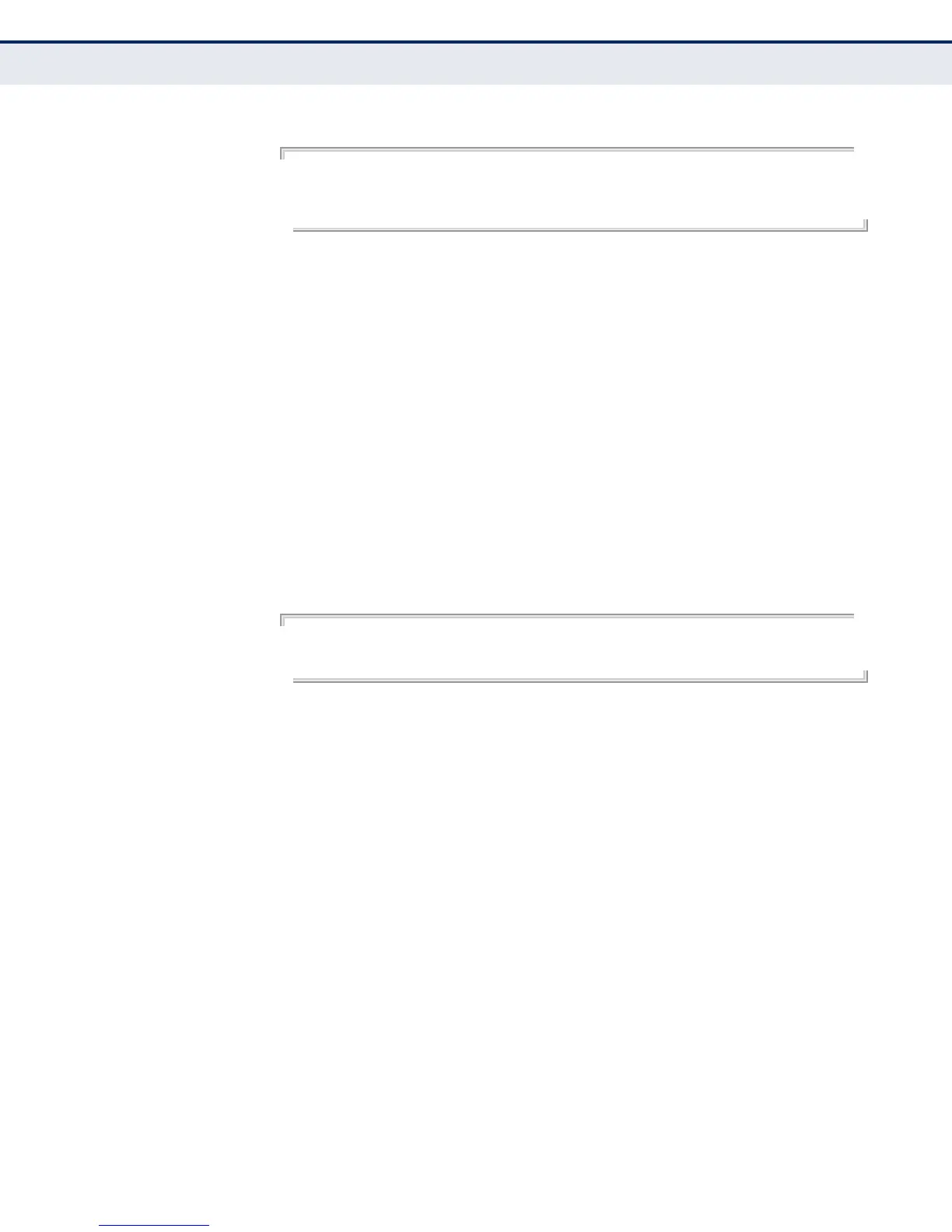C
HAPTER
34
| Spanning Tree Commands
– 1088 –
EXAMPLE
Console(config)#interface ethernet 1/5
Console(config-if)#spanning-tree edge-port
Console(config-if)#spanning-tree root-guard
Console(config-if)#
spanning-tree
spanning-disabled
This command disables the spanning tree algorithm for the specified
interface. Use the no form to re-enable the spanning tree algorithm for the
specified interface.
SYNTAX
[no] spanning-tree spanning-disabled
DEFAULT SETTING
Enabled
COMMAND MODE
Interface Configuration (Ethernet, Port Channel)
EXAMPLE
This example disables the spanning tree algorithm for port 5.
Console(config)#interface ethernet 1/5
Console(config-if)#spanning-tree spanning-disabled
Console(config-if)#
spanning-tree
tc-prop-stop
This command stops the propagation of topology change notifications
(TCN). Use the no form to allow propagation of TCN messages.
SYNTAX
[no] spanning-tree tc-prop-stop
DEFAULT SETTING
Disabled
COMMAND MODE
Interface Configuration (Ethernet, Port Channel)
COMMAND USAGE
◆ When this command is enabled on an interface, topology change
information originating from the interface will still be propagated.
◆ This command should not be used on an interface which is purposely
configured in a ring topology.