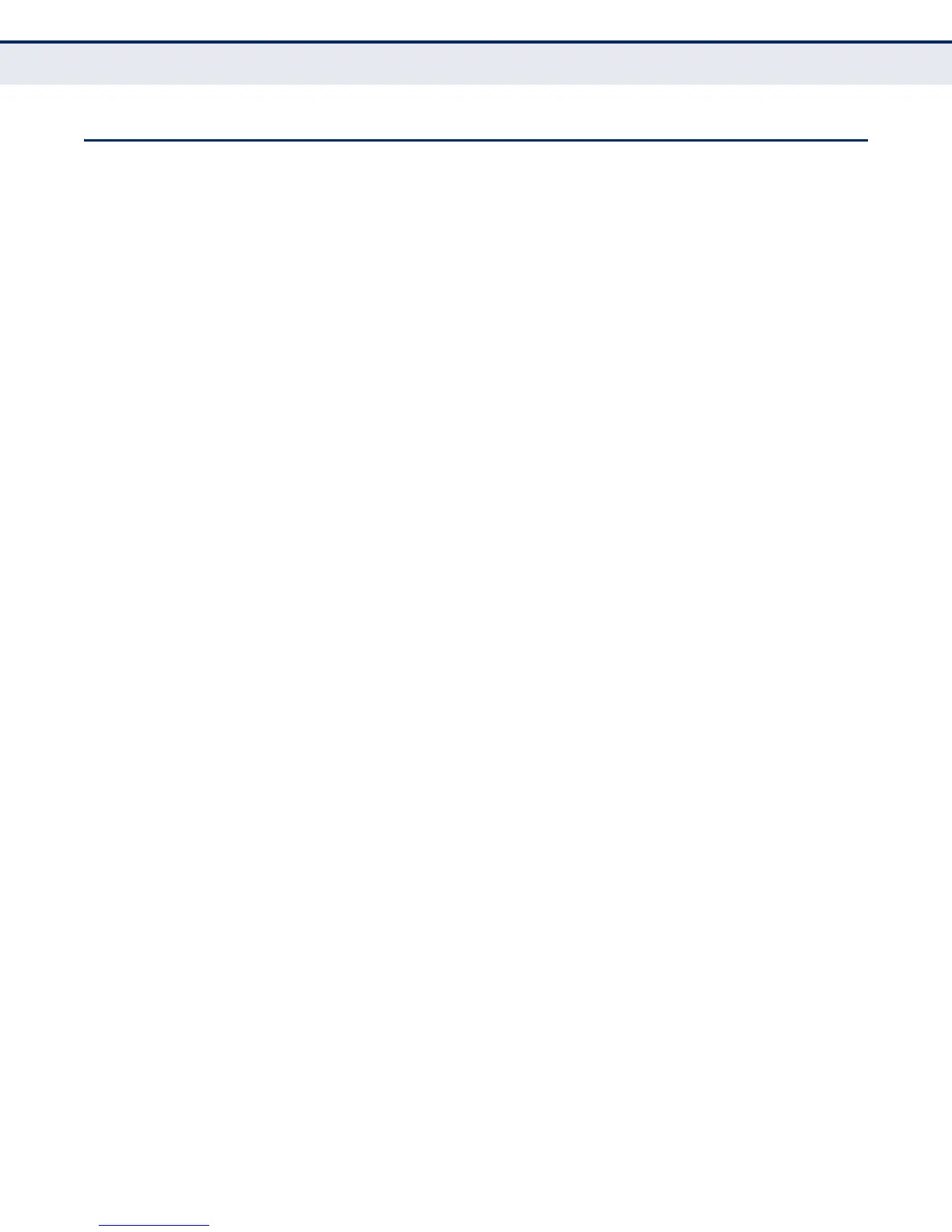C
HAPTER
7
| Address Table Settings
Setting Static Addresses
– 229 –
SETTING STATIC ADDRESSES
Use the MAC Address > Static page to configure static MAC addresses. A
static address can be assigned to a specific interface on this switch. Static
addresses are bound to the assigned interface and will not be moved.
When a static address is seen on another interface, the address will be
ignored and will not be written to the address table.
CLI REFERENCES
◆ "mac-address-table static" on page 1060
COMMAND USAGE
The static address for a host device can be assigned to a specific port
within a specific VLAN. Use this command to add static addresses to the
MAC Address Table. Static addresses have the following characteristics:
◆ Static addresses are bound to the assigned interface and will not be
moved. When a static address is seen on another interface, the address
will be ignored and will not be written to the address table.
◆ Static addresses will not be removed from the address table when a
given interface link is down.
◆ A static address cannot be learned on another port until the address is
removed from the table.
PARAMETERS
These parameters are displayed:
◆ VLAN – ID of configured VLAN. (Range: 1-4094)
◆ Interface – Port or trunk associated with the device assigned a static
address.
◆ MAC Address – Physical address of a device mapped to this interface.
Enter an address in the form of xx-xx-xx-xx-xx-xx or xxxxxxxxxxxx.
◆ Static Status – Sets the time to retain the specified address.
■
Delete-on-reset - Assignment lasts until the switch is reset.
■
Permanent - Assignment is permanent. (This is the default.)