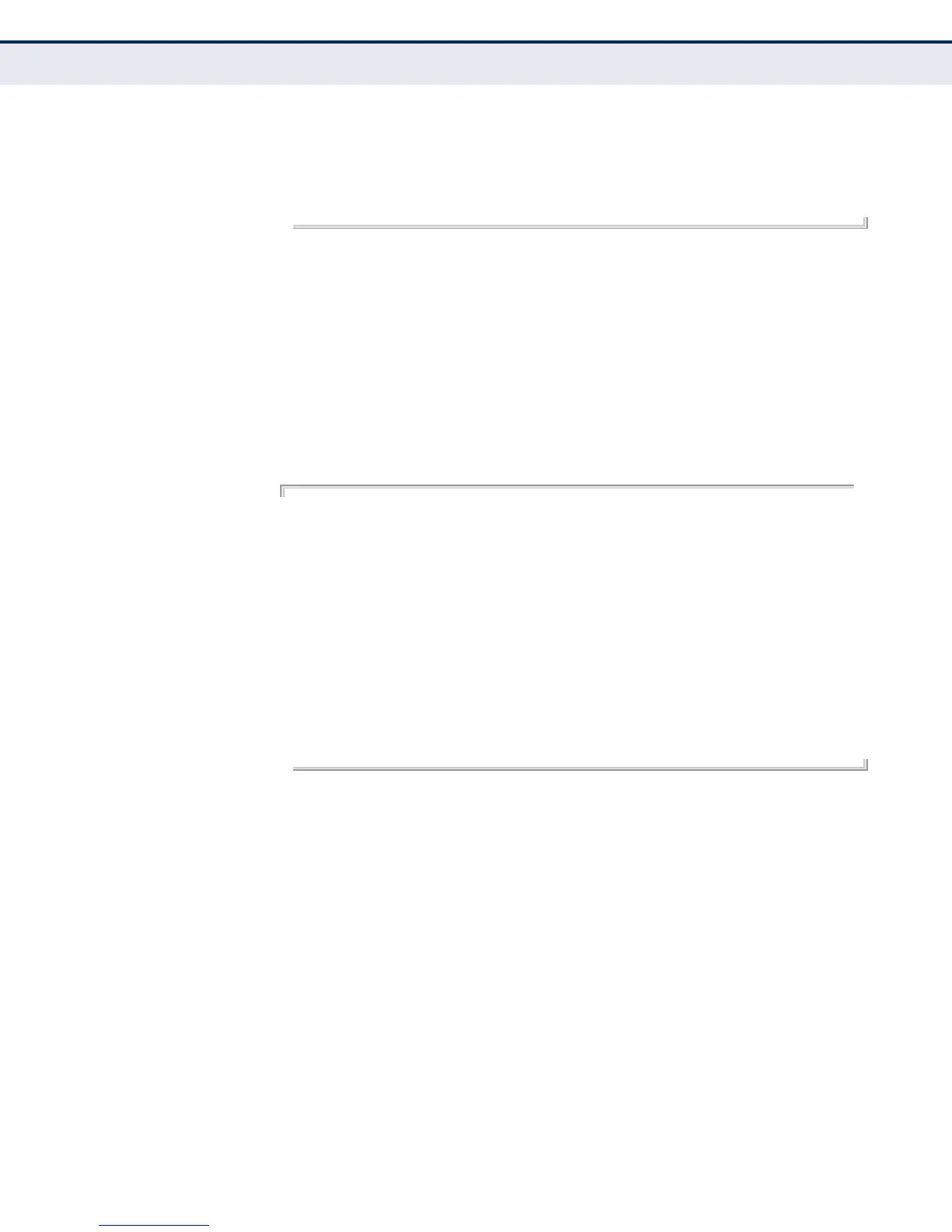C
HAPTER
20
| System Management Commands
System Status
– 711 –
Alarm Configuration
Rising Threshold : 90%
Falling Threshold : 70%
Console#
RELATED COMMANDS
memory (793)
show process cpu This command shows the CPU utilization parameters, alarm status, and
alarm configuration.
COMMAND MODE
Normal Exec, Privileged Exec
EXAMPLE
Console#show process cpu
CPU Utilization in the past 5 seconds : 18%
CPU Utilization in the past 60 seconds
Average Utilization : 16%
Maximum Utilization : 19%
Alarm Status
Current Alarm Status : Off
Last Alarm Start Time : Sep 26 01:39:04 2011
Last Alarm Duration Time : 4 seconds
Alarm Configuration
Rising Threshold : 90%
Falling Threshold : 70%
Console#
RELATED COMMANDS
process cpu (794)
show
running-config
This command displays the configuration information currently in use.
SYNTAX
show running-config [interface interface]
interface
ethernet unit/port
unit - Unit identifier. (Range: 1)
port - Port number. (Range: 1-28)
port-channel channel-id (Range: 1-12)
vlan vlan-id (Range: 1-4094)