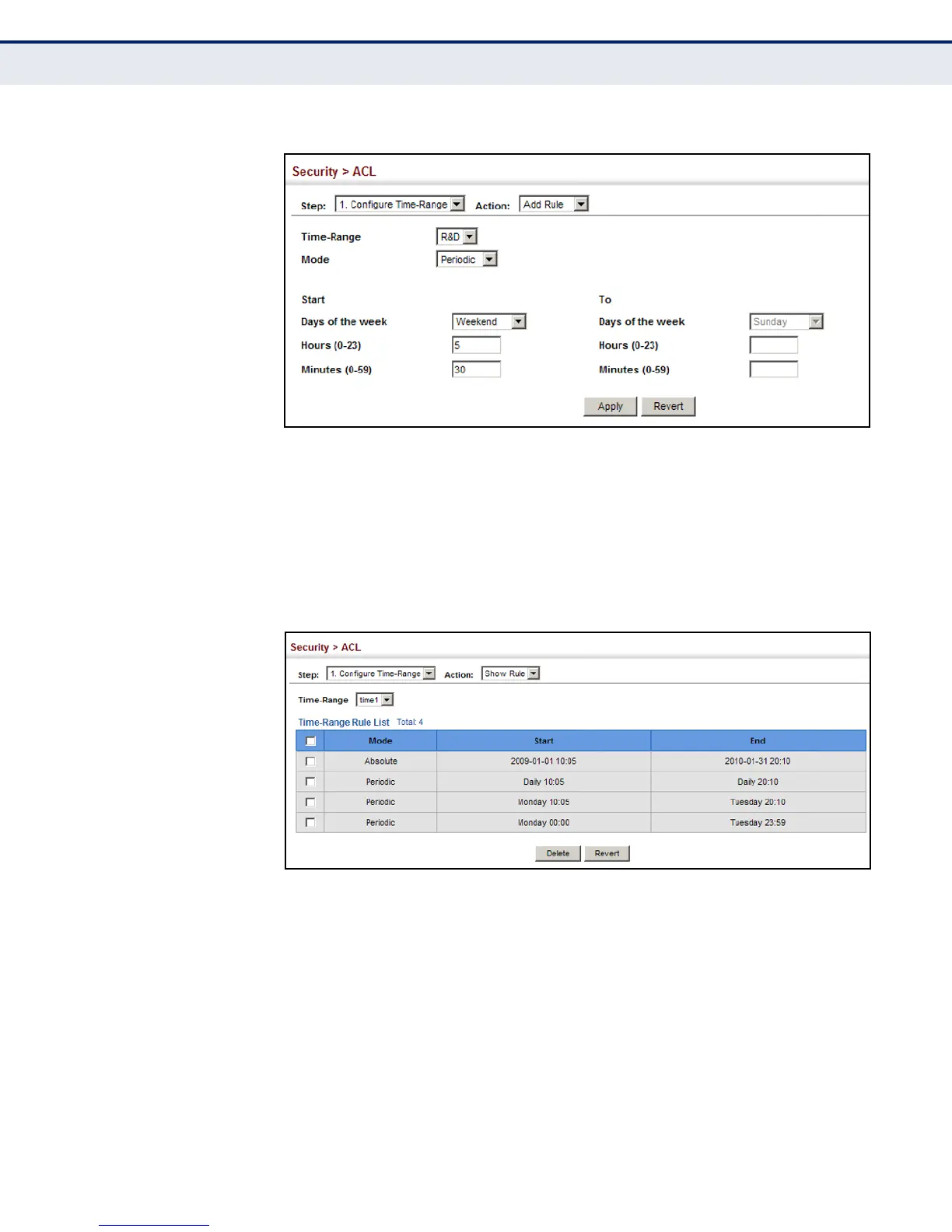C
HAPTER
13
| Security Measures
Access Control Lists
– 353 –
Figure 190: Add a Rule to a Time Range
To show the rules configured for a time range:
1. Click Security, ACL.
2. Select Configure Time Range from the Step list.
3. Select Show Rule from the Action list.
Figure 191: Showing the Rules Configured for a Time Range
SHOWING
TCAM UTILIZATION
Use the Security > ACL (Configure ACL - Show TCAM) page to show
utilization parameters for TCAM (Ternary Content Addressable Memory),
including the number policy control entries in use, the number of free
entries, and the overall percentage of TCAM in use.
CLI REFERENCES
◆ "show access-list tcam-utilization" on page 710
COMMAND USAGE
Policy control entries (PCEs) are used by various system functions which
rely on rule-based searches, including Access Control Lists (ACLs), IP