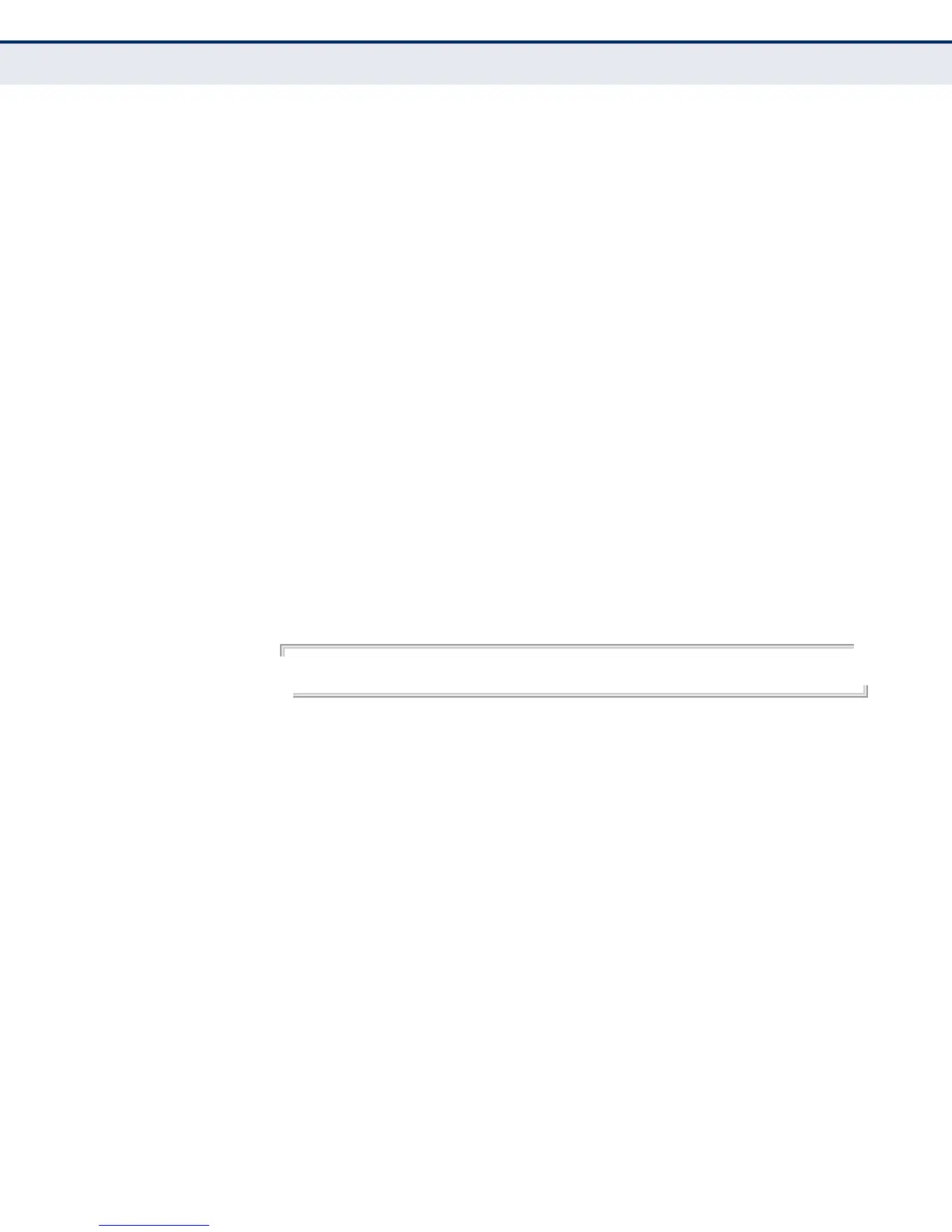C
HAPTER
24
| Authentication Commands
AAA
– 827 –
group - Specifies the server group to use.
radius - Specifies all RADIUS hosts configure with the radius-
server host command.
tacacs+ - Specifies all TACACS+ hosts configure with the
tacacs-server host command.
server-group - Specifies the name of a server group configured
with the aaa group server command. (Range: 1-64 characters)
DEFAULT SETTING
Accounting is not enabled
No servers are specified
COMMAND MODE
Global Configuration
COMMAND USAGE
◆ This command runs accounting for Exec service requests for the local
console and Telnet connections.
◆ Note that the default and method-name fields are only used to
describe the accounting method(s) configured on the specified RADIUS
or TACACS+ servers, and do not actually send any information to the
servers about the methods to use.
EXAMPLE
Console(config)#aaa accounting exec default start-stop group tacacs+
Console(config)#
aaa accounting
update
This command enables the sending of periodic updates to the accounting
server. Use the no form to disable accounting updates.
SYNTAX
aaa accounting update [periodic interval]
no aaa accounting update
interval - Sends an interim accounting record to the server at this
interval. (Range: 1-2147483647 minutes)
DEFAULT SETTING
1 minute
COMMAND MODE
Global Configuration
COMMAND USAGE
◆ When accounting updates are enabled, the switch issues periodic
interim accounting records for all users on the system.