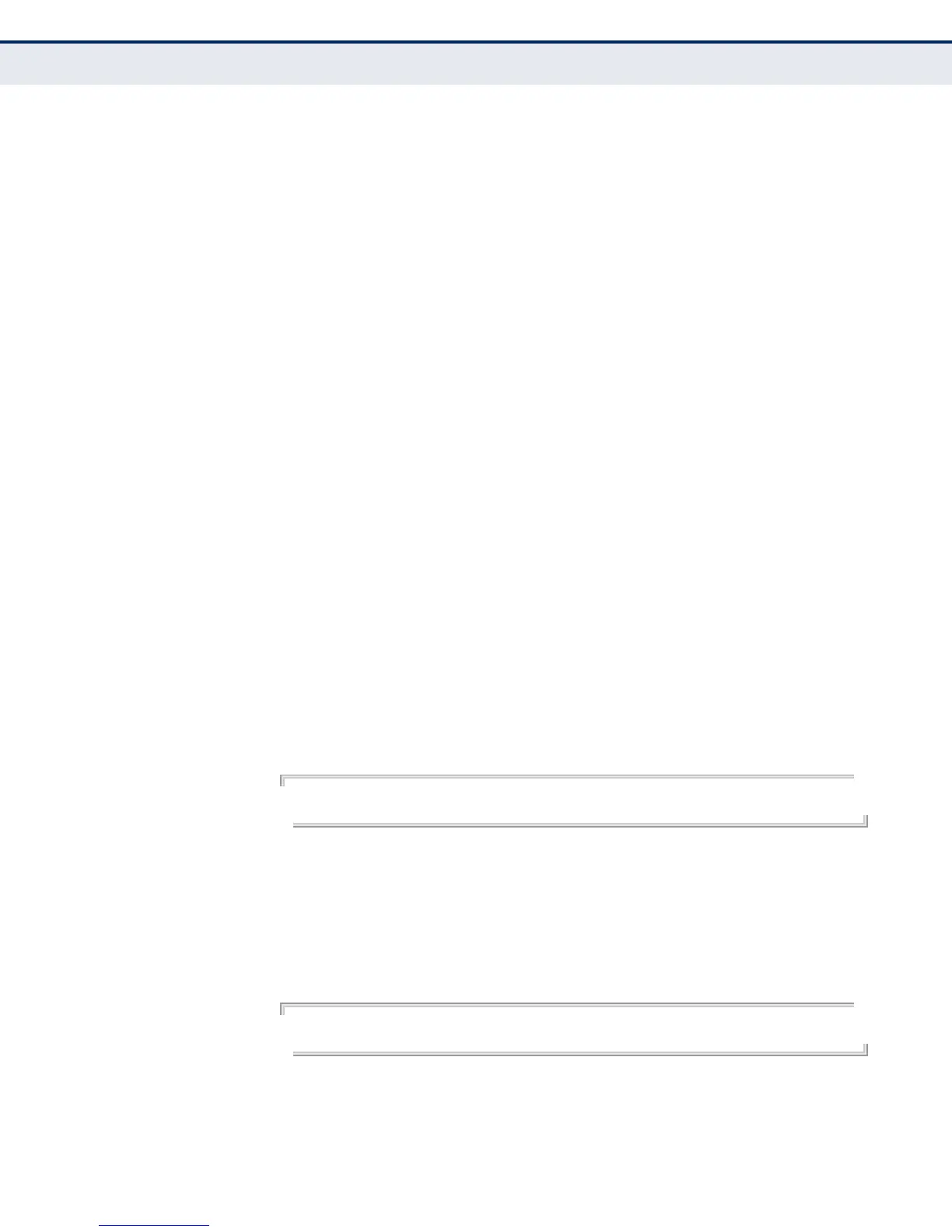C
HAPTER
41
| CFM Commands
Link Trace Operations
– 1351 –
COMMAND MODE
Privileged Exec
COMMAND USAGE
◆ Link trace messages can be targeted to MEPs, not MIPs. Before sending
a link trace message, be sure you have configured the target MEP for
the specified MA.
◆ If the MAC address of target MEP has not been learned by any local
MEP, then the linktrace may fail. Use the show ethernet cfm
maintenance-points remote crosscheck command to verify that a MAC
address has been learned for the target MEP.
◆ Link trace messages (LTMs) are sent as multicast CFM frames, and
forwarded from MIP to MIP, with each MIP generating a link trace reply,
up to the point at which the LTM reaches its destination or can no
longer be forwarded.
◆ Link trace messages are used to isolate faults. However, this task can
be difficult in an Ethernet environment, since each node is connected
through multipoint links. Fault isolation is even more challenging since
the MAC address of the target node can age out in several minutes.
This can cause the traced path to vary over time, or connectivity lost if
faults cause the target MEP to be isolated from other MEPs in an MA.
◆ When using the command line or web interface, the source MEP used
by to send a link trace message is chosen by the CFM protocol.
However, when using SNMP, the source MEP can be specified by the
user.
EXAMPLE
This example sends a link trace message to the specified MEP with a
maximum hop count of 25.
Console#linktrace ethernet dest-mep 2 md voip ma rd ttl 25
Console#
clear ethernet cfm
linktrace-cache
This command clears link trace messages logged on this device.
COMMAND MODE
Privileged Exec
EXAMPLE
Console#clear ethernet cfm linktrace-cache
Console#