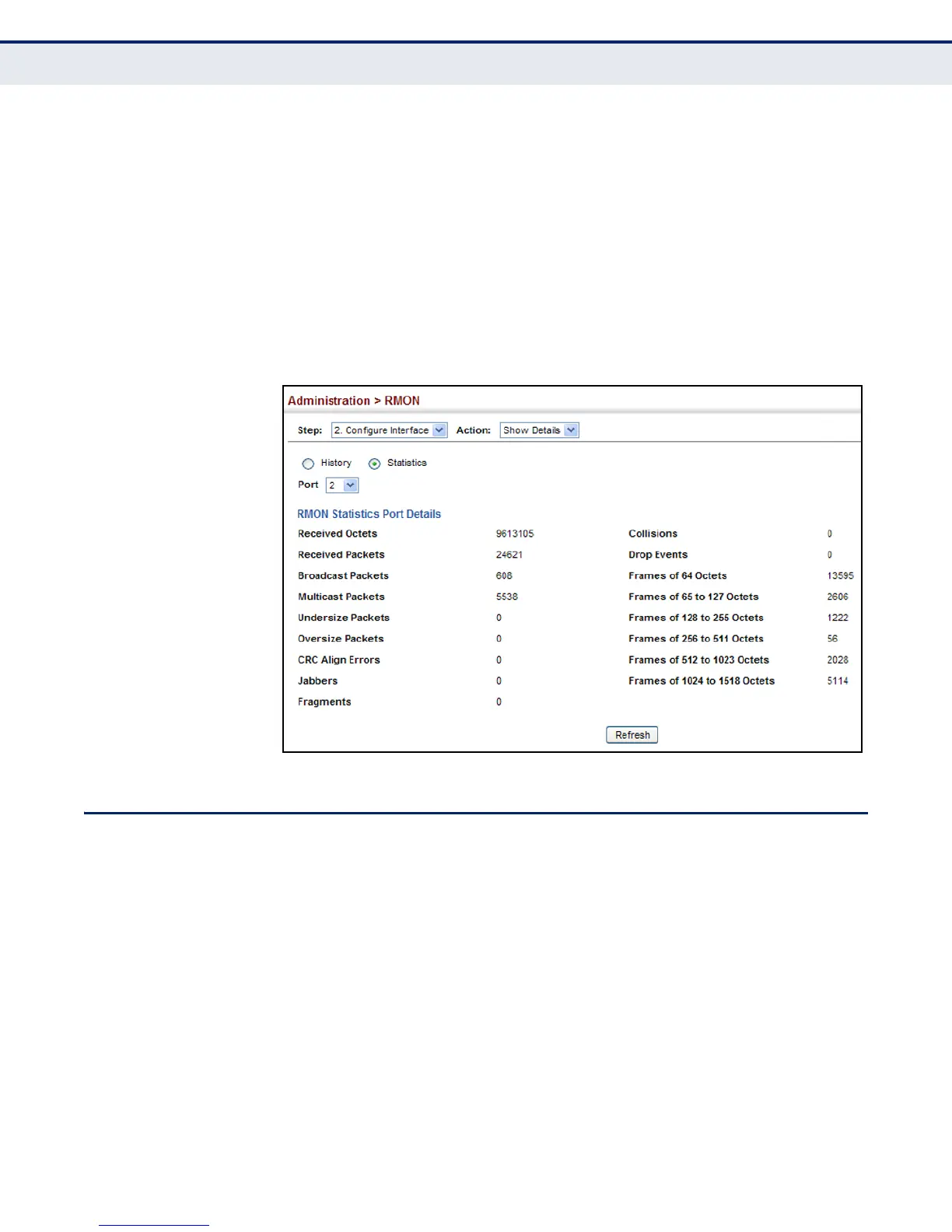C
HAPTER
14
| Basic Administration Protocols
Switch Clustering
– 484 –
To show collected RMON statistical samples:
1. Click Administration, RMON.
2. Select Configure Interface from the Step list.
3. Select Show Details from the Action list.
4. Select a port from the list.
5. Click Statistics.
Figure 279: Showing Collected RMON Statistical Samples
SWITCH CLUSTERING
Switch clustering is a method of grouping switches together to enable
centralized management through a single unit. Switches that support
clustering can be grouped together regardless of physical location or switch
type, as long as they are connected to the same local network.
COMMAND USAGE
◆ A switch cluster has a primary unit called the “Commander” which is
used to manage all other “Member” switches in the cluster. The
management station can use either Telnet or the web interface to
communicate directly with the Commander through its IP address, and
then use the Commander to manage Member switches through the
cluster’s “internal” IP addresses.
◆ Clustered switches must be in the same Ethernet broadcast domain. In
other words, clustering only functions for switches which can pass