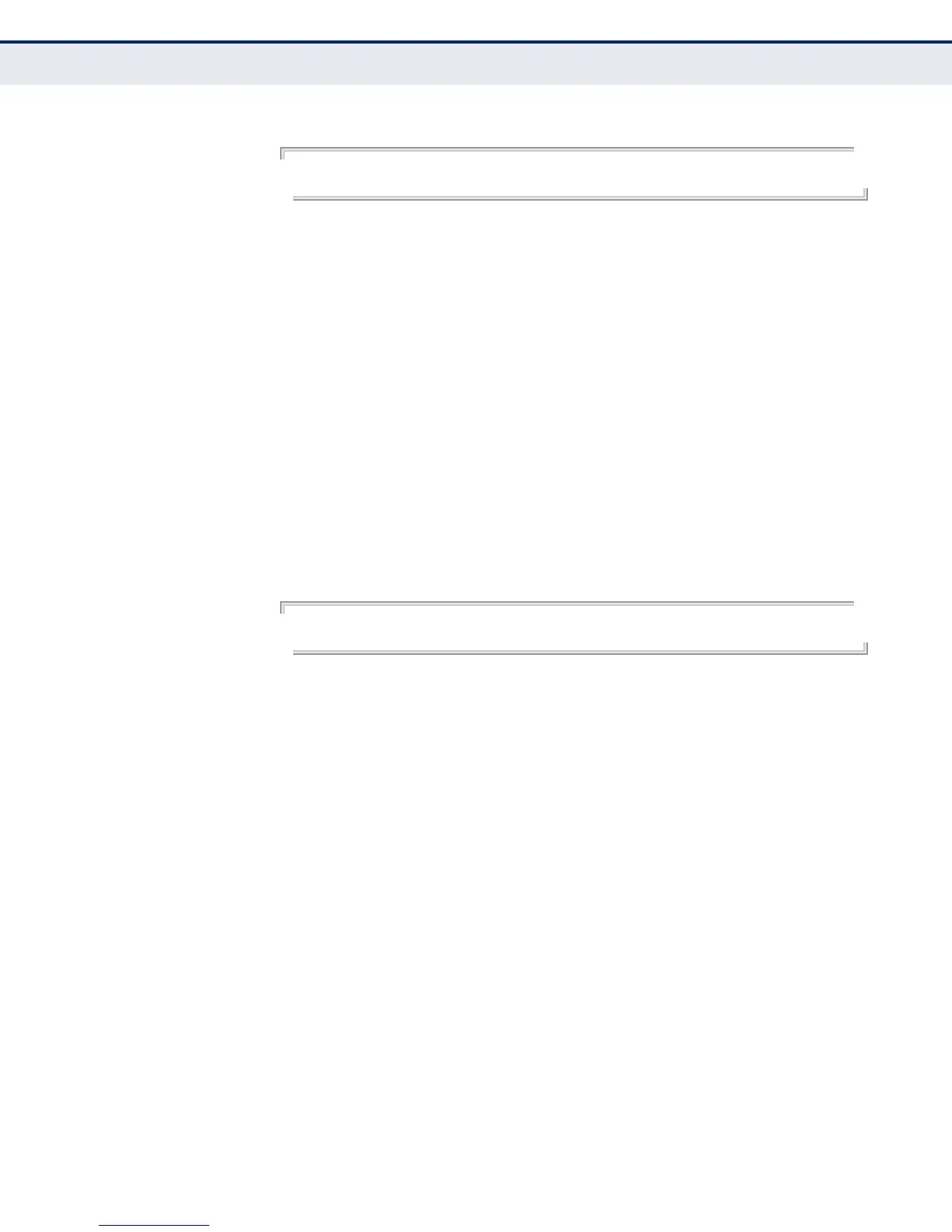C
HAPTER
20
| System Management Commands
Event Logging
– 743 –
EXAMPLE
Console(config)#logging trap 4
Console(config)#
clear log This command clears messages from the log buffer.
SYNTAX
clear log [flash | ram]
flash - Event history stored in flash memory (i.e., permanent
memory).
ram - Event history stored in temporary RAM (i.e., memory flushed
on power reset).
DEFAULT SETTING
Flash and RAM
COMMAND MODE
Privileged Exec
EXAMPLE
Console#clear log
Console#
RELATED COMMANDS
show log (743)
show log This command displays the log messages stored in local memory.
SYNTAX
show log {flash | ram}
flash - Event history stored in flash memory (i.e., permanent
memory).
ram - Event history stored in temporary RAM (i.e., memory flushed
on power reset).
DEFAULT SETTING
None
COMMAND MODE
Privileged Exec
