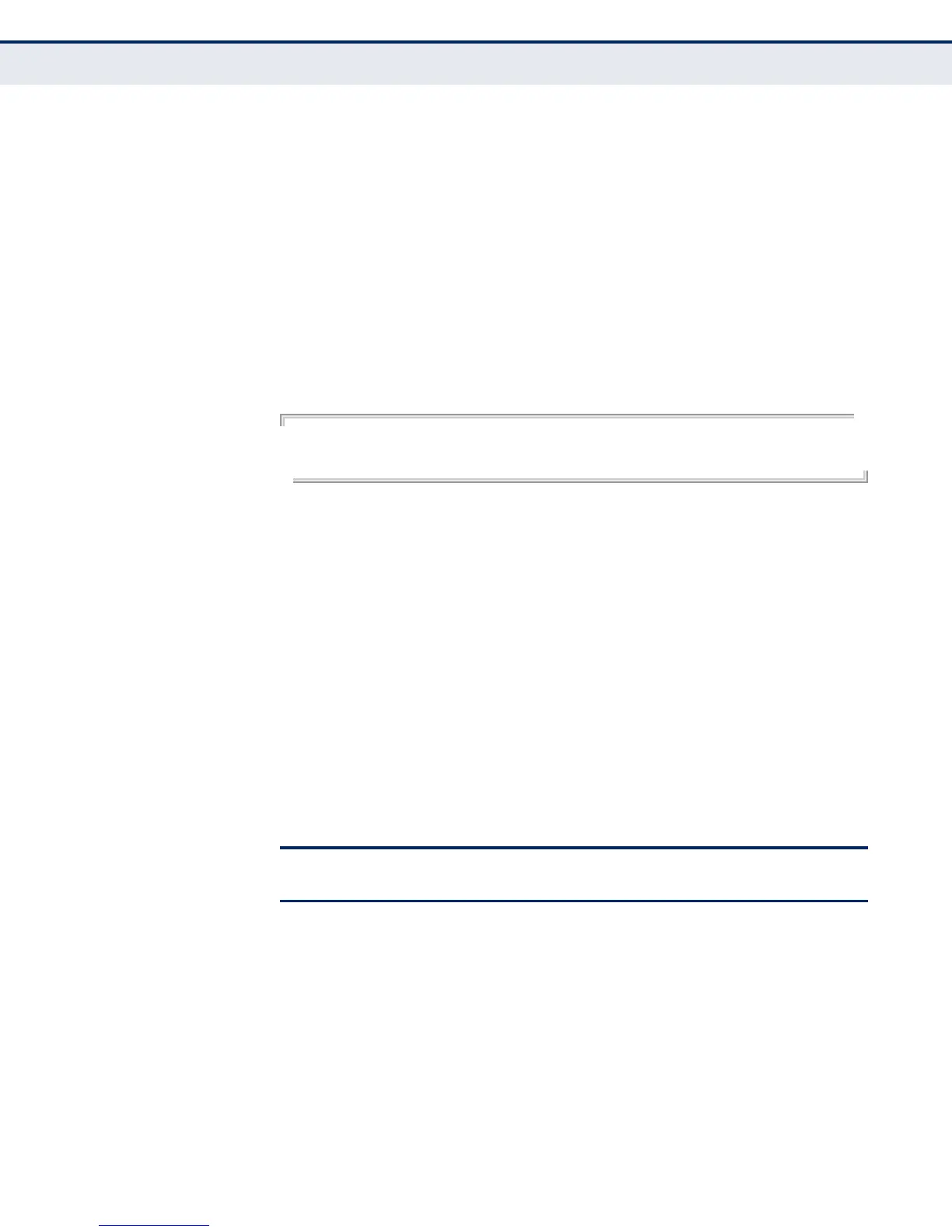C
HAPTER
37
| Class of Service Commands
Priority Commands (Layer 3 and 4)
– 1177 –
map should be applied at the receiving port (ingress mutation) at the
boundary of a QoS administrative domain.
◆ Random Early Detection starts dropping yellow and red packets when
the buffer fills up to 0x60 packets, and then starts dropping any
packets regardless of color when the buffer fills up to 0x80 packets.
◆ The specified mapping applies to all interfaces.
EXAMPLE
This example changes the priority for all packets entering port 1 which
contain a DSCP value of 1 to a per-hop behavior of 3 and a drop
precedence of 1. Referring to Table 149, note that the DSCP value for these
packets is now set to 25 (3x2
3
+1) and passed on to the egress interface.
Console(config)#interface ethernet 1/5
Console(config-if)#qos map dscp-mutation 3 1 from 1
Console(config-if)#
qos map phb-queue This command determines the hardware output queues to use based on
the internal per-hop behavior value. Use the no form to restore the default
settings.
SYNTAX
qos map phb-queue queue-id from phb0 ... phb7
no map phb-queue phb0 ... phb7
phb - Per-hop behavior, or the priority used for this router hop.
(Range: 0-7)
queue-id - The ID of the priority queue. (Range: 0-7, where 7 is the
highest priority queue)
DEFAULT SETTING.
COMMAND MODE
Interface Configuration (Port)
COMMAND USAGE
◆ Enter a queue identifier, followed by the keyword “from” and then up to
eight internal per-hop behavior values separated by spaces.
◆ Egress packets are placed into the hardware queues according to the
mapping defined by this command.
Table 150: Mapping Internal Per-hop Behavior to Hardware Queues
Per-hop Behavior 0 1 2 3 4 5 6 7
Hardware Queues 2 0 1 3 4 5 6 7
