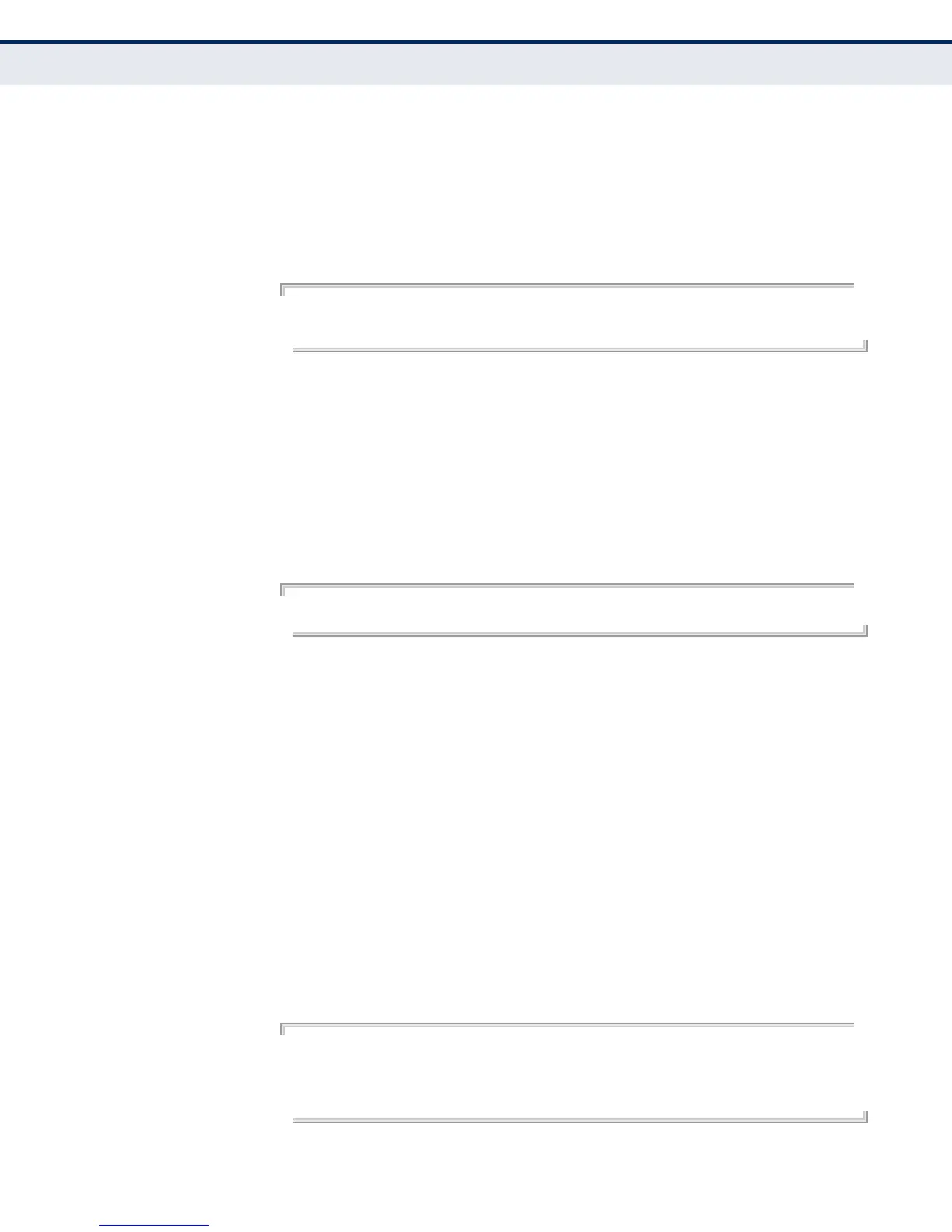C
HAPTER
45
| IP Interface Commands
IPv6 Interface
– 1428 –
COMMAND USAGE
◆ The time limit configured by this command allows the switch to detect
unavailable neighbors.
EXAMPLE
The following sets the reachable time for a remote node to 1000
milliseconds:
Console(config)#interface vlan 1
Console(config)#pv6 nd reachable-time 1000
Console(config)#
clear ipv6 neighbors This command deletes all dynamic entries in the IPv6 neighbor discovery
cache.
COMMAND MODE
Privileged Exec
EXAMPLE
The following deletes all dynamic entries in the IPv6 neighbor cache:
Console#clear ipv6 neighbors
Console#
show ipv6 nd
raguard
This command displays the configuration setting for RA Guard.
SYNTAX
show ipv6 nd raguard [interface]
interface
ethernet unit/port
unit - Unit identifier. (Range: 1)
port - Port number. (Range: 1-28)
port-channel channel-id (Range: 1-12)
COMMAND MODE
Privileged Exec
EXAMPLE
Console#show ipv6 nd raguard interface ethernet 1/1
Interface RA Guard
--------- --------
Eth 1/ 1 Yes
Console#