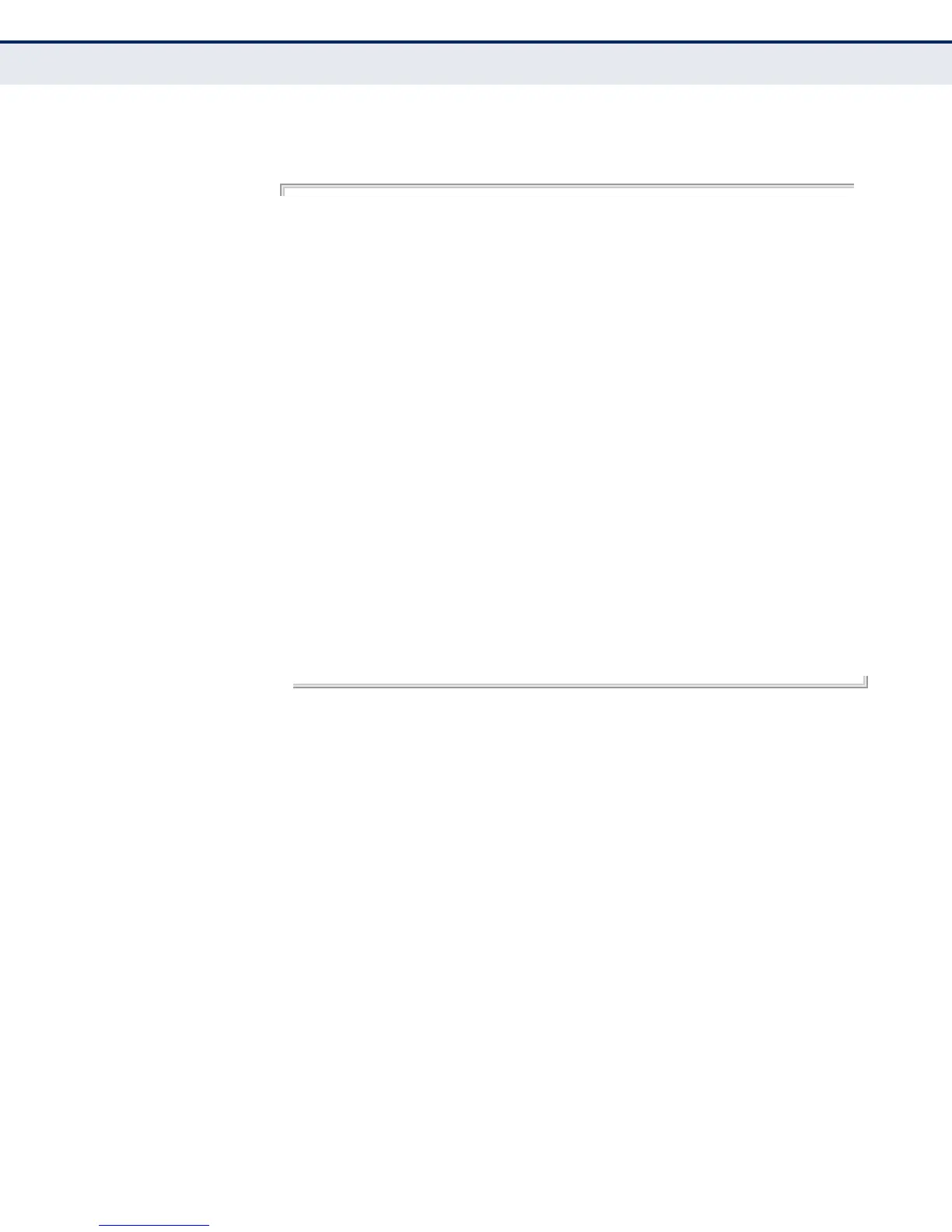C
HAPTER
40
| LLDP Commands
– 1317 –
The following example shows information which is displayed for end-node
device which advertises LLDP-MED TLVs.
...
LLDP-MED Capability :
Device Class : Network Connectivity
Supported Capabilities : LLDP-MED Capabilities
Network Policy
Location Identification
Extended Power via MDI - PSE
Inventory
Current Capabilities : LLDP-MED Capabilities
Location Identification
Extended Power via MDI - PSE
Inventory
Location Identification :
Location Data Format : Civic Address LCI
Country Name : TW
What : 2
Extended Power via MDI :
Power Type : PSE
Power Source : Unknown
Power Priority : Unknown
Power Value : 0 Watts
Inventory :
Hardware Revision : R0A
Firmware Revision : 1.2.6.0
Software Revision : 1.2.6.0
Serial Number : S123456
Manufacture Name : Prye
Model Name : VP101
Asset ID : 340937
Console#
show lldp info
statistics
This command shows statistics based on traffic received through all
attached LLDP-enabled interfaces.
SYNTAX
show lldp info statistics [detail interface]
detail - Shows configuration summary.
interface
ethernet unit/port
unit - Unit identifier. (Range: 1)
port - Port number. (Range: 1-28)
port-channel channel-id (Range: 1-12)
COMMAND MODE
Privileged Exec