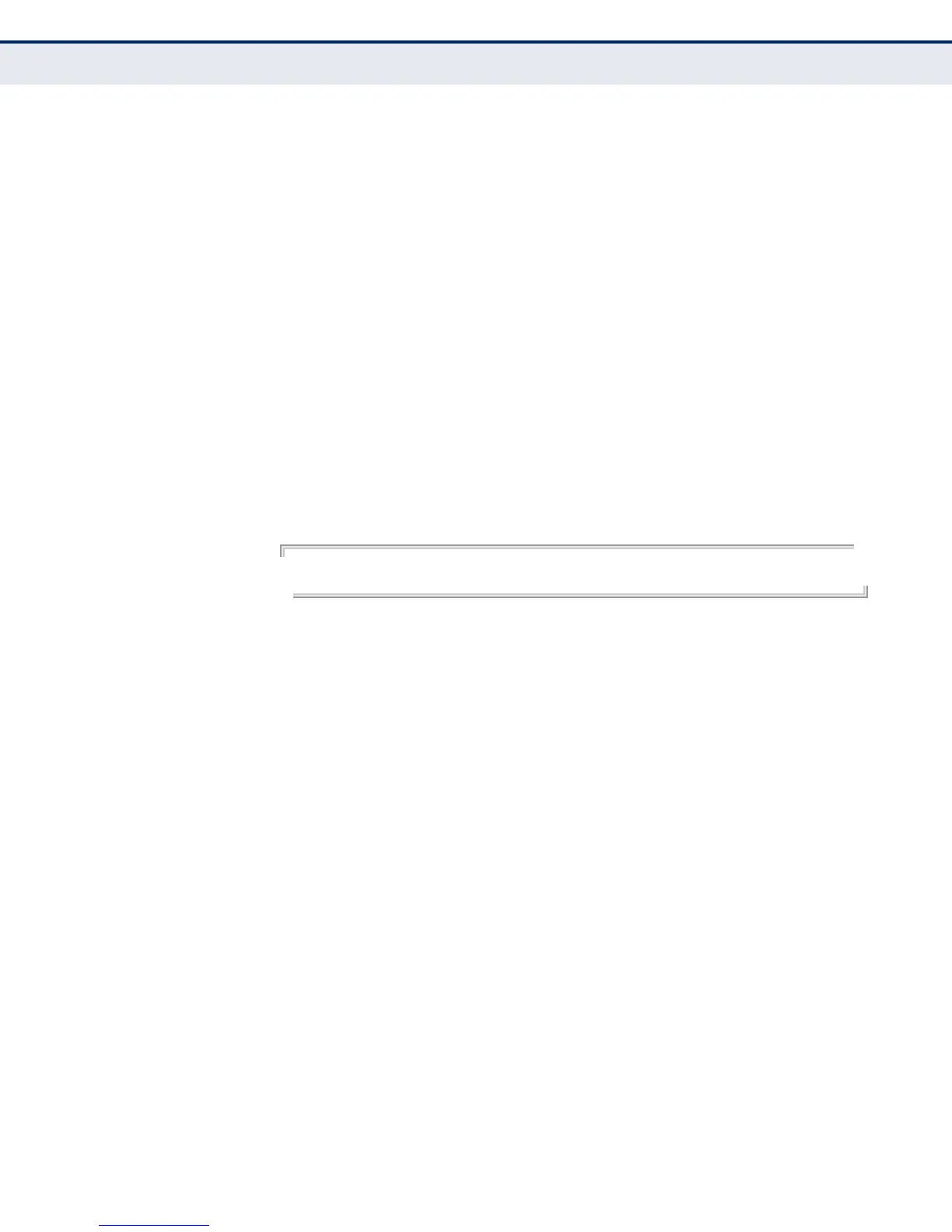C
HAPTER
31
| Loopback Detection Commands
– 1049 –
COMMAND USAGE
◆ When the response to a detected loopback condition is set to block user
traffic, loopback detection control frames may untagged or tagged
depending on the port’s VLAN membership type.
◆ When the response to a detected loopback condition is set to block user
traffic, ingress filtering for the port is enabled automatically if not
already enabled by the switchport ingress-filtering command. The
port’s original setting for ingress filtering will be restored when
loopback detection is disabled.
◆ Use the loopback-detection recover-time command to set the time to
wait before re-enabling an interface shut down by the loopback
detection process.
◆ When the loopback detection response is changed, any ports placed in
shutdown state by the loopback detection process will be immediately
restored to operation regardless of the remaining recover time.
EXAMPLE
This example sets the loopback detection mode to block user traffic.
Console(config)#loopback-detection action block
Console(config)#
loopback-detection
recover-time
This command specifies the interval to wait before the switch automatically
releases an interface from shutdown state. Use the no form to restore the
default setting.
SYNTAX
loopback-detection recover-time seconds
no loopback-detection recover-time
seconds - Recovery time from shutdown state.
(Range: 60-1,000,000 seconds, or 0 to disable automatic recovery)
DEFAULT SETTING
60 seconds
COMMAND MODE
Global Configuration
COMMAND USAGE
◆ When the loopback detection mode is changed, any ports placed in
shutdown state by the loopback detection process will be immediately
restored to operation regardless of the remaining recover time.
◆ If the recovery time is set to zero, all ports placed in shutdown state
can be restored to operation using the loopback-detection release
command. To restore a specific port, use the no shutdown command.