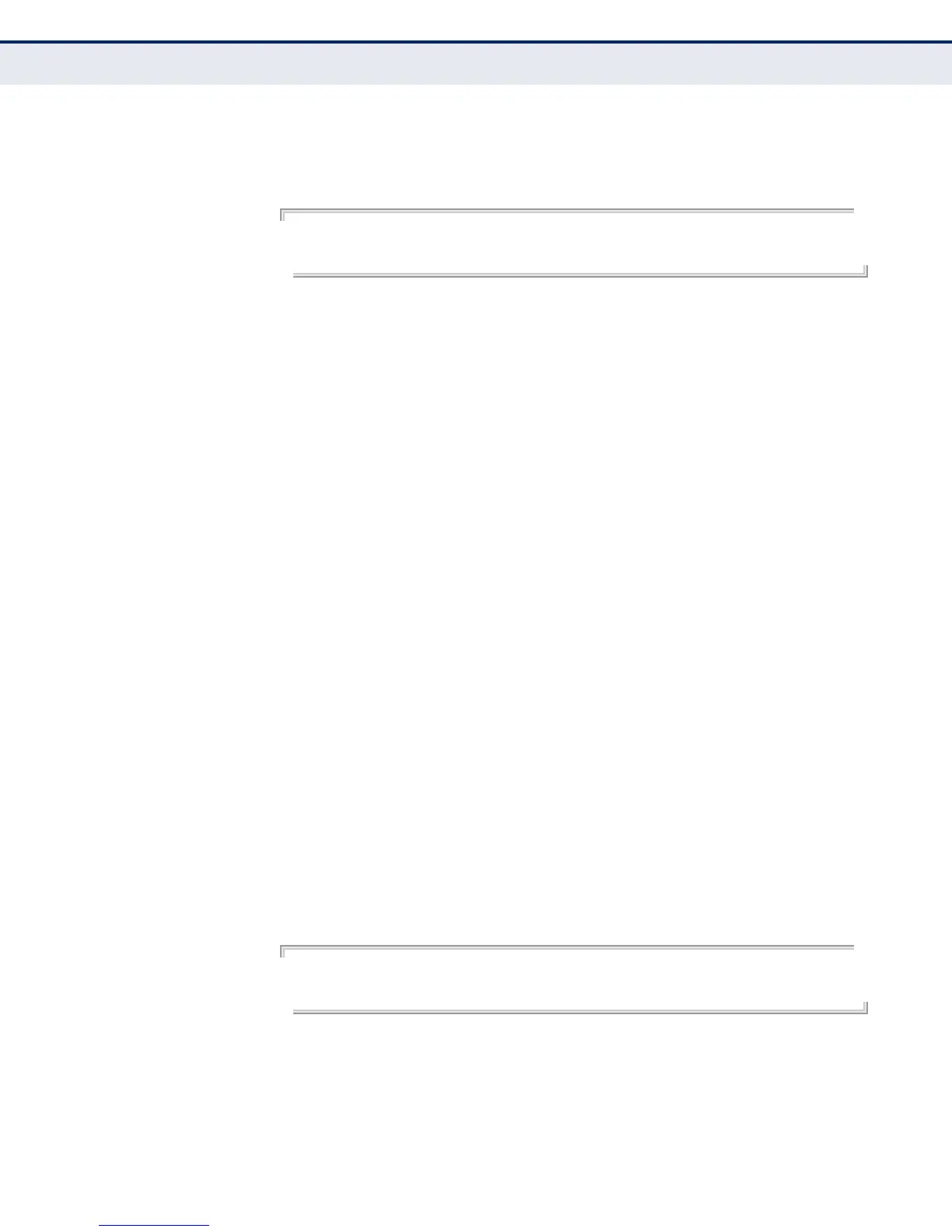C
HAPTER
24
| Authentication Commands
802.1X Port Authentication
– 858 –
COMMAND MODE
Interface Configuration
EXAMPLE
Console(config)#interface eth 1/2
Console(config-if)#dot1x max-start 10
Console(config-if)#
dot1x pae
supplicant
This command enables dot1x supplicant mode on a port. Use the no form
to disable dot1x supplicant mode on a port.
SYNTAX
[no] dot1x pae supplicant
DEFAULT
Disabled
COMMAND MODE
Interface Configuration
COMMAND USAGE
◆ When devices attached to a port must submit requests to another
authenticator on the network, configure the identity profile parameters
(see dot1x identity profile command on page 857) which identify this
switch as a supplicant, and enable dot1x supplicant mode for those
ports which must authenticate clients through a remote authenticator
using this command. In this mode the port will not respond to dot1x
messages meant for an authenticator.
◆ This switch can be configured to serve as the authenticator on selected
ports by setting the control mode to “auto” (see the dot1x port-control
command on page 853), and as a supplicant on other ports by the
setting the control mode to “force-authorized” and enabling dot1x
supplicant mode with this command.
◆ A port cannot be configured as a dot1x supplicant if it is a member of a
trunk or LACP is enabled on the port.
EXAMPLE
Console(config)#interface ethernet 1/2
Console(config-if)#dot1x pae supplicant
Console(config-if)#