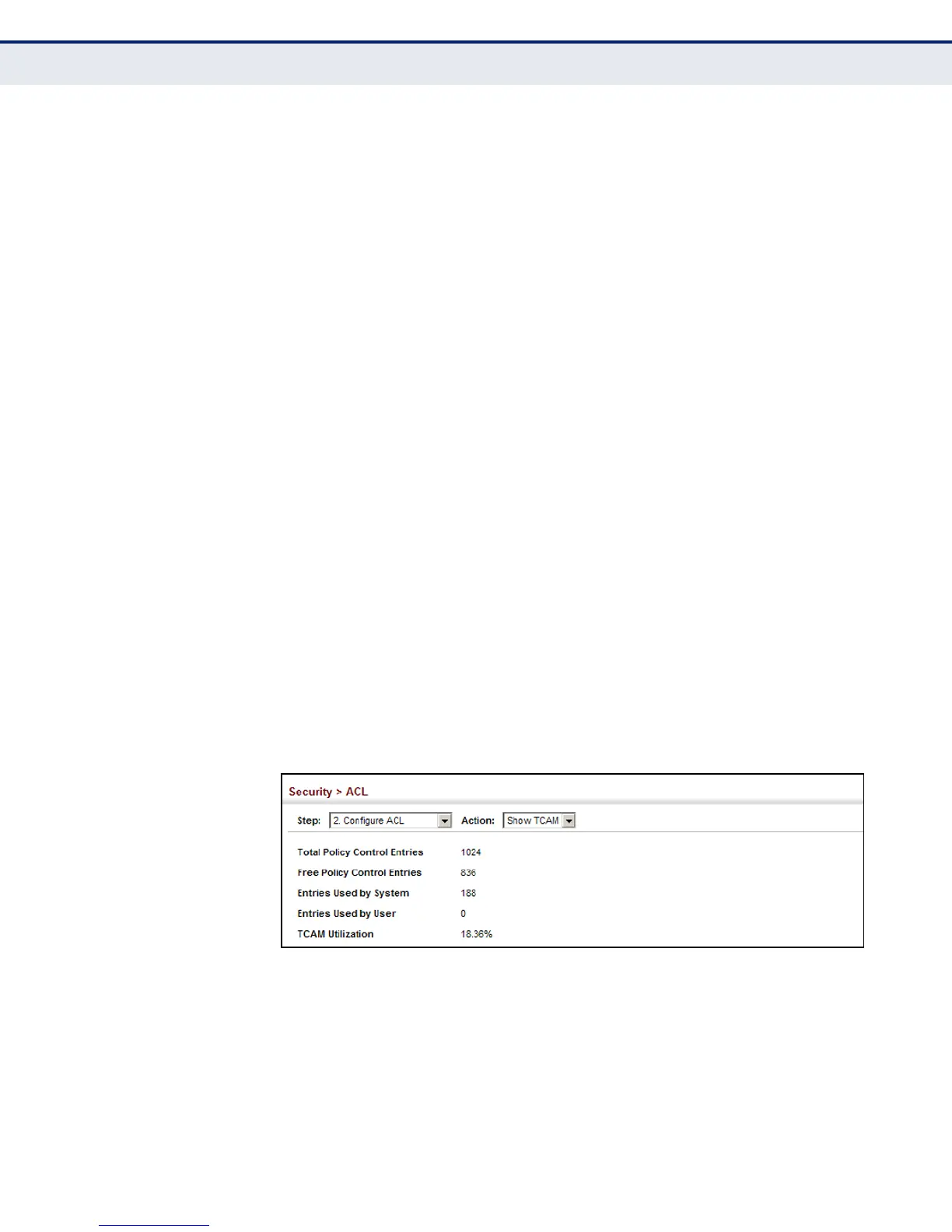C
HAPTER
13
| Security Measures
Access Control Lists
– 354 –
Source Guard filter rules, Quality of Service (QoS) processes, QinQ,
MAC-based VLANs, VLAN translation, or traps.
For example, when binding an ACL to a port, each rule in an ACL will use
two PCEs; and when setting an IP Source Guard filter rule for a port, the
system will also use two PCEs.
PARAMETERS
These parameters are displayed:
◆ Total Policy Control Entries – The number policy control entries in
use.
◆ Free Policy Control Entries – The number of policy control entries
available for use.
◆ Entries Used by System – The number of policy control entries used
by the operating system.
◆ Entries Used by User – The number of policy control entries used by
configuration settings, such as access control lists.
◆ TCAM Utilization – The overall percentage of TCAM in use.
WEB INTERFACE
To show information on TCAM utilization:
1. Click Security, ACL.
2. Select Configure ACL from the Step list.
3. Select Show TCAM from the Action list.
Figure 192: Showing TCAM Utilization
SETTING THE ACL
N
AME AND TYPE
Use the Security > ACL (Configure ACL - Add) page to create an ACL.
CLI REFERENCES
◆ "access-list ip" on page 952
◆ "show ip access-list" on page 957