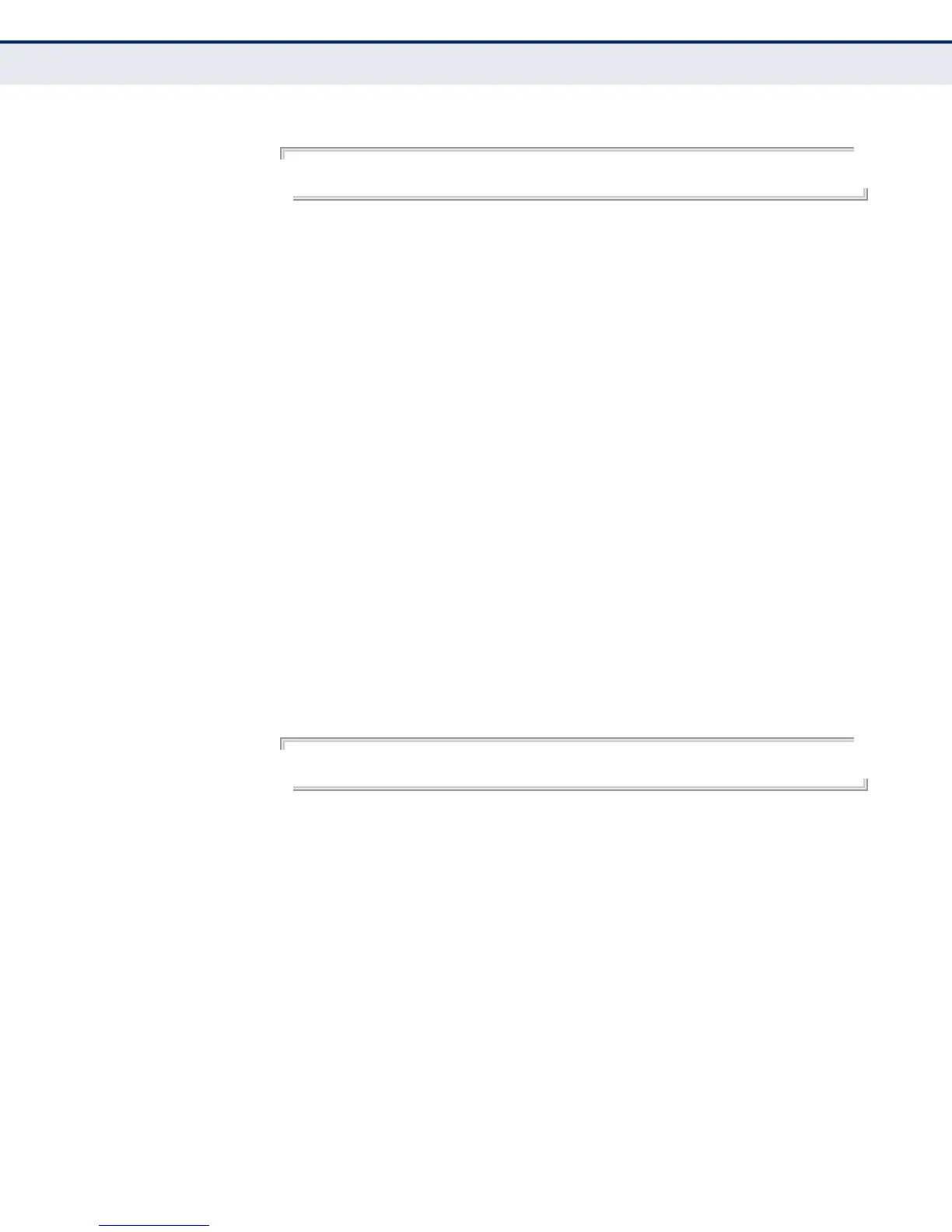C
HAPTER
35
| ERPS Commands
– 1108 –
EXAMPLE
Console(config-erps)#propagate-tc
Console(config-erps)#
raps-def-mac This command sets the switch’s MAC address to be used as the node
identifier in R-APS messages. Use the no form to use the node identifier
specified in the G8032 standards.
SYNTAX
[no] raps-def-mac
DEFAULT SETTING
Enabled
COMMAND MODE
ERPS Configuration
COMMAND USAGE
◆ When ring nodes running ERPSv1 and ERPSv2 co-exist on the same
ring, the Ring ID of each ring node must be configured as “1”.
◆ If this command is disabled, the following strings are used as the node
identifier:
■
ERPSv1: 01-19-A7-00-00-01
■
ERPSv2: 01-19-A7-00-00-[Ring ID]
EXAMPLE
Console(config-erps)#propagate-tc
Console(config-erps)#
raps-without-vc This command terminates the R-APS channel at the primary ring to sub-
ring interconnection nodes. Use the no form to restore the default setting.
SYNTAX
[no] raps-without-vc
DEFAULT SETTING
R-APS with Virtual Channel
COMMAND MODE
ERPS Configuration