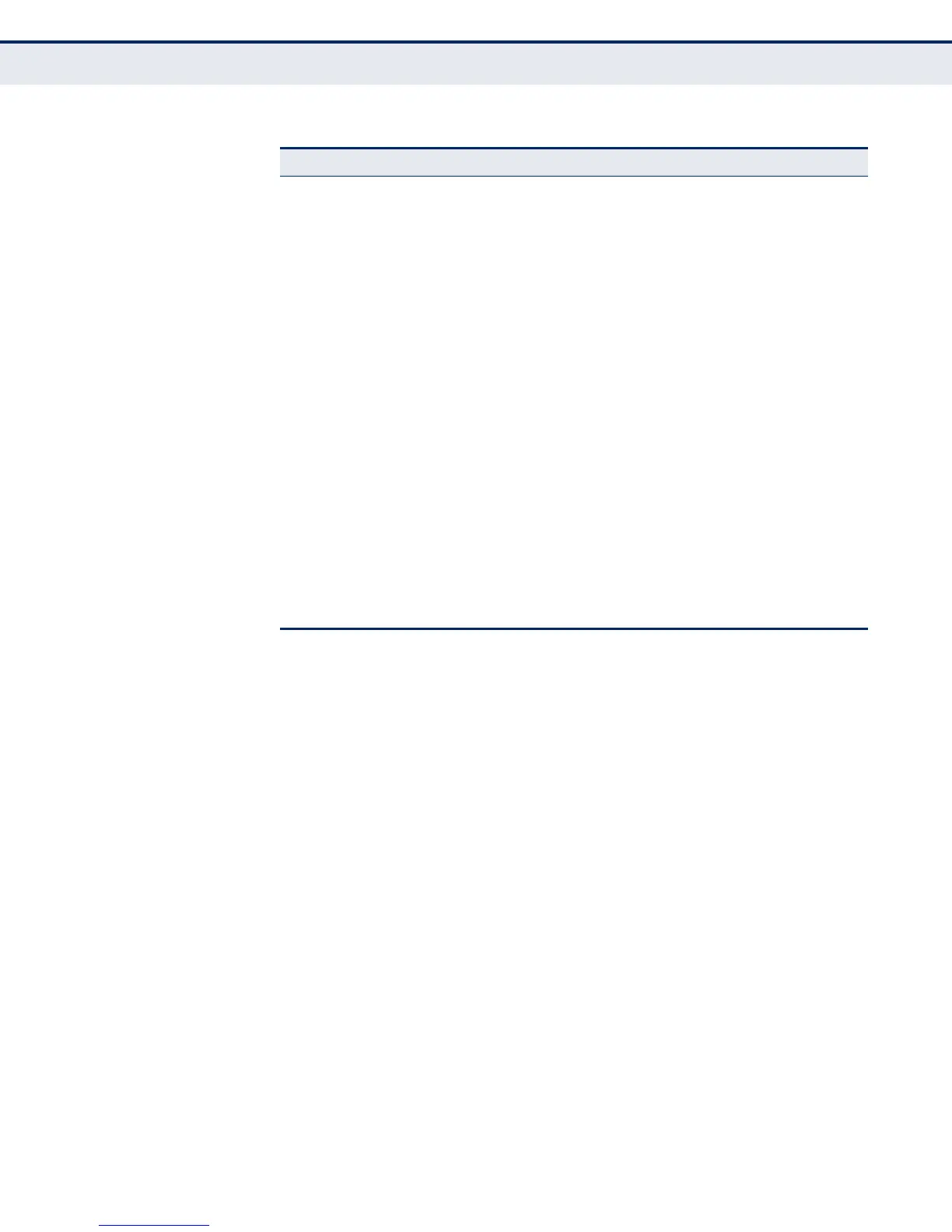C
HAPTER
25
| General Security Measures
Network Access (MAC Address Authentication)
– 880 –
network-access
aging
Use this command to enable aging for authenticated MAC addresses stored
in the secure MAC address table. Use the no form of this command to
disable address aging.
SYNTAX
[no] network-access aging
DEFAULT SETTING
Disabled
COMMAND MODE
Global Configuration
COMMAND USAGE
◆ Authenticated MAC addresses are stored as dynamic entries in the
switch’s secure MAC address table and are removed when the aging
time expires. The address aging time is determined by the mac-
address-table aging-time command.
◆ This parameter applies to authenticated MAC addresses configured by
the MAC Address Authentication process described in this section, as
well as to any secure MAC addresses authenticated by 802.1X,
network-access link-detection
link-up
Configures the link detection feature to detect and
act upon link-up events
IC
network-access link-detection
link-up-down
Configures the link detection feature to detect and
act upon both link-up and link-down events
IC
network-access
max-mac-count
Sets the maximum number of MAC addresses that
can be authenticated on a port via all forms of
authentication
IC
network-access mode
mac-authentication
Enables MAC authentication on an interface IC
network-access
port-mac-filter
Enables the specified MAC address filter IC
mac-authentication
intrusion-action
Determines the port response when a connected
host fails MAC authentication.
IC
mac-authentication
max-mac-count
Sets the maximum number of MAC addresses that
can be authenticated on a port via MAC
authentication
IC
clear network-access Clears authenticated MAC addresses from the
address table
PE
show network-access Displays the MAC authentication settings for port
interfaces
PE
show network-access
mac-address-table
Displays information for entries in the secure MAC
address table
PE
show network-access
mac-filter
Displays information for entries in the MAC filter
tables
PE
Table 89: Network Access Commands
Command Function Mode