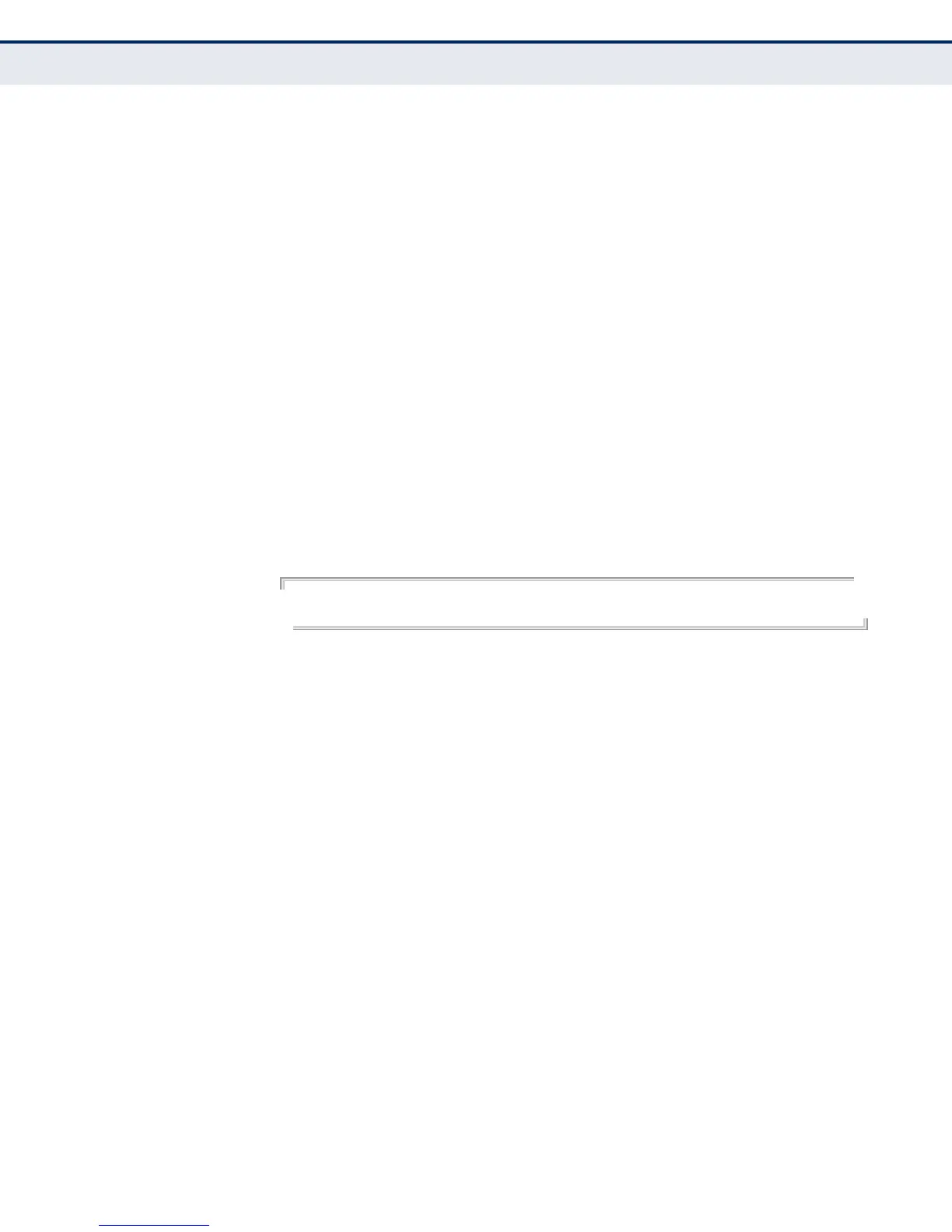C
HAPTER
39
| Multicast Filtering Commands
MLD Snooping
– 1243 –
ipv6 mld snooping
router-port-expire-
time
This command configures the MLD query timeout. Use the no form to
restore the default.
SYNTAX
ipv6 mld snooping router-port-expire-time time
no ipv6 mld snooping router-port-expire-time
time - Specifies the timeout of a dynamically learned router port.
(Range: 300-500 seconds)
DEFAULT SETTING
300 seconds
COMMAND MODE
Global Configuration
COMMAND USAGE
The router port expire time is the time the switch waits after the previous
querier stops before it considers the router port (i.e., the interface that had
been receiving query packets) to have expired.
EXAMPLE
Console(config)#ipv6 mld snooping router-port-expire-time 300
Console(config)#
ipv6 mld snooping
unknown-multicast
mode
This command sets the action for dealing with unknown multicast packets.
Use the no form to restore the default.
SYNTAX
ipv6 mld snooping unknown-multicast mode
{flood | to-router-port}
no ipv6 mld snooping unknown-multicast mode
flood - Floods the unknown multicast data packets to all ports.
to-router-port - Forwards the unknown multicast data packets to
router ports.
DEFAULT SETTING
to-router-port
COMMAND MODE
Global Configuration
COMMAND USAGE
◆ When set to “flood,” any received IPv6 multicast packets that have not
been requested by a host are flooded to all ports in the VLAN.