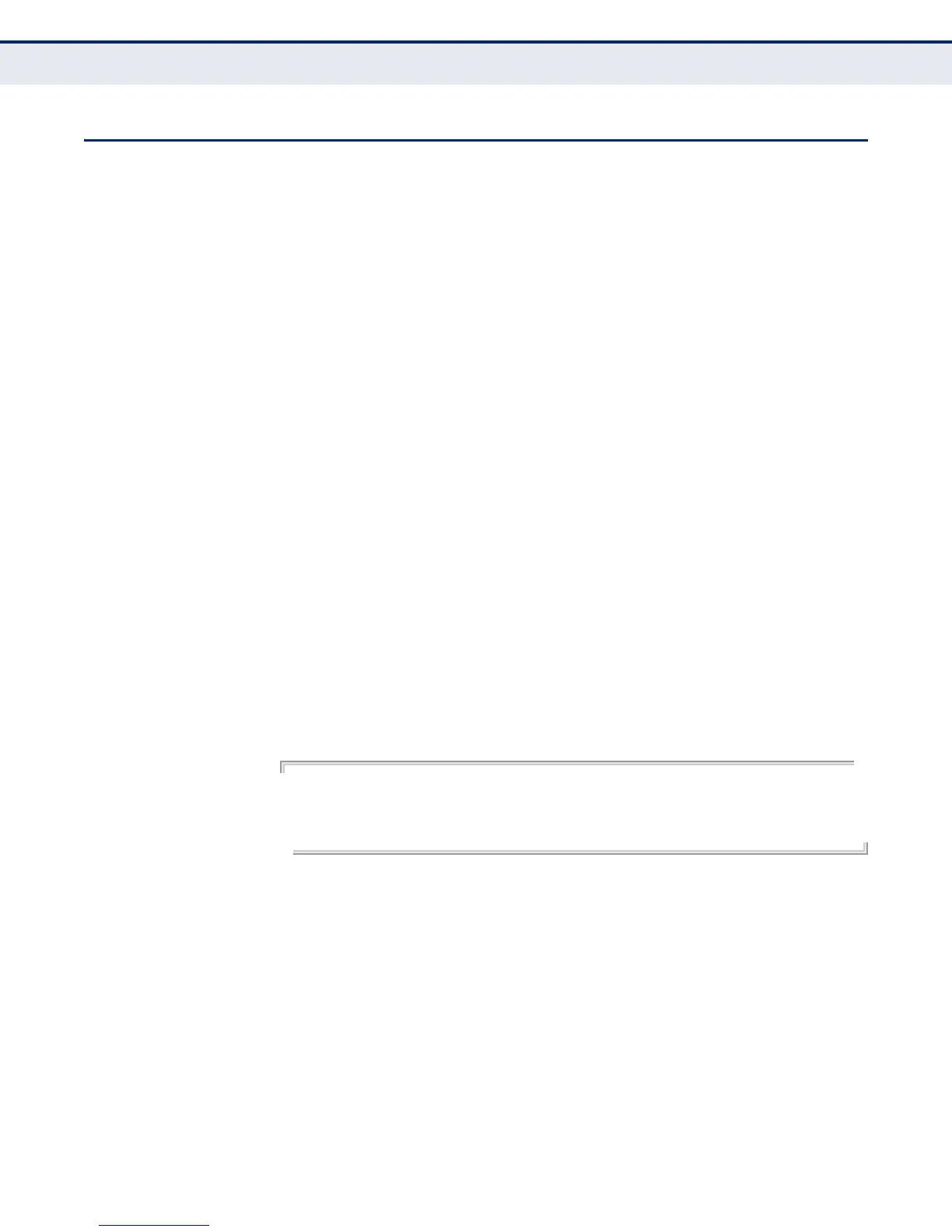A
PPENDIX
B
| Troubleshooting
Using System Logs
– 1446 –
USING SYSTEM LOGS
If a fault does occur, refer to the Installation Guide to ensure that the
problem you encountered is actually caused by the switch. If the problem
appears to be caused by the switch, follow these steps:
1. Enable logging.
2. Set the error messages reported to include all categories.
3. Enable SNMP.
4. Enable SNMP traps.
5. Designate the SNMP host that is to receive the error messages.
6. Repeat the sequence of commands or other actions that lead up to the
error.
7. Make a list of the commands or circumstances that led to the fault. Also
make a list of any error messages displayed.
8. Set up your terminal emulation software so that it can capture all
console output to a file. Then enter the “show tech-support” command
to record all system settings in this file.
9. Contact your distributor’s service engineer, and send a detailed
description of the problem, along with the file used to record your
system settings.
For example:
Console(config)#logging on
Console(config)#logging history flash 7
Console(config)#snmp-server host 192.168.1.23
.
.
.