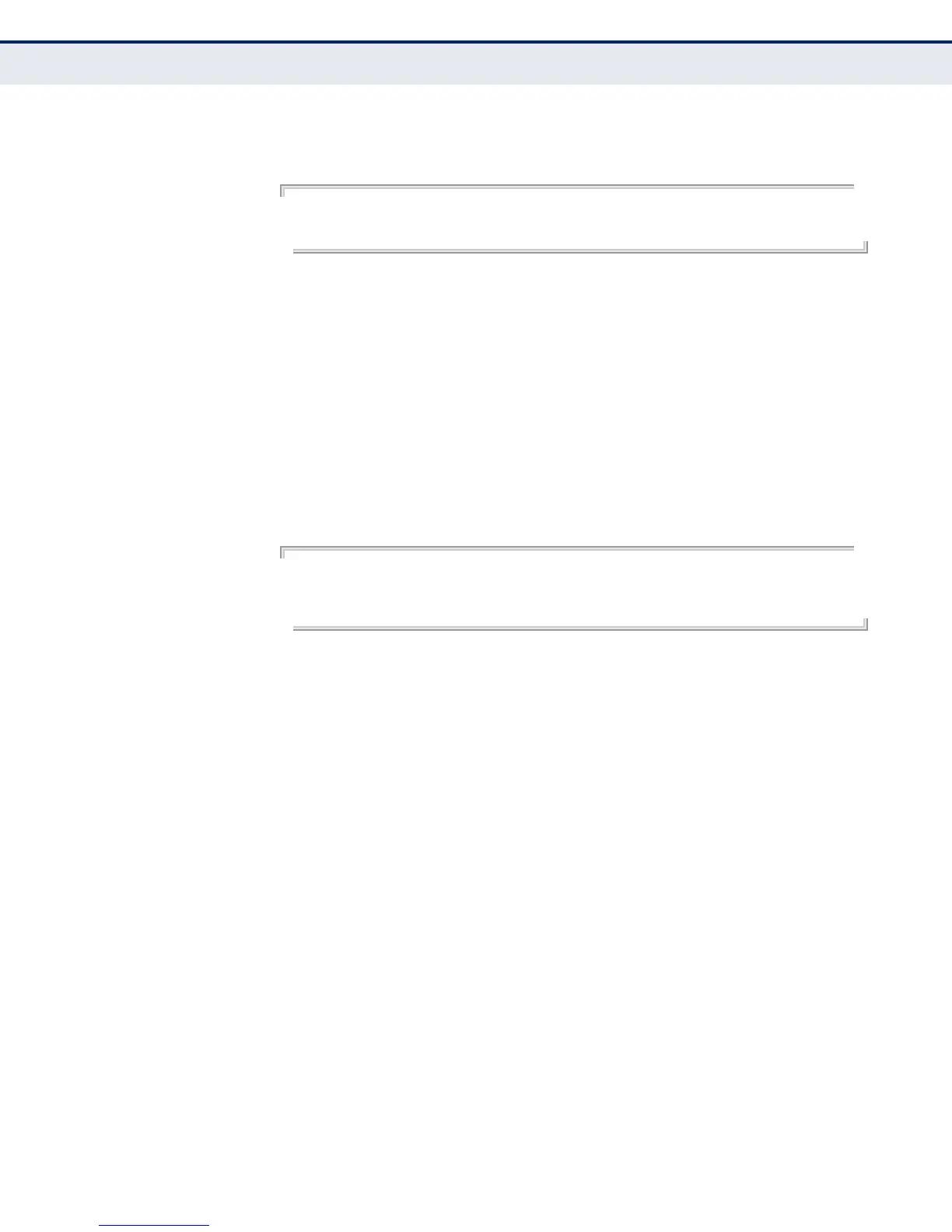C
HAPTER
45
| IP Interface Commands
IPv6 Interface
– 1414 –
EXAMPLE
The following example sets the MTU for VLAN 1 to 1280 bytes:
Console(config)#interface vlan 1
Console(config-if)#ipv6 mtu 1280
Console(config-if)#
RELATED COMMANDS
show ipv6 mtu (1416)
jumbo frame (717)
show ipv6
default-gateway
This command displays the current IPv6 default gateway.
COMMAND MODE
Normal Exec, Privileged Exec
EXAMPLE
The following shows the default gateway configured for this device:
Console#show ipv6 default-gateway
IPv6 default gateway 2001:DB8:2222:7272::254
Console#
show ipv6 interface This command displays the usability and configured settings for IPv6
interfaces.
SYNTAX
show ipv6 interface [brief [vlan vlan-id [ipv6-prefix/prefix-length]]]
brief - Displays a brief summary of IPv6 operational status and the
addresses configured for each interface.
vlan-id - VLAN ID (Range: 1-4094)
ipv6-prefix - The IPv6 network portion of the address assigned to
the interface. The prefix must be formatted according to RFC 2373
“IPv6 Addressing Architecture,” using 8 colon-separated 16-bit
hexadecimal values. One double colon may be used in the address
to indicate the appropriate number of zeros required to fill the
undefined fields.
prefix-length - A decimal value indicating how many of the
contiguous bits (from the left) of the address comprise the prefix
(i.e., the network portion of the address).
COMMAND MODE
Normal Exec, Privileged Exec