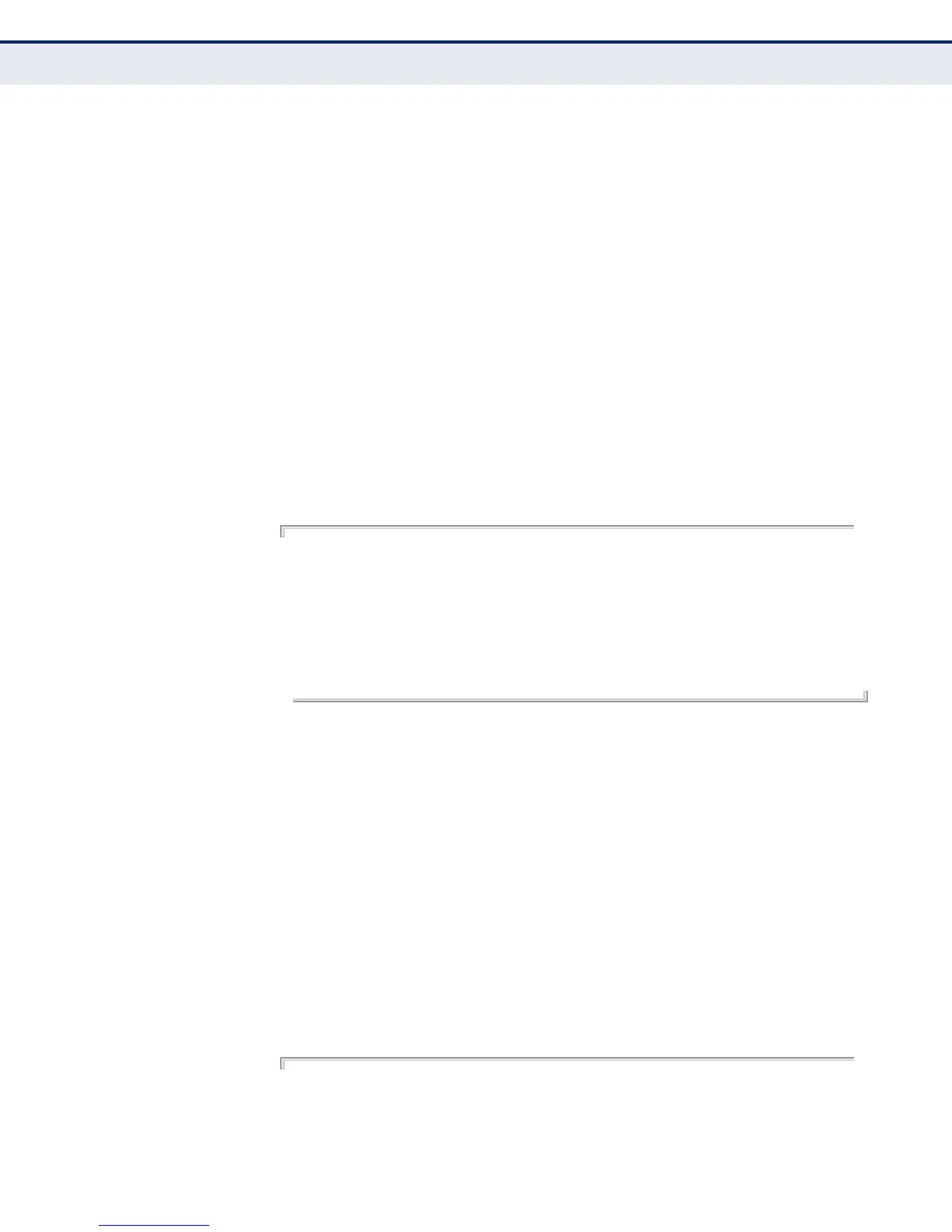C
HAPTER
39
| Multicast Filtering Commands
IGMP Filtering and Throttling
– 1236 –
show ip igmp filter This command displays the global and interface settings for IGMP filtering.
SYNTAX
show ip igmp filter [interface interface]
interface
ethernet unit/port
unit - Unit identifier. (Range: 1)
port - Port number. (Range: 1-28)
port-channel channel-id (Range: 1-12)
DEFAULT SETTING
None
COMMAND MODE
Privileged Exec
EXAMPLE
Console#show ip igmp filter
IGMP filter enabled
Console#show ip igmp filter interface ethernet 1/1
Ethernet 1/1 information
---------------------------------
IGMP Profile 19
Deny
Range 239.1.1.1 239.1.1.1
Range 239.2.3.1 239.2.3.100
Console#
show ip igmp profile This command displays IGMP filtering profiles created on the switch.
SYNTAX
show ip igmp profile [profile-number]
profile-number - An existing IGMP filter profile number.
(Range: 1-4294967295)
DEFAULT SETTING
None
COMMAND MODE
Privileged Exec
EXAMPLE
Console#show ip igmp profile
IGMP Profile 19
IGMP Profile 50
Console#show ip igmp profile 19
IGMP Profile 19