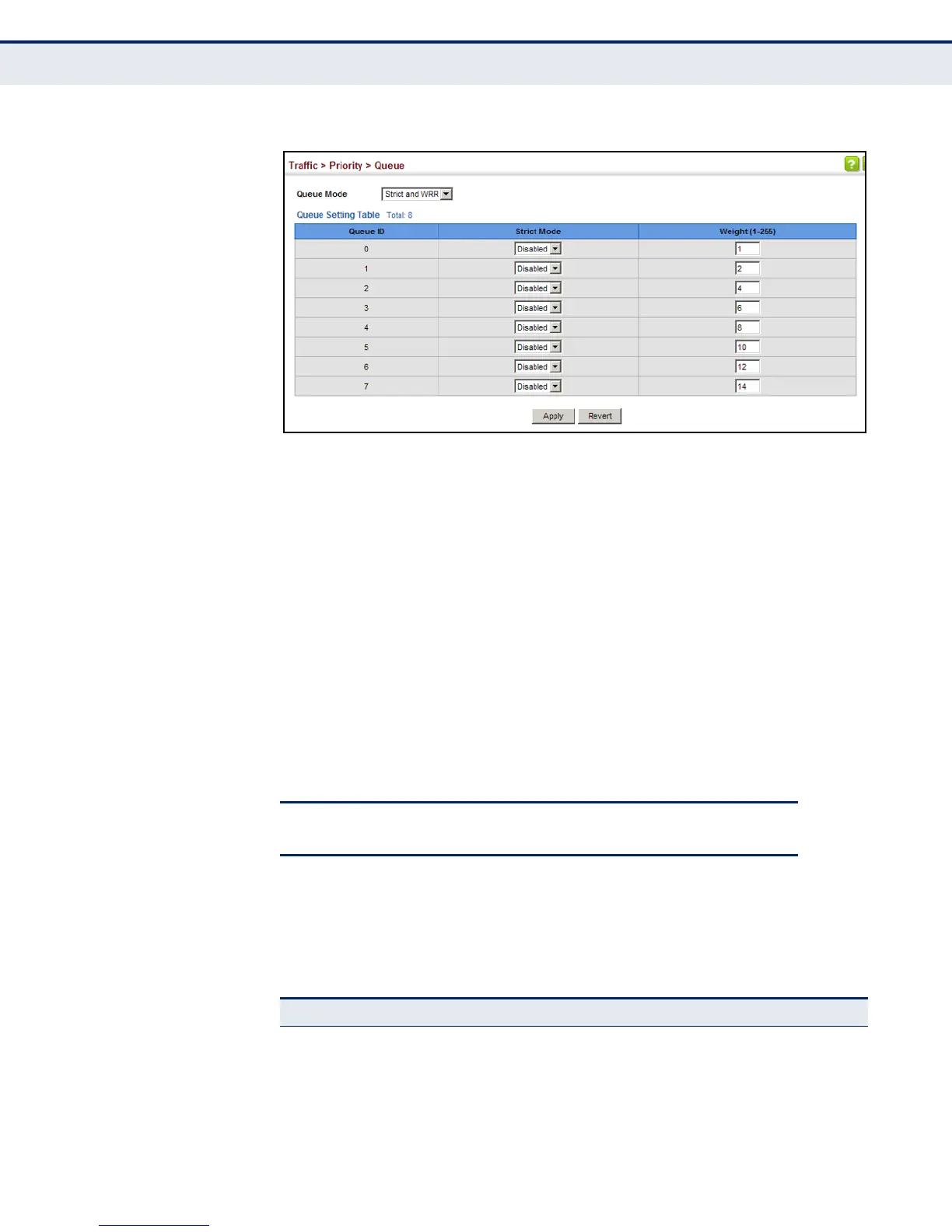C
HAPTER
10
| Class of Service
Layer 2 Queue Settings
– 275 –
Figure 132: Setting the Queue Mode (Strict and WRR)
MAPPING COS VALUES
TO EGRESS QUEUES
Use the Traffic > Priority > PHB to Queue page to specify the hardware
output queues to use based on the internal per-hop behavior value. (For
more information on exact manner in which the ingress priority tags are
mapped to egress queues for internal processing, see "Mapping CoS
Priorities to Internal DSCP Values" on page 282).
The switch processes Class of Service (CoS) priority tagged traffic by using
eight priority queues for each port, with service schedules based on strict
priority, Weighted Round-Robin (WRR), or a combination of strict and
weighted queuing. Up to eight separate traffic priorities are defined in IEEE
802.1p. Default priority levels are assigned according to recommendations
in the IEEE 802.1p standard as shown in Tab le 14. The following table
indicates the default mapping of internal per-hop behavior to the hardware
queues. The actual mapping may differ if the CoS priorities to internal
DSCP values have been modified (page 282).
The priority levels recommended in the IEEE 802.1p standard for various
network applications are shown in Ta b l e 1 5 . However, priority levels can be
mapped to the switch’s output queues in any way that benefits application
traffic for the network.
Table 14: IEEE 802.1p Egress Queue Priority Mapping
Priority 01234567
Queue 20134567
Table 15: CoS Priority Levels
Priority Level Traffic Type
1 Background
2(Spare)
0 (default) Best Effort
3 Excellent Effort
