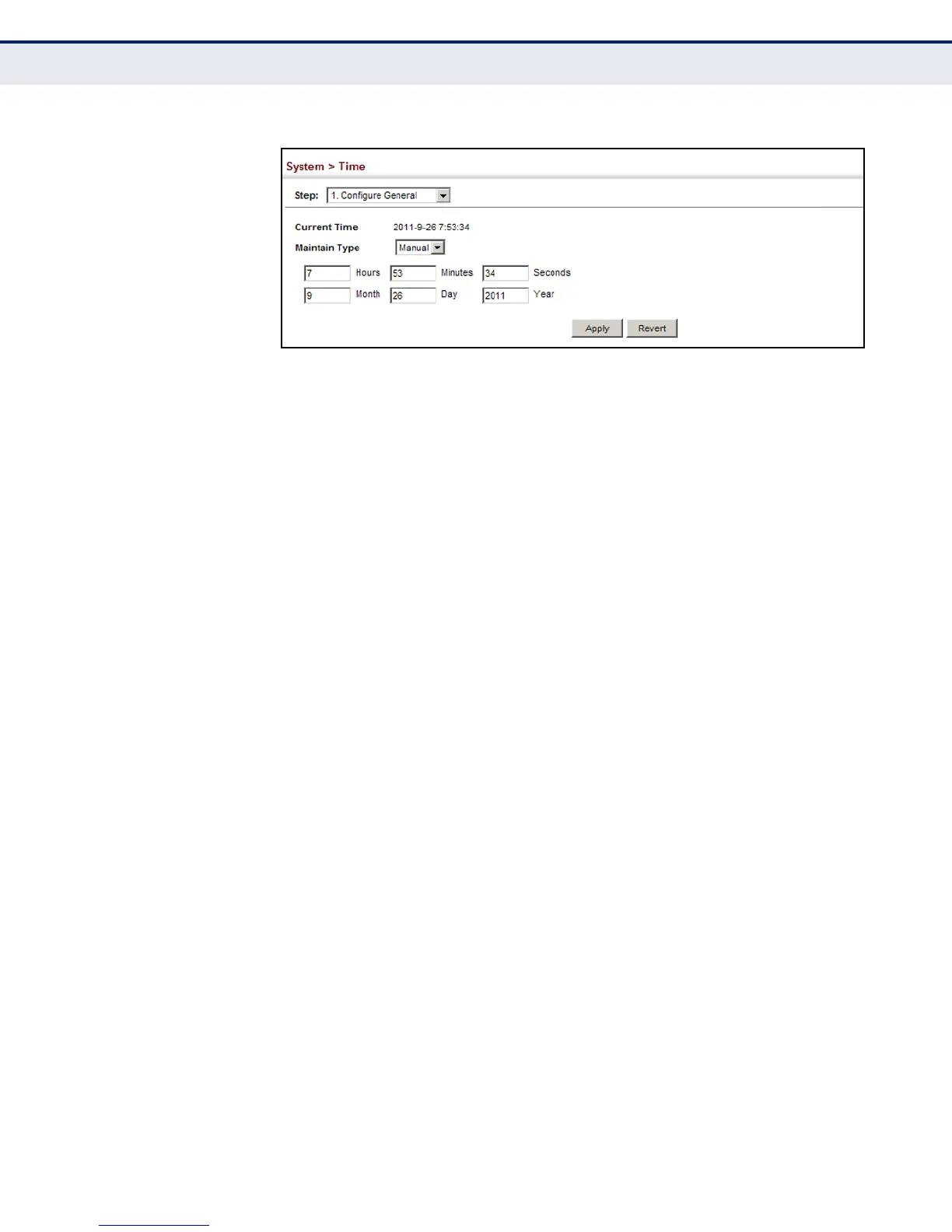C
HAPTER
4
| Basic Management Tasks
Setting the System Clock
– 132 –
Figure 12: Manually Setting the System Clock
SETTING THE SNTP
POLLING INTERVAL
Use the System > Time (Configure General - SNTP) page to set the polling
interval at which the switch will query the specified time servers.
CLI REFERENCES
◆ "Time" on page 749
PARAMETERS
The following parameters are displayed:
◆ Current Time – Shows the current time set on the switch.
◆ SNTP Polling Interval – Sets the interval between sending requests
for a time update from a time server. (Range: 16-16384 seconds;
Default: 16 seconds)
WEB INTERFACE
To set the polling interval for SNTP:
1. Click System, then Time.
2. Select Configure General from the Step list.
3. Select SNTP from the Maintain Type list.
4. Modify the polling interval if required.
5. Click Apply